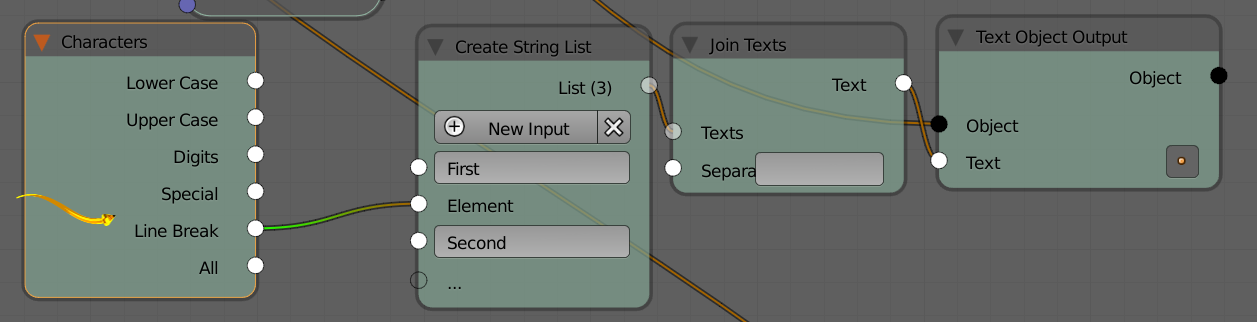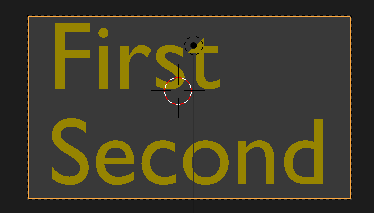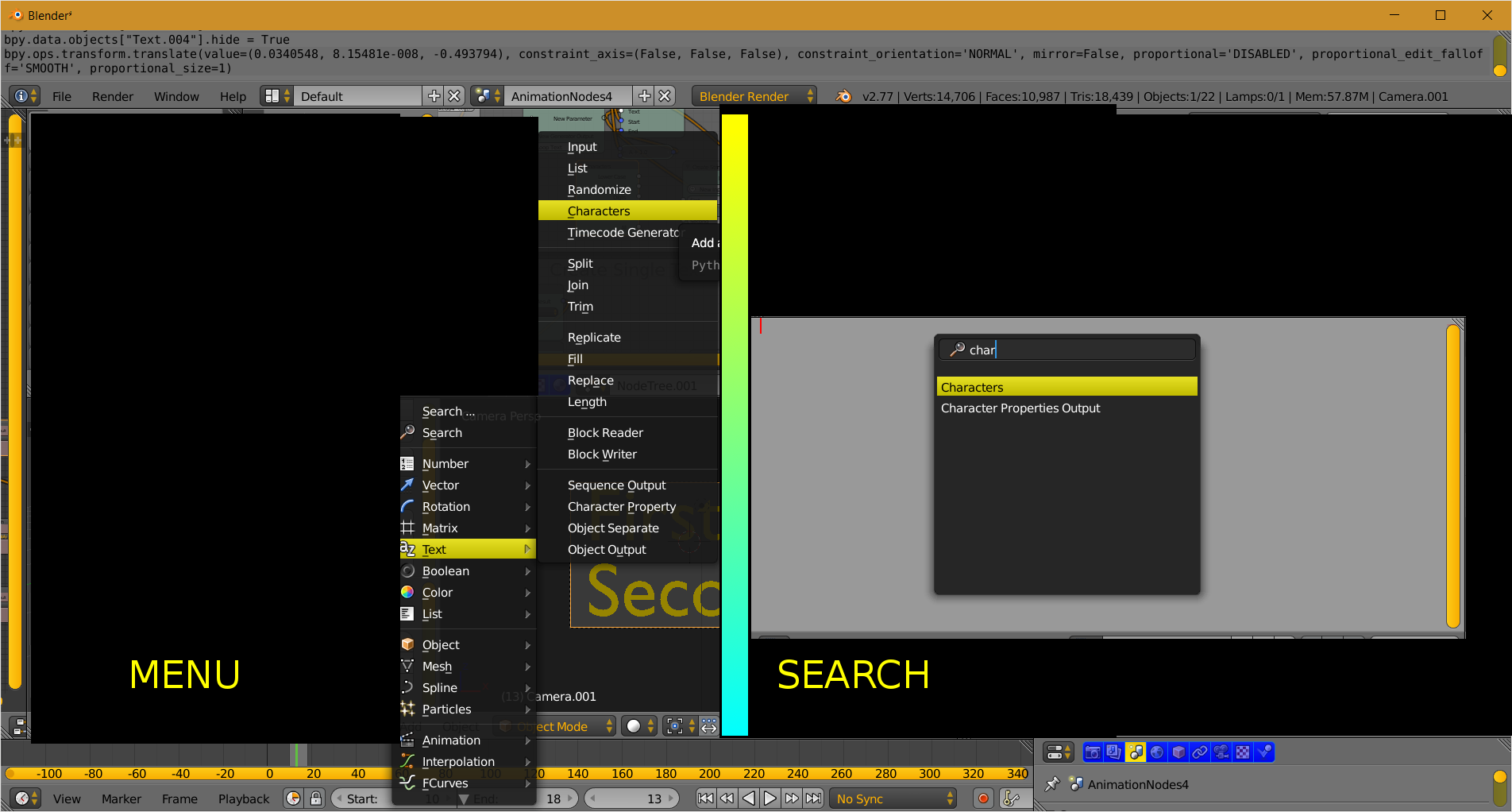I have two texts I want to add together so they are on two consecutive lines. I have found the option to change line spacing so I assume there is a way to add linebreaks.
How can I add a linebreak to a text object with the animation nodes?
1 Answer
$\begingroup$
$\endgroup$
2
Characters Node in Animation Nodes
Line Break character is added to a list and then joined for output.
Click image above for larger view.
Animation Nodes. Search or Menu. Composed image above.
Menu >> Add >> Text >> Characters. AN Menus have many items which creates vertical size. Thus the large image to minimize vertical scroll at BSE.
-
1$\begingroup$ you can actually plug the "line break" directly into the join node "separator" input, so it happens between many lines if the case $\endgroup$– o.g.Commented Apr 16, 2016 at 23:41
-
$\begingroup$ also worth mentioning that the sockets in "characters" can be hidden so the node becomes smaller $\endgroup$– o.g.Commented Apr 16, 2016 at 23:43