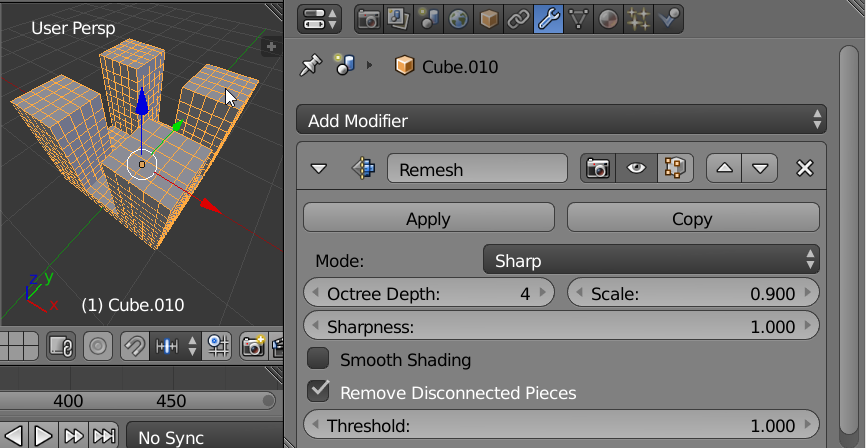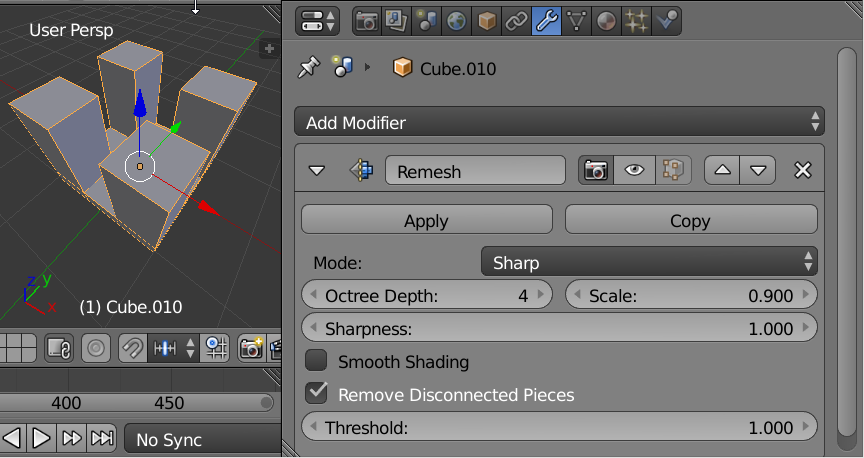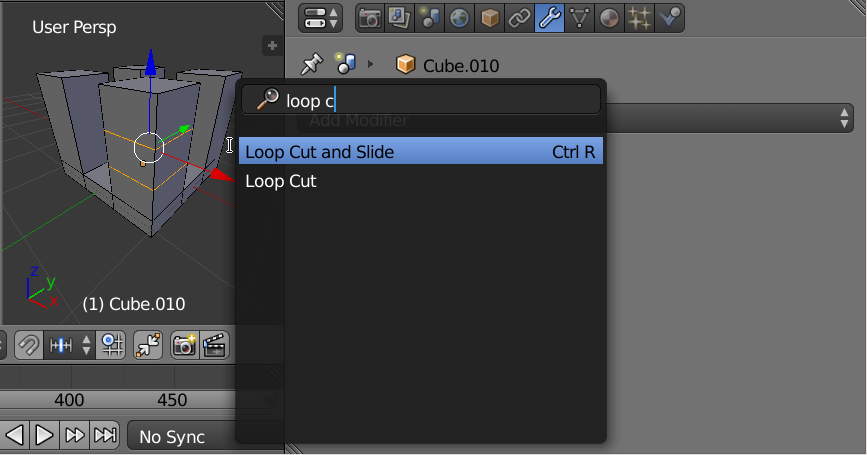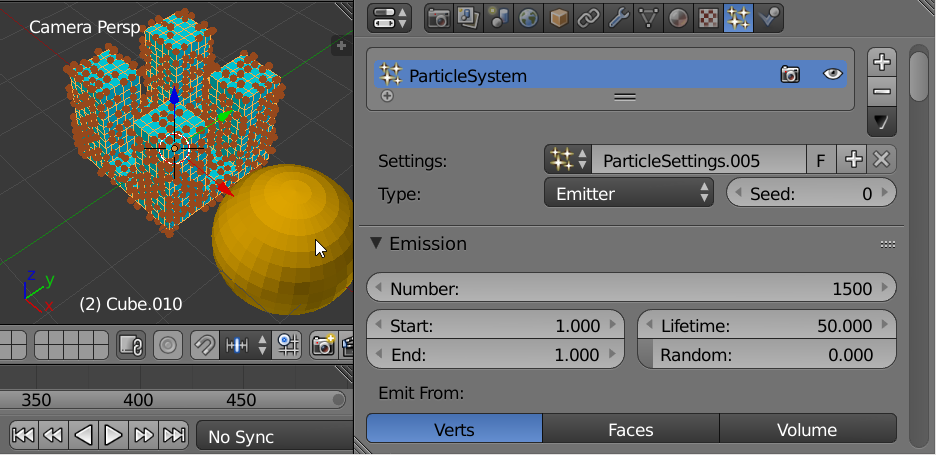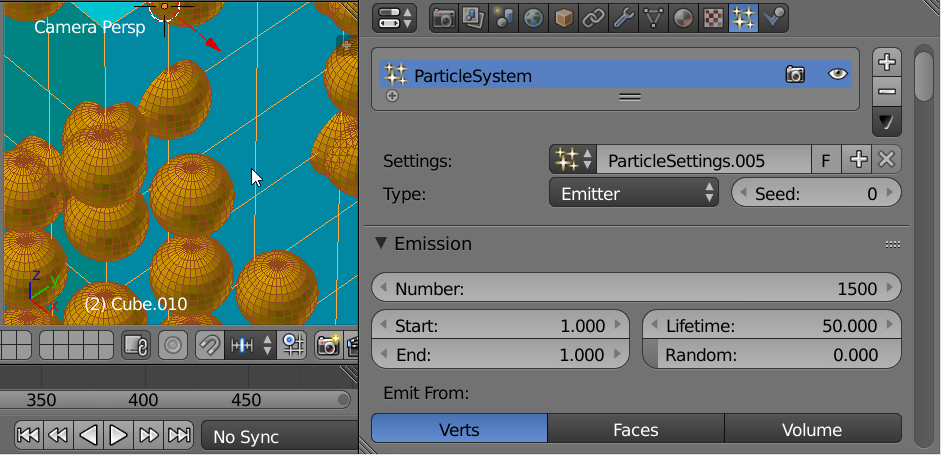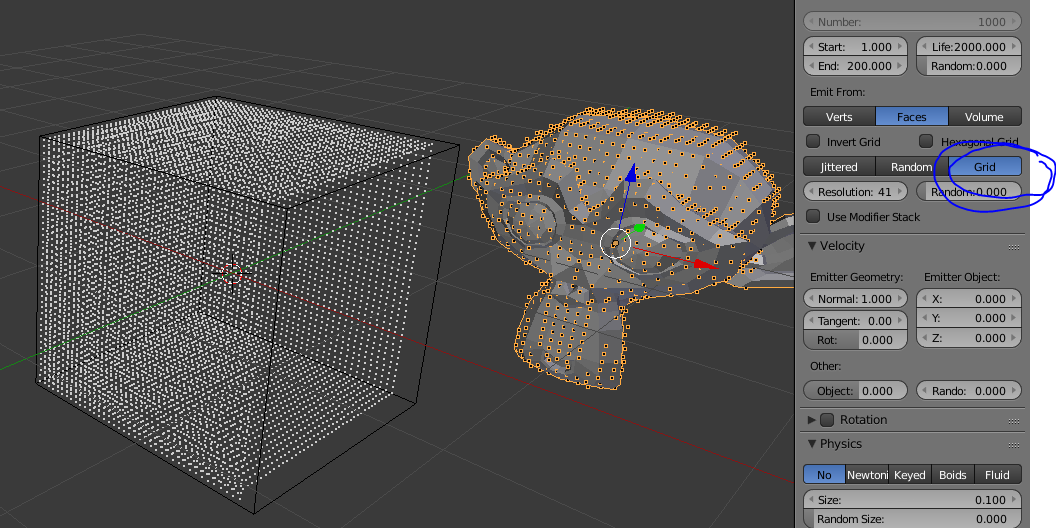I'd like to convert a mesh object into a point cloud. I started using the vertices:
coordinates = []
for x in range(len(obj.data.vertices)):
v = obj.matrix_world * obj.data.vertices[x].co
coordinates.append(v)
Plotting the coordinates I get a point cloud as expected:
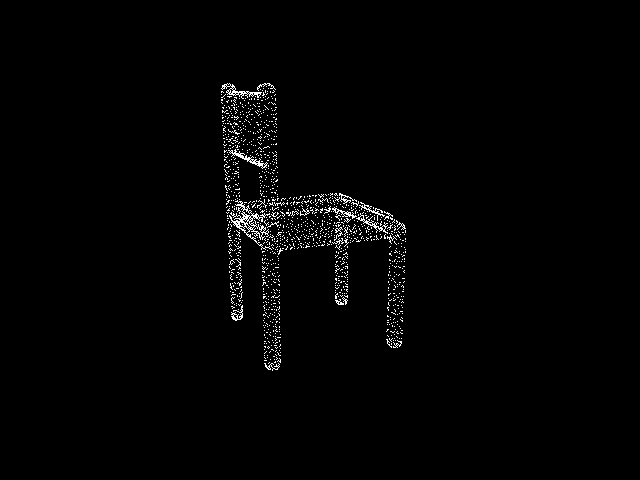
However, depending on the mesh, there are huge irregular gaps between the points. Is there a way to "interpolate" between the coordinates to get a regular pointcloud?
I found this proposal but couldn't make use of it.