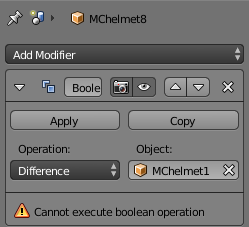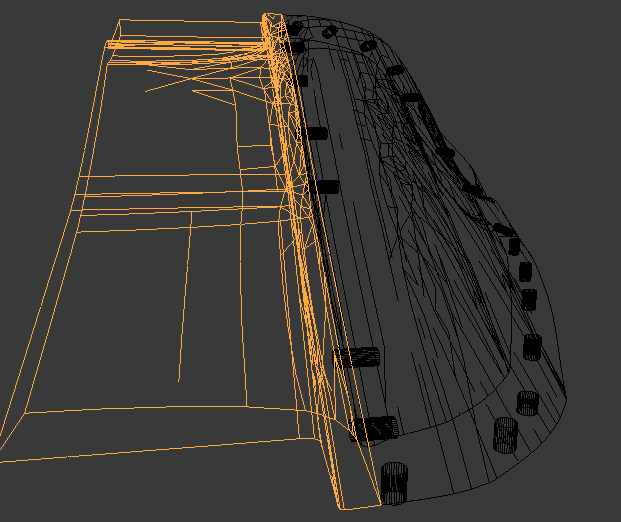So I'm trying to prepare a helmet that I am going to 3D print. What I am doing is taking the pieces and joining certain ones with cylinders to act as dowel pins to help align the helmet when putting it together, but for some reason one of the pieces in my first group isn't accepting the boolean modifier. My main piece (MChelmet1) was joined together with the cylinders to act as the main piece, and I would then use a boolean difference modifier to make it so the other pieces would have holes that the cylinders would fit into. Two of my pieces did it just fine, but the third piece (MChelmet 8)won't accept the boolean operation. I've tried shortening the cylinders so they weren't as long, but that's not helping.
$\begingroup$
$\endgroup$
2
-
$\begingroup$ Related - blender.stackexchange.com/questions/5140/… ? One of the most often fails of Boolean is non-manifold geometry or geometry with double vertices. Checking that there are none of them may be hard if you have other modifiers in stack which may add non-manifold in real-time too, effectivily preventing Boolean from succeeding. $\endgroup$– Mr ZakCommented Jan 7, 2016 at 14:54
-
$\begingroup$ OP should come back to elaborate else there's no reason to keep this open. $\endgroup$– zeffiiCommented Feb 6, 2016 at 18:51
Add a comment
|
1 Answer
$\begingroup$
$\endgroup$
I can't check your file and the picture does not give enough information, but every time I encountered the problem it was due to an "opened" mesh. You should check if there's no 'hole' in your mesh. If there is a hole Blender is not able to calculate the volume and therefore it does not know where the inside or the outside of the object is.