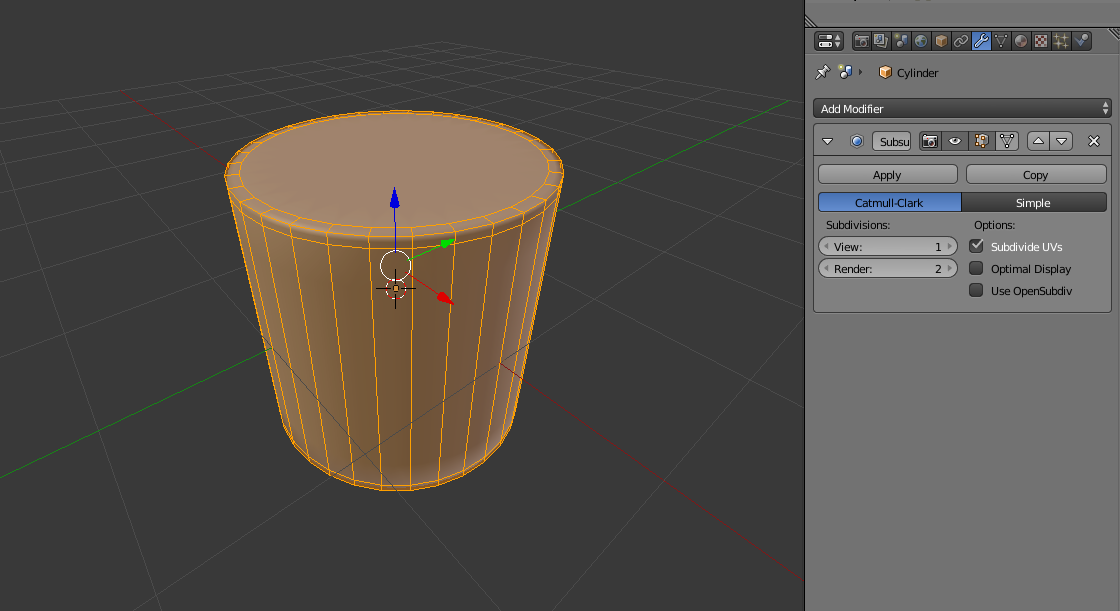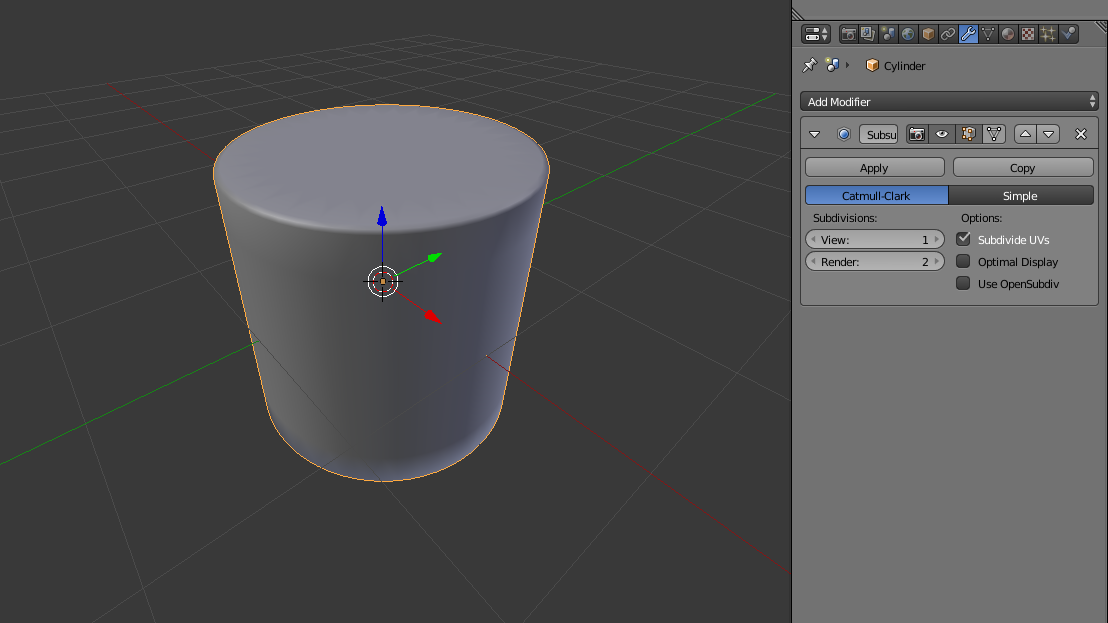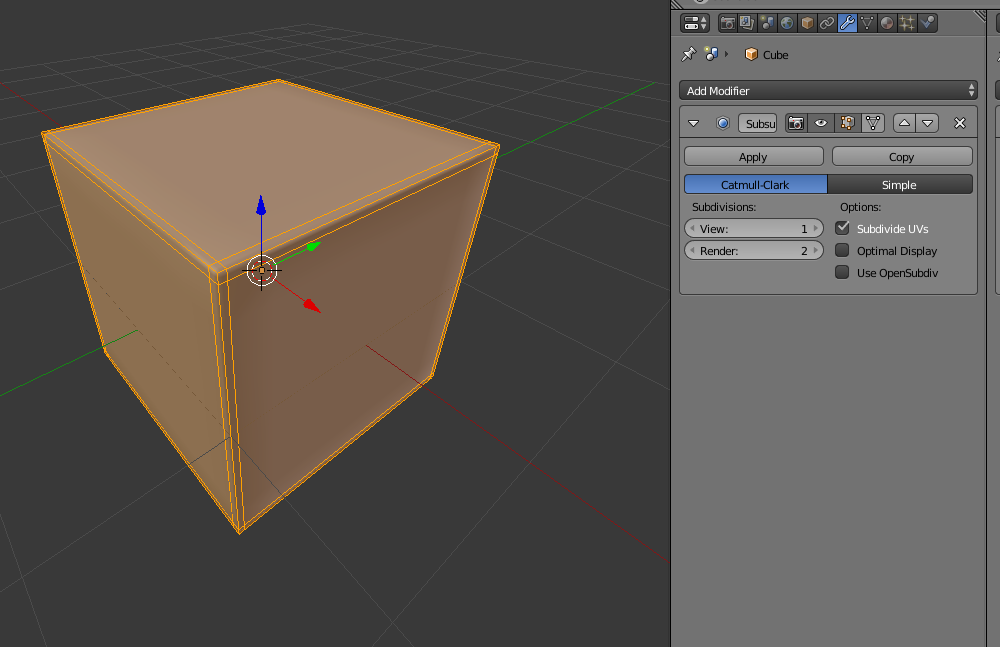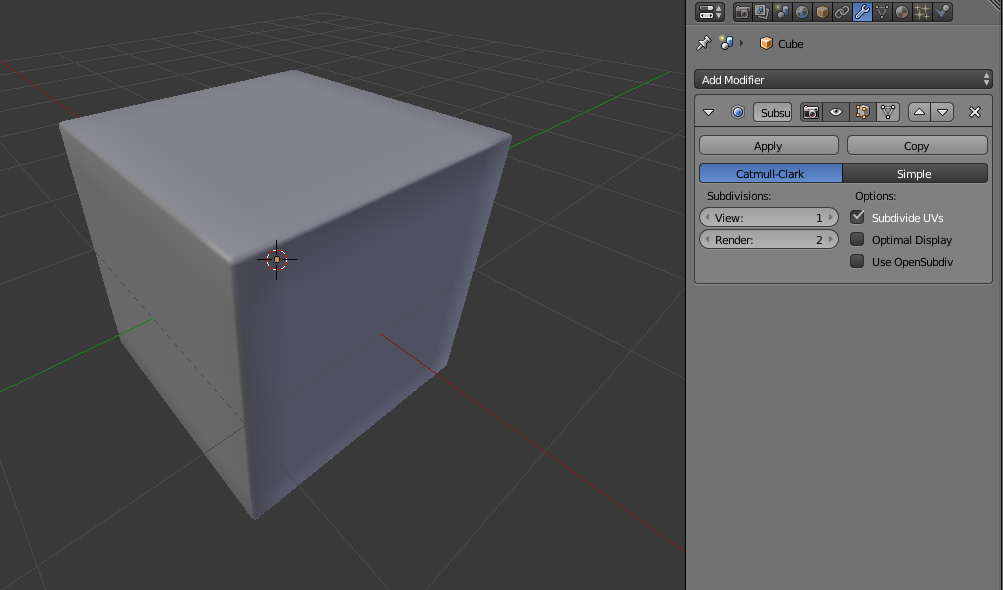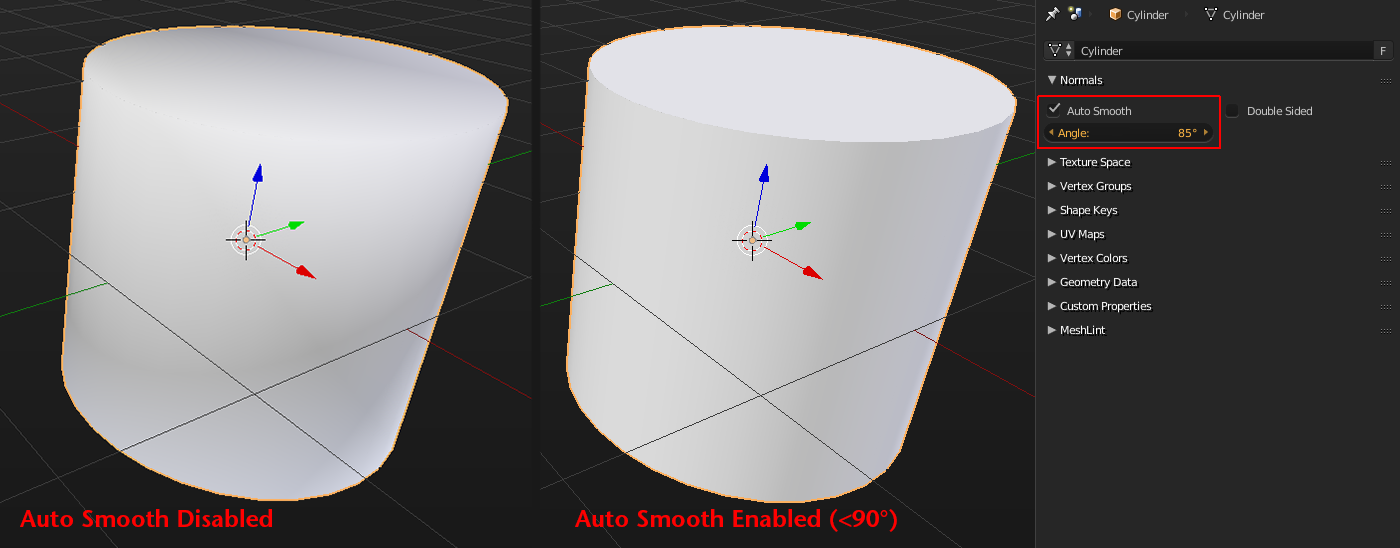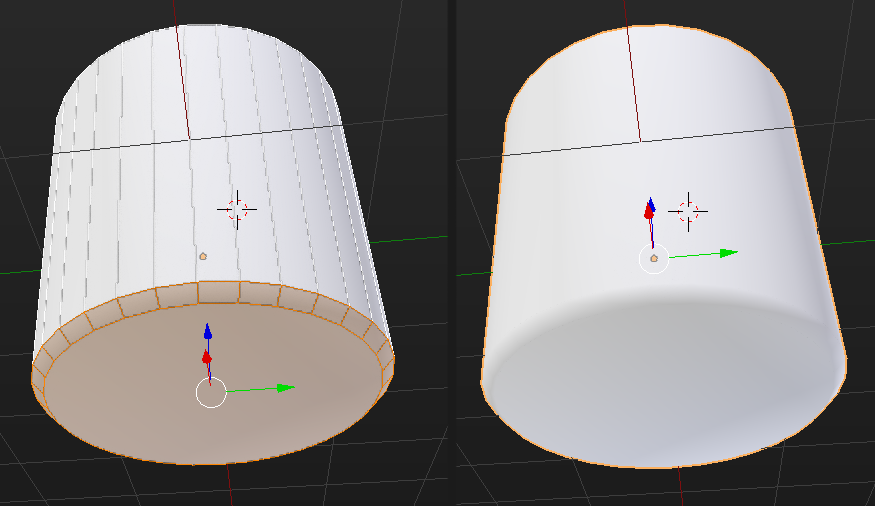Is there a way to make a smooth shaded mesh look like the third column in this example? The six sides of the cube should have their vertex normals aligned with the face normal.
Here is what I've tried so far:
- Beveled, smooth shaded (faces are not flat)
- beveled, smooth shaded, edge split (faces aren't joined)
- Modified in external application (faces are flat, bevels are smooth)