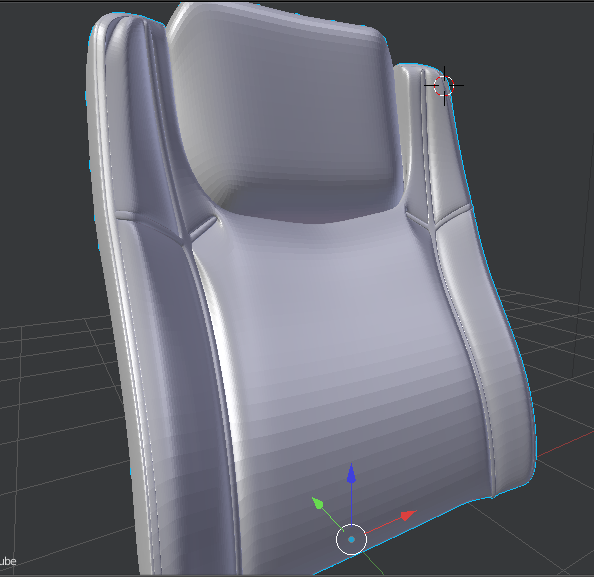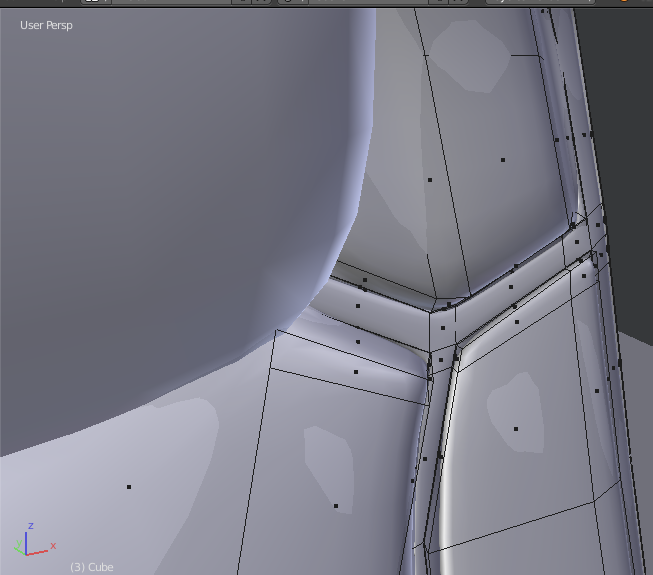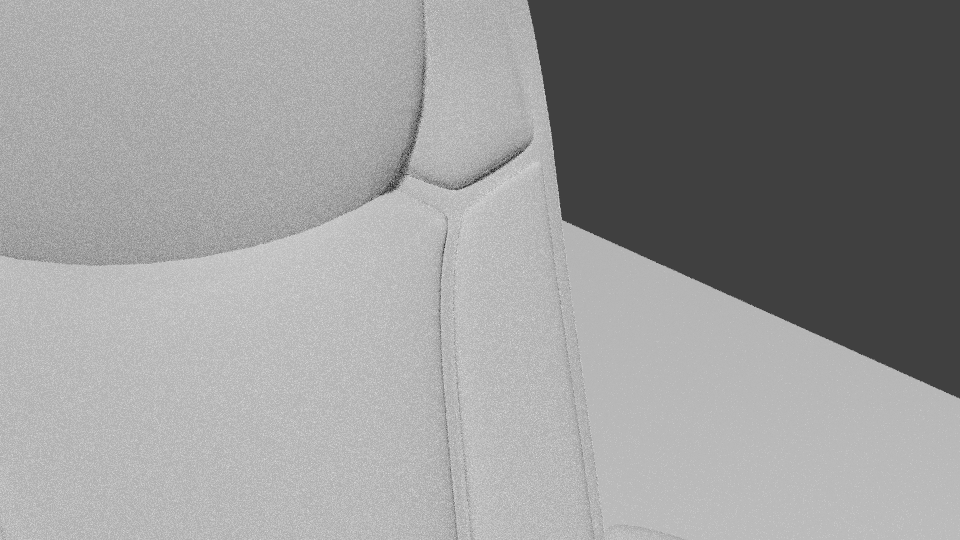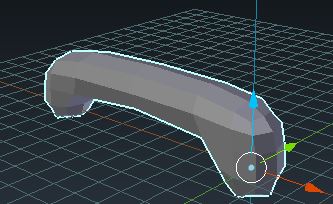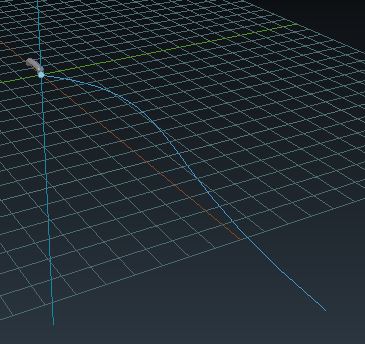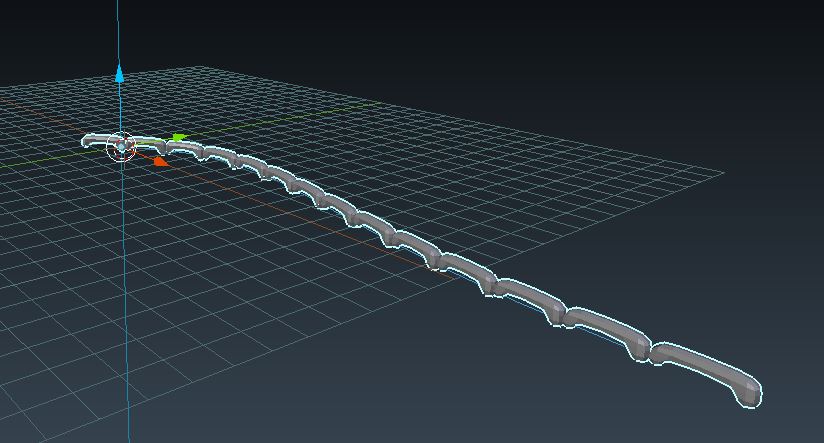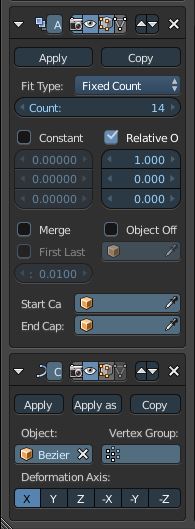I'm modelling a chair in Blender from a reference photo. The problem is that the stitches on the chair are not the right shape. I beveled the edges that represent the stitchings and extruded twice, first inward and then outward. But after applying the subsurf modifier, it doesn't look like the reference photo. Please suggest any way to do this. I'm just a beginner to Blender.

-
$\begingroup$ Please be more specific. I suggest you provide close up view of the mesh for the stitches and a close up of the rendered stitches. Include an image of the stitch image you feel is suited to your artistic needs. $\endgroup$– atomicbezierslingerCommented Aug 30, 2015 at 18:33
-
1$\begingroup$ I wouldn't model them.. you can just solve it with a normal map. $\endgroup$– ruckusCommented Aug 31, 2015 at 14:53
-
$\begingroup$ Possibly related: blender.stackexchange.com/questions/19241/… $\endgroup$– user27640Commented Feb 27, 2017 at 1:31
2 Answers
The best way to do what you wish to do is to use a texture, and a normal map. If you still really want to model them you can use an array modifier and a curve modifier. Hope this helps.
-
1$\begingroup$ Please add some explanation of the workflow. Telling what to do may suffice for some, while others will need to know not just what, but also how. $\endgroup$– user27640Commented Feb 27, 2017 at 1:28
-
$\begingroup$ Ok do you want to actually model them or do you just want to set up a material $\endgroup$ Commented Feb 28, 2017 at 0:58
-
$\begingroup$ In short are the seams going to be clearly visible or are they just going to be a background in your final scene $\endgroup$ Commented Feb 28, 2017 at 0:59
-
2$\begingroup$ Explain both methods so other users can pick the one to suit their own needs $\endgroup$ Commented May 11, 2017 at 7:23
How to use the array path
- Pros: higher detail better shadows
- Cons: more time and longer renders
Start by modeling one seam
Then in the modifier shelf add an Array Modifier and a Curve modifier. Watch a video on how both of those work they are both pretty self-explanatory and should be learnable.
Here is my setup without the modifiers
The curve should wrap around the edge of your mesh. In your case, since you already have the chair finished select the loop of vertices that you want the seems to follow and then duplicate them and separate them from the mesh (Ctrl+D, P)
With this new object switch back to object mode and while the loop object is selected pressAlt+C and select curve from mesh...
Here is my version with the modifier stack
You may have to play around with the deformation axis until it gets to be what you want.
Finally, make sure the origin of you seam and your curve objects are at the same location.
I'll post another soon with how to do it with textures.