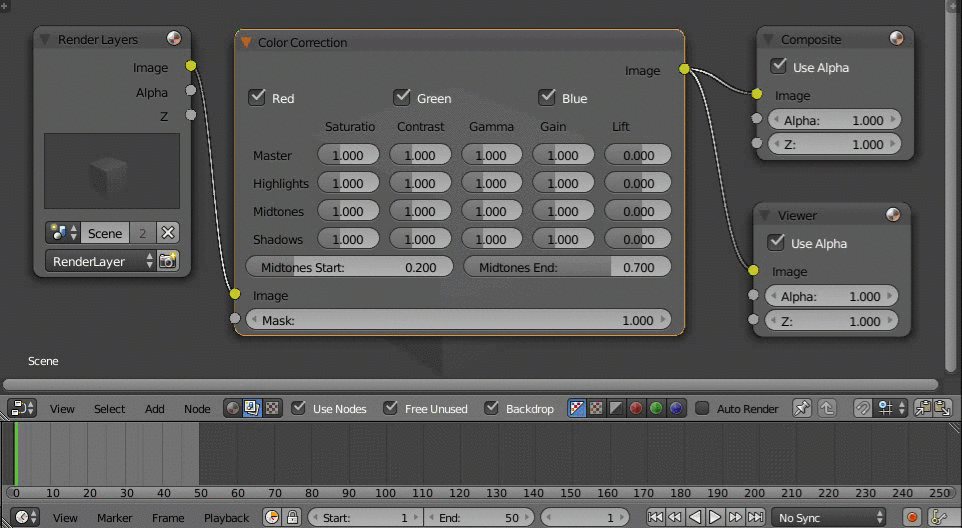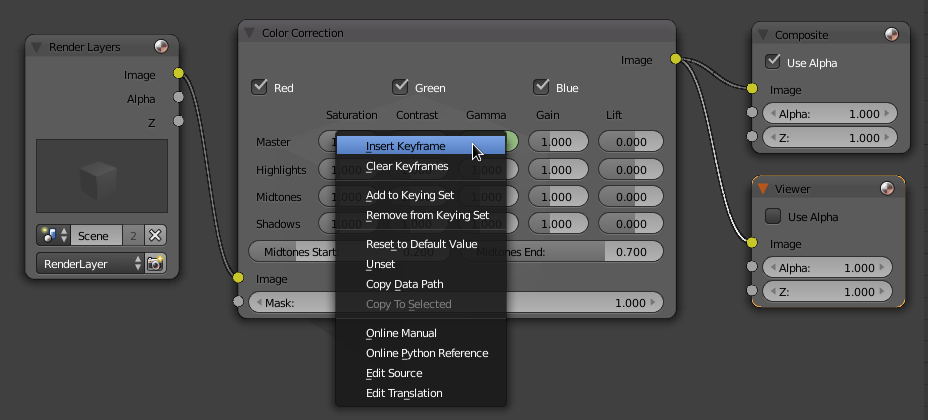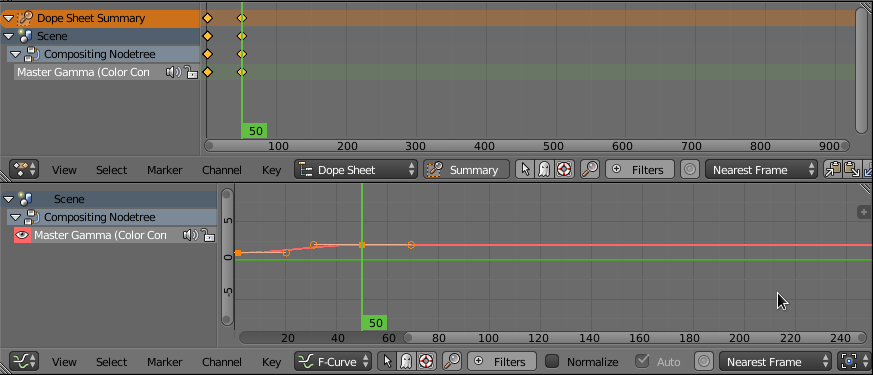In blender compositor Ineed to animate some Node parametors like Transform, Colore curve, Set alpha values etc.. Is it possible Animate the Compositor node parameters?
1 Answer
$\begingroup$
$\endgroup$
3
Of course. As (almost) everywhere in blender:
- Insert a keyframe by placing the cursor over a property and press
I - Move to a different frame in the timeline
- Set the property to the desired value
- Press
Iagain for a second keyframe on this property
Alternatively, you can just right click on (almost) any property and choose Insert Keyframe:
Dopesheet & Graph Editor:
Alt+I removes a single keyframe, Alt+Shift+I removes all keyframes of a property.
-
1$\begingroup$ Alternatively, you can just right click on (almost) any property and choose Insert Keyframe. $\endgroup$ Commented Jul 28, 2015 at 10:26
-
1$\begingroup$ the key you press in 1) , is it an uppercase i, lowercase L or pipe-symbol | ? $\endgroup$ Commented Sep 14, 2015 at 15:01
-
1$\begingroup$ @AbdulAlHazred It's lowercase i (insert). $\endgroup$– p2orCommented Sep 14, 2015 at 15:10