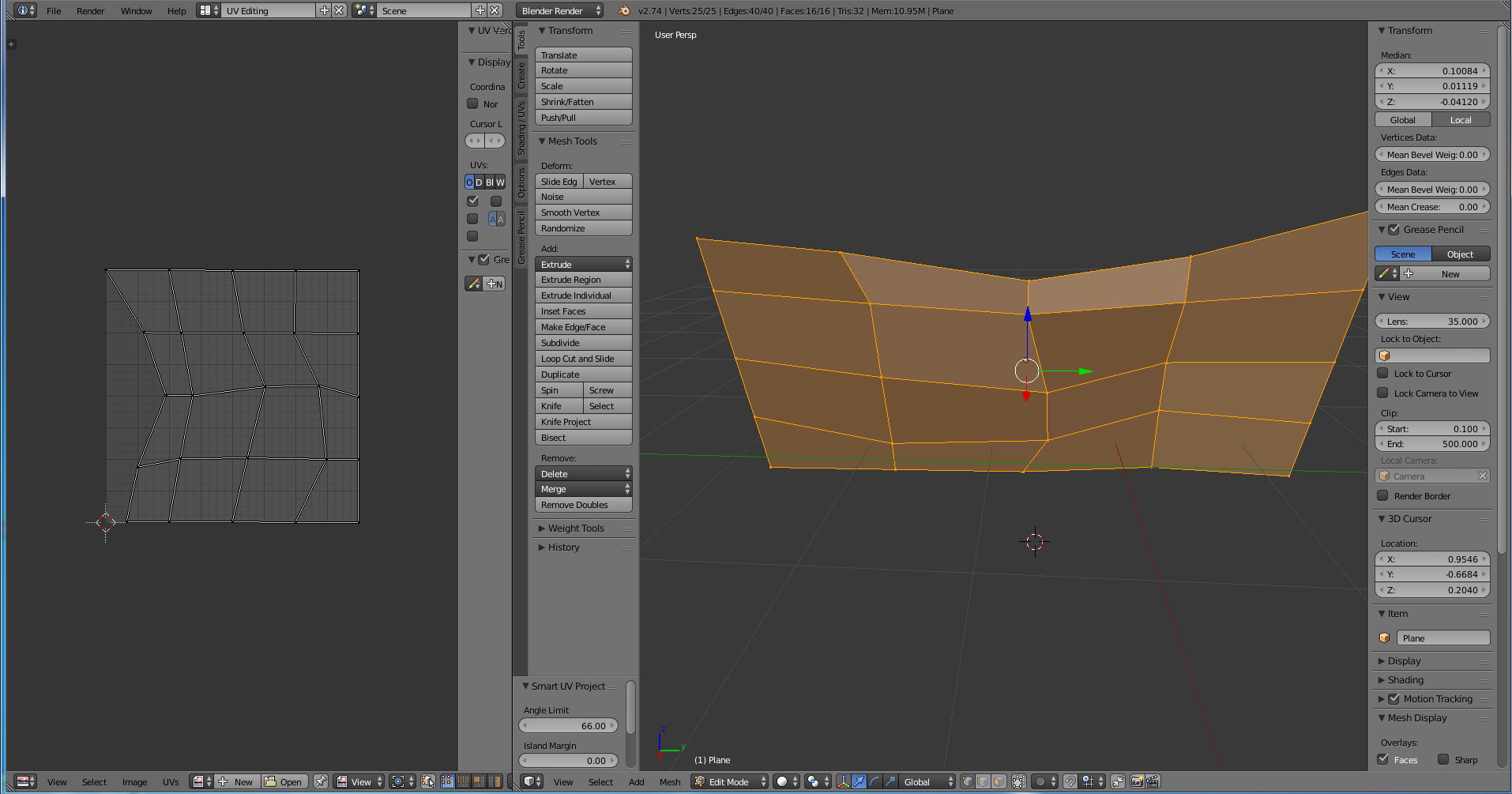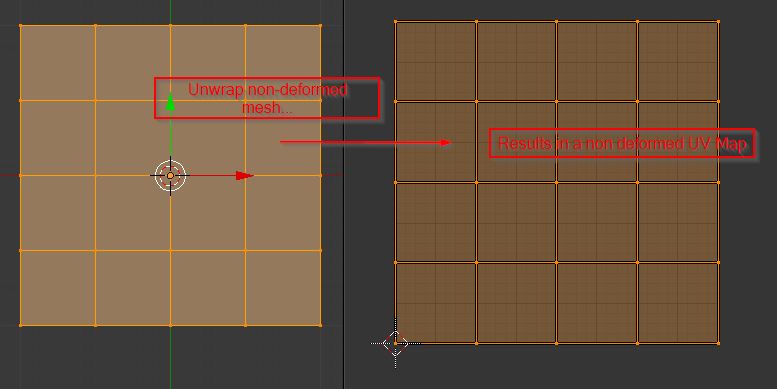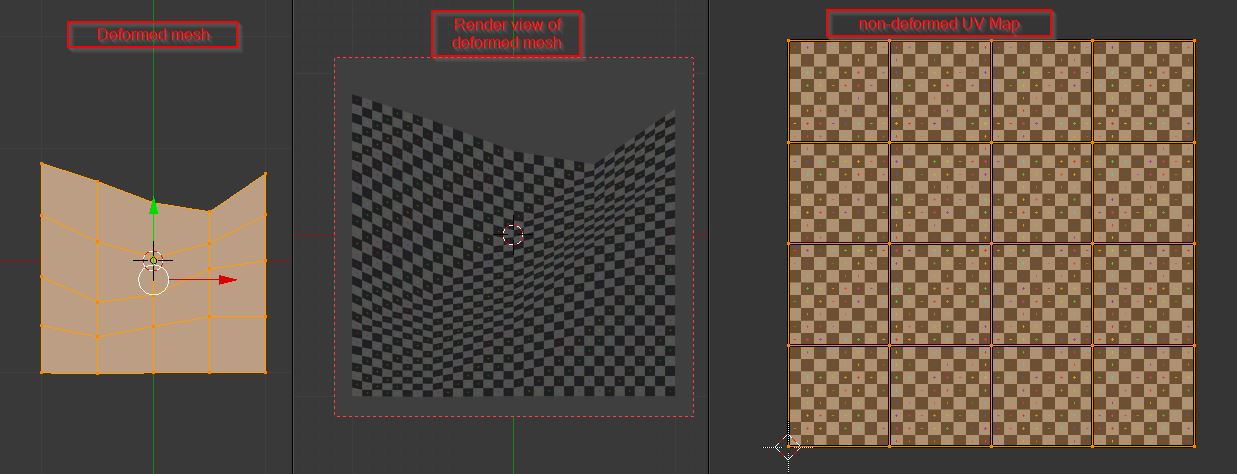I would like to create a fence that is "buckled" (sorry, I don't know the correct translation). The fence should be affected a lot by gravity. If anybody knows how to explain that better, please tell me!
I thought I would do this with a plane. I thought I should subdivide it and move the vertices around so that the textures will be stretched and shrunken in order to give create such a worn-out fence.
However, when I put a texture onto my model in Unity3D, the texture is absolutely fine, but that is not what I wanted. :-) I wanted the texture to be uneven.
Can somebody tell me how I can achieve that? Thank you!