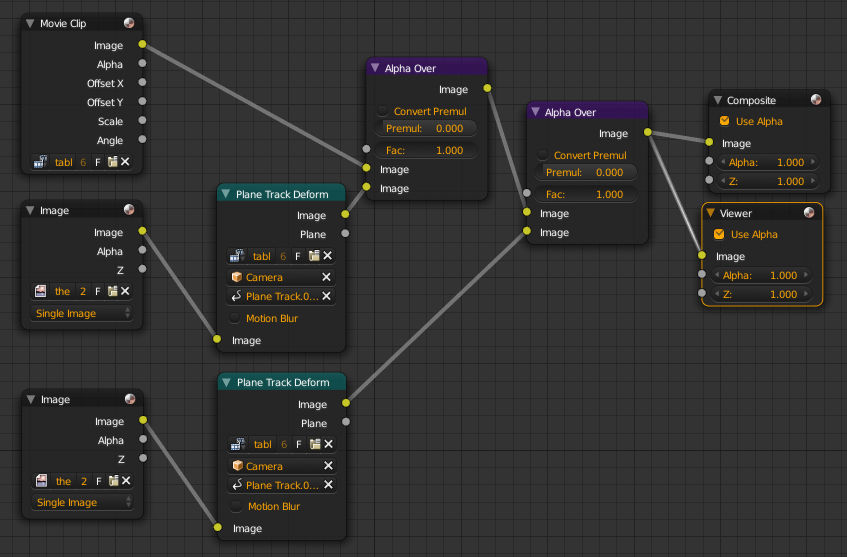I haven't done any plane tracking before, but I'm thinking of making a video where I have a bunch of picture frames and I replace their images with a bunch of my blender work. What is the process of doing more than one plane track in a video? Are there plane track datablocks? (Again, I haven't really looked into this.) Also, what is the best way to put them all together in the compositor? Thanks!
-
1$\begingroup$ start with these: vimeo.com/25516157 and youtube.com/watch?v=tXOnPisiugA the settings for motion tracking have changed a bit in recent versions, but the functionality and workflow is tha same. $\endgroup$– user1853Commented Jun 30, 2015 at 4:41
1 Answer
To create a plane track you select a minimum of four tracking points and then click Create Plane Track, which is available in the solve tab of the tools sidebar T in the Clip Editor.
I don't know if there are any limits, blender just lets you create as many plane tracks as you want for the current movie, I just created 40 as a test.
There is a plane track deform node that you can use in the compositor that will distort an image to match the plane track you choose.