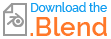While wrestling with the creation of animated molecule models, I came across this older YouTube tutorial and indeed succeeded using Blender v2.59, exactly following the video description. In pose mode, the smaller sphere can be moved around, and the cylinder, representing the bond between atoms, will follow adapting its length and axis direction accordingly.
However, when I tried to rig up the same in Blender v3.6.4 or v4.2.1, the cylinder behaves differently: it still follows the small sphere as before, but its cross-section is distorted (flattened) while moving. Furthermore, the two bones don't point towards each other as with the old Blender version, but haphazardly point somewhere when moving the small sphere.
The only obvious difference I could find, is the now missing checkbox named "Target" in the inverse kinematics bone constraint panel, which was unchecked in the tutorial. Instead, there is a "Weight Position" checkbox in the same place of the "new" IK constraint panel, but it doesn't seem to have the same meaning. If this would solve the problem: where has the "Target" checkbox gone in the newer versions?
The v4.2 manual still insinuates the existance of the "Target" checkbox, but this doesn't match the accompanying picture.
I tried all possible combinations of checking/unchecking the checkboxes available in the IK constraint panel, but could not get the result as expected.
BTW, my goal is to create animated molecule models showing the movements of atoms within a molecule during a chemical reaction, such as bond stretching or breaking, changing angles between bonds, torsions, etc..