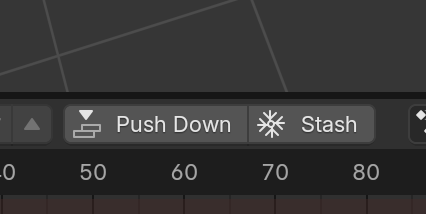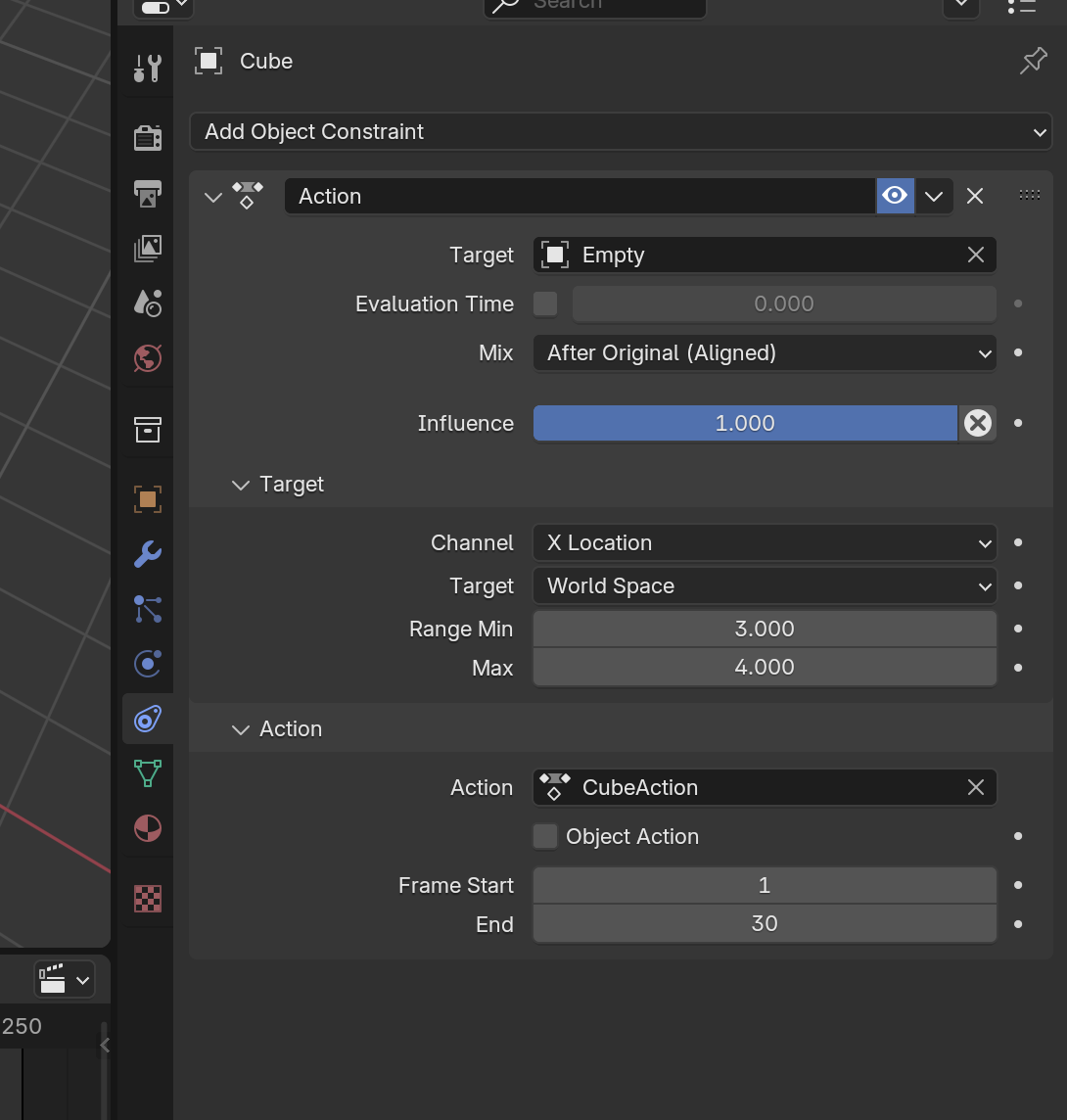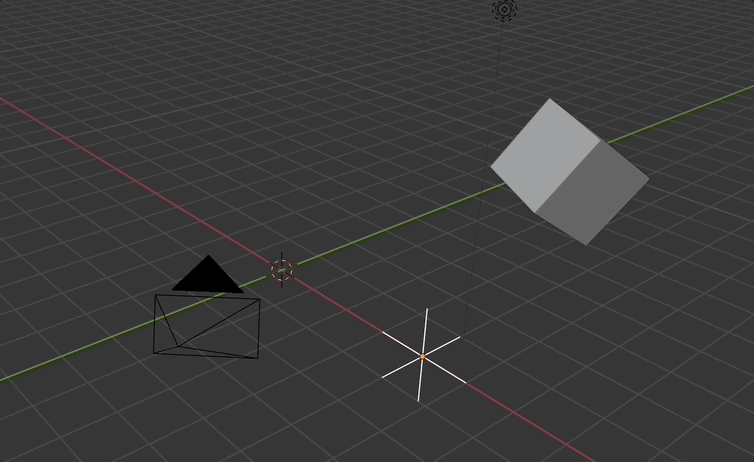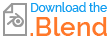I'm trying to animate the translates and rotates of an object from rest position to final position and control this with a 0-1 slider in a similar way to using driven keys in Maya. In a test case, I used an empty to drive the animation of a cylinder > in object props RMB over all X, Y, Z translate and rotate channels and add the empty as a driver > moving and rotating the empty now directly controls the cylinder. If I parented the cylinder to the empty I got double deformations, so they are not parented. I guess what I need now is another empty in the desired final position and some way to hand off the cylinder between the initial empty position and the final position by keying weights somewhere. I’d then like a slider control to animate between the two states. I’m sure this is possible, but I’m new to Blender so haven’t a clue how to do this part. If you could please explain the process or point me to a tute, that would be grand because I have been unable to find any information online.
1 Answer
$\begingroup$
$\endgroup$
6
you can use an action constraint for that.
- add two keyframes at different frames so that you have an animation (e.g. 1 to 20) for your object, then set the timeline to the first frame of your animation
- with the selected object click on stash in action editor
- add an empty (as "slider")
- add an action constraint to your object like this:
target: your empty channel: how it should be controlled: here: x location from 3 to 4 (you can use 0 to 1 if you want to action: choose your action which was created via 1) frame start/end: enter your frame start and end from your action
result:
here an example:
Note: the example isn't exactly like the description here, but it is very similar.
-
$\begingroup$ Thank you, this is such a simple and elegant solution and it almost does what I want, but not quite. I was hoping to avoid controlling the object animation using key frames because, say if I have the underlying animation occurring from frame 1 to 25, but I actually want it to begin at frame 75, there is no way of switching off that animation and starting it when desired. I was hoping that keying the influence of the Empty from 0 to 1 from frame 75 onwards might work, but it doesn’t, the animation still occurs from frame 1 to 25 regardless. Unless I’m missing something… $\endgroup$– mdivjakCommented May 23 at 3:39
-
$\begingroup$ i am sorry, i forgot to mention that you have to click on stash in action editor. I updated my answer. $\endgroup$– ChrisCommented May 23 at 5:16
-
$\begingroup$ This is perfect, thank you! Just what I was looking for. Although I discovered you can also use two empties each with a 'child Of' constraint and then key the influences of each constraint on and off to make your object animate between them. I think your method is more powerful though. $\endgroup$– mdivjakCommented May 23 at 6:42
-
$\begingroup$ just add your blend file to the new question and i will try to help you. you can add blend files by opening blend-exchange.com and follow the instructions (copy link to your question) $\endgroup$– ChrisCommented May 24 at 8:22
-
$\begingroup$ all fine - i will try to help for your new question. $\endgroup$– ChrisCommented May 24 at 8:47