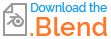I made text that is curved according to a curve using Curve modifier placed on the text. For some reason, individual letters of the text are not perpendicular to the curve (as I would expect) but are skewed to side the more from center they are placed. See this example:
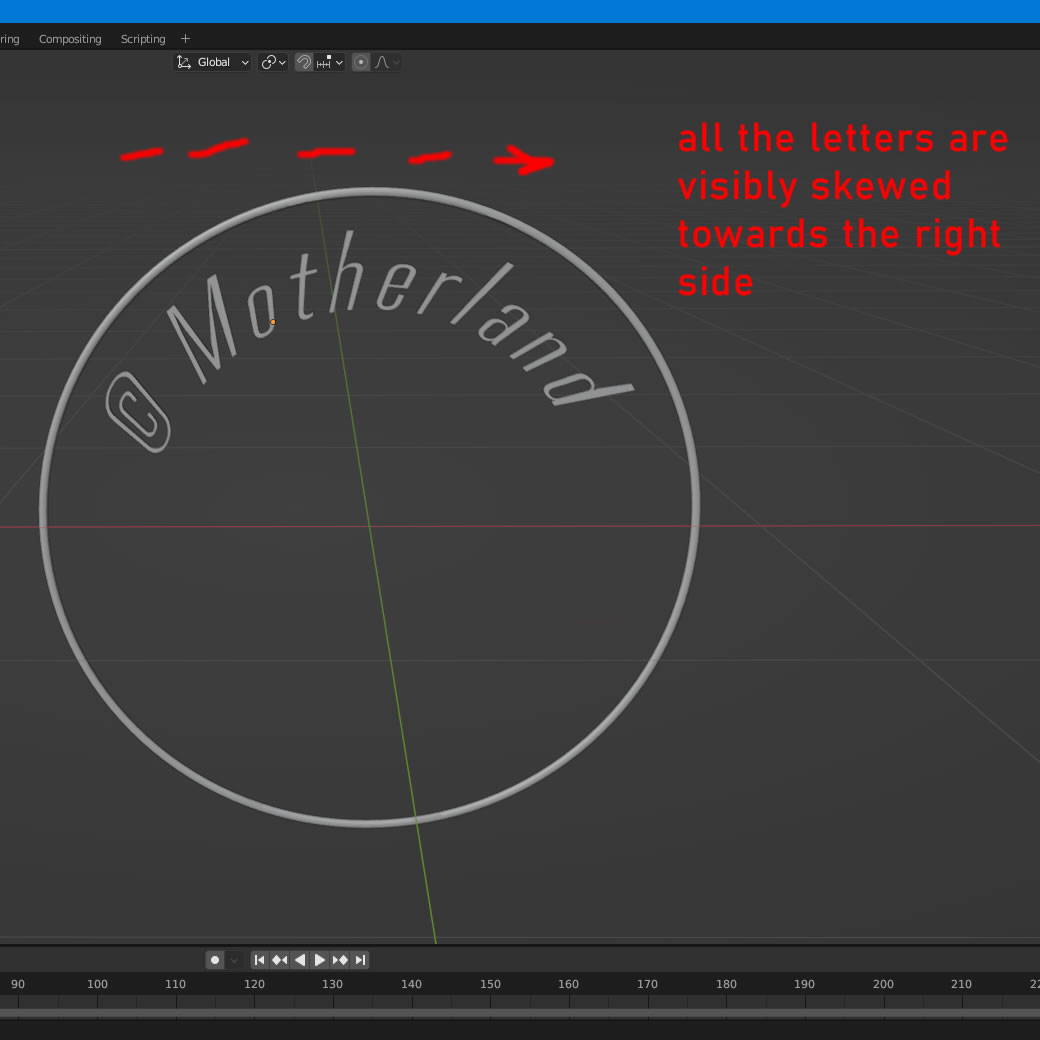
Although I know I can use Shear parameter to correct it somewhat, the letters are still deformed as you can see here:
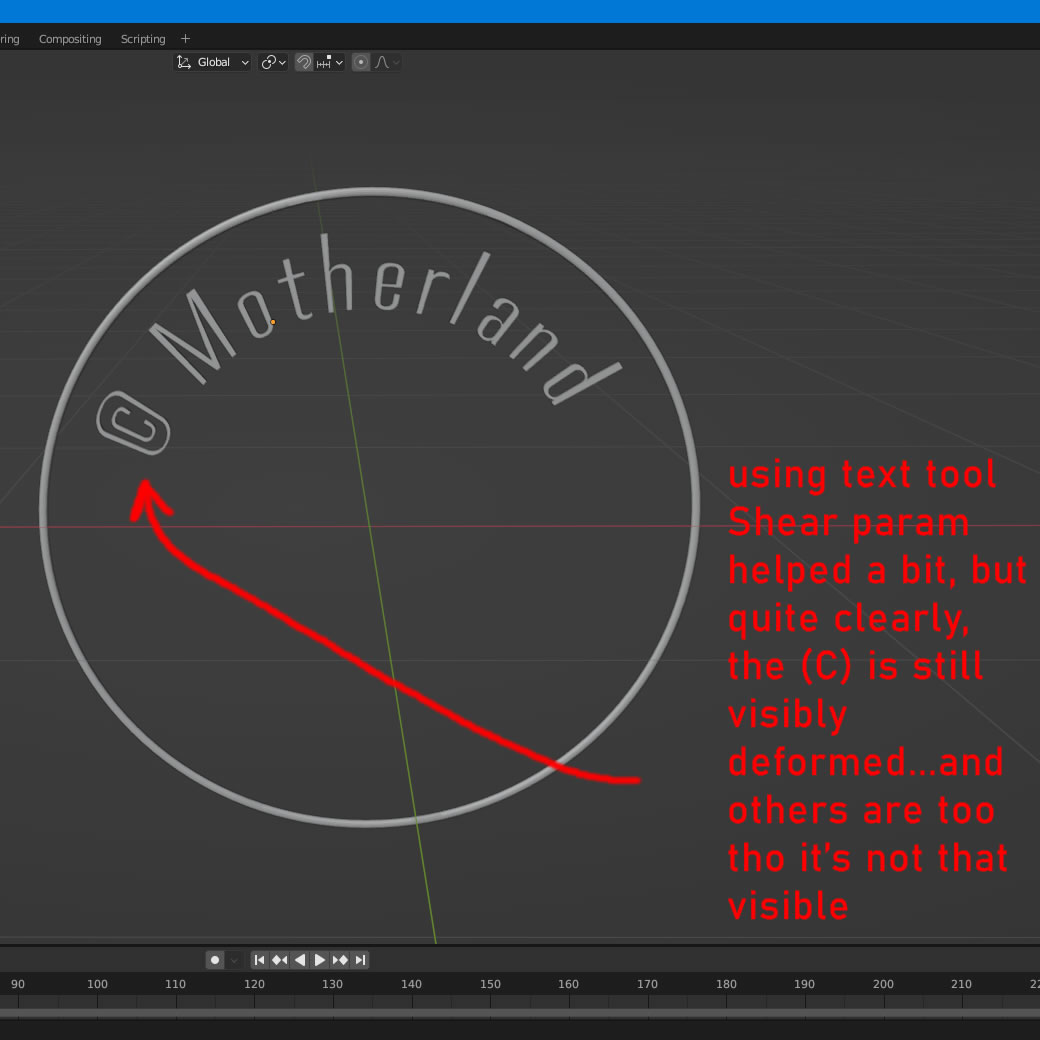
Can anyone explain to me what is wrong and how to correct the letters so they'd be perpendicular to the curve + not being deformed (squeezed), please?
Here is my test blend file: