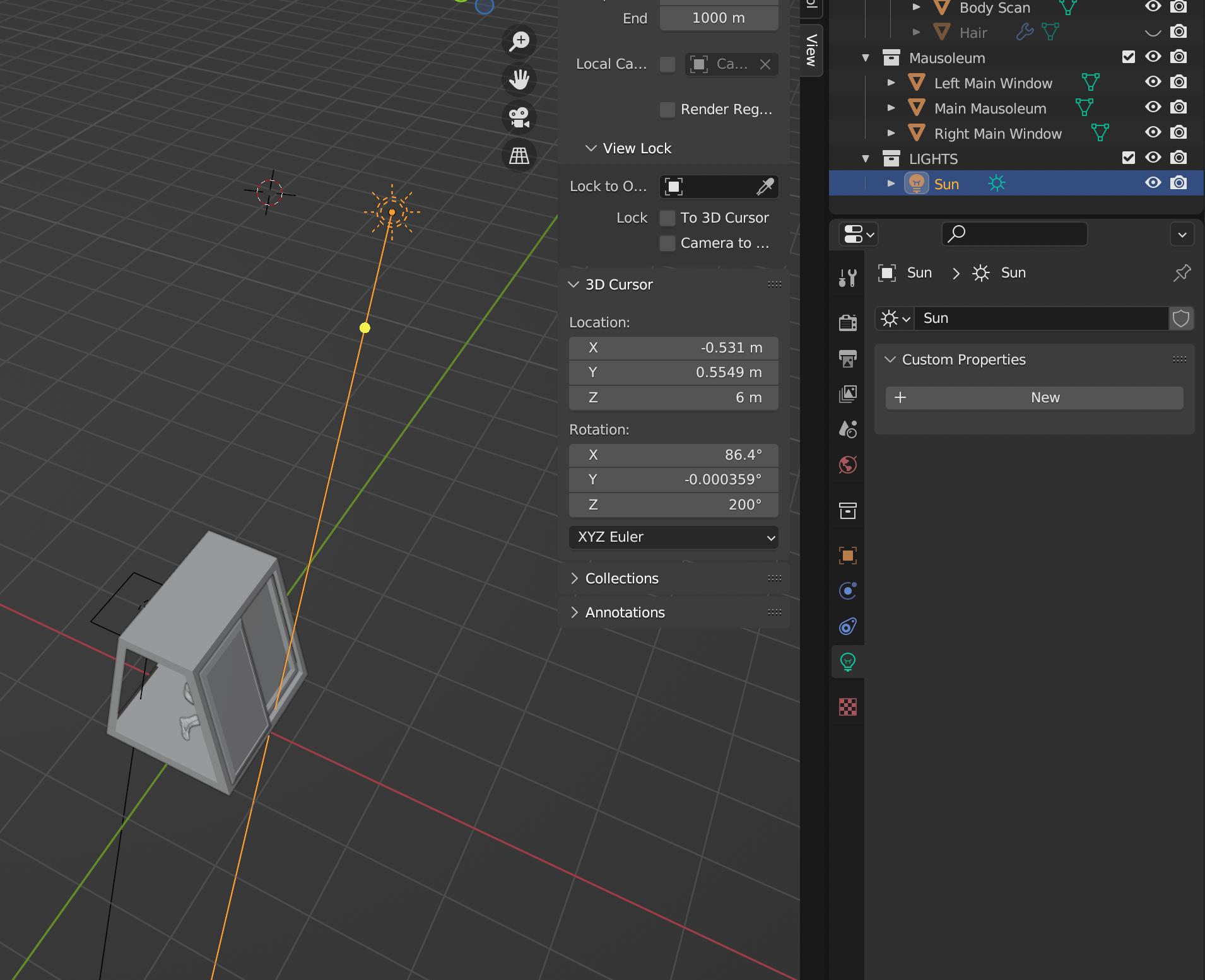Just downloaded Blender 3.6 and am editing a scene. Clicked on the light properties and I can't find how to adjust the light colour/intensity anymore. Where did it go?
$\begingroup$
$\endgroup$
4
-
2$\begingroup$ Can you share the scene (only the light)? blend-exchange.com $\endgroup$– taiyoCommented Jul 27, 2023 at 14:26
-
$\begingroup$ ah so weird, i was deleting everything apart from the lights, to upload the blend file, and now i can see the light properties?! weird. it just appeared again! not sure what happened but i appreciate you taking the time to get back to me! thanks! $\endgroup$– Jeff HahnCommented Jul 27, 2023 at 15:43
-
1$\begingroup$ Ok, glad i could help(?). Out of curiosity: do the light options stay intact when you restore the whole scene? $\endgroup$– taiyoCommented Jul 27, 2023 at 16:06
-
$\begingroup$ yes they do seem to! $\endgroup$– Jeff HahnCommented Jul 28, 2023 at 12:15
Add a comment
|
1 Answer
$\begingroup$
$\endgroup$
I had this problem too. Change the renderer from Workbench back to Cycles and it should fix it.