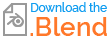It's because of your HDRI, it's very bright on its whole surface, if you have lights 360° around your object you won't have any shadow, while the Material Preview HDRI selected has the light coming from a more defined direction. If I take your current HDR and paint on it to make the light comes from a direction, here is what it gives:

In the new file that you share, the HDRI image is still the same, it is called Sky1.png, which is bright all around, it will prevent any shadow and therefore you won't be able to see any fold on your plastic object, to fix that you need to choose another HDRI image:

If you want a different HDRI for the reflection, so that the sea is affected by an HDRI and the object is affected by another HDRI, you can mix 2 HDRIs and use an Input > Light Path > Is Reflection Ray as Factor: