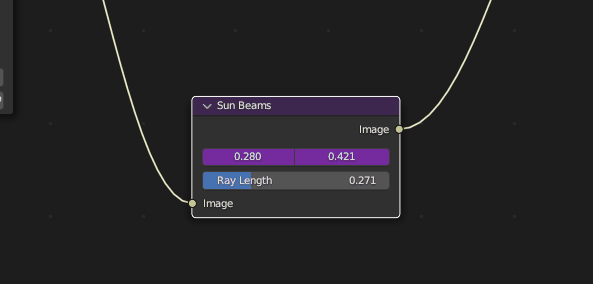I'm interested in animating the values of the Sun Beams compositing node based on the camera position. I've had success in the past following this tutorial
https://www.youtube.com/watch?v=6cOOEJ2p4ZM
Where you animate an image sequence of a dot where your sun is, import it as a movie clip and use it as a tracking marker to drive the values of the Sun Beam X/Y coordinates. Using
bpy.data.movieclips["ImageSequence"].tracking.tracks["TrackingPointName"].markers.find_frame(bpy.data.scenes["Scene"].frame_current).co.x
As a scripted expression.
I've had it work before, but now I can't get it to work at all. I even have it working on another older file (using Blender 3.0), but when I do the same thing in my current file (Blender 3.5), it fails to work.
I'm guessing there's something going on between the format of the code back in the 2.7x days where it was written, when I used the code in my own work, and now, but I don't know enough about scripting drivers to understand what. If anyone could provide some help as to how to get it working, I'd be grateful. Alternatively, a way to move the sun beams position based on the camera would be welcome too. As the movement is too complex to keyframe in by hand.
Here's a link to an example file (using Catbox since it has to include an image sequence/movie and you can't pack those into a Blend file, and Blend Exchange doesn't allow .zip files for some reason)