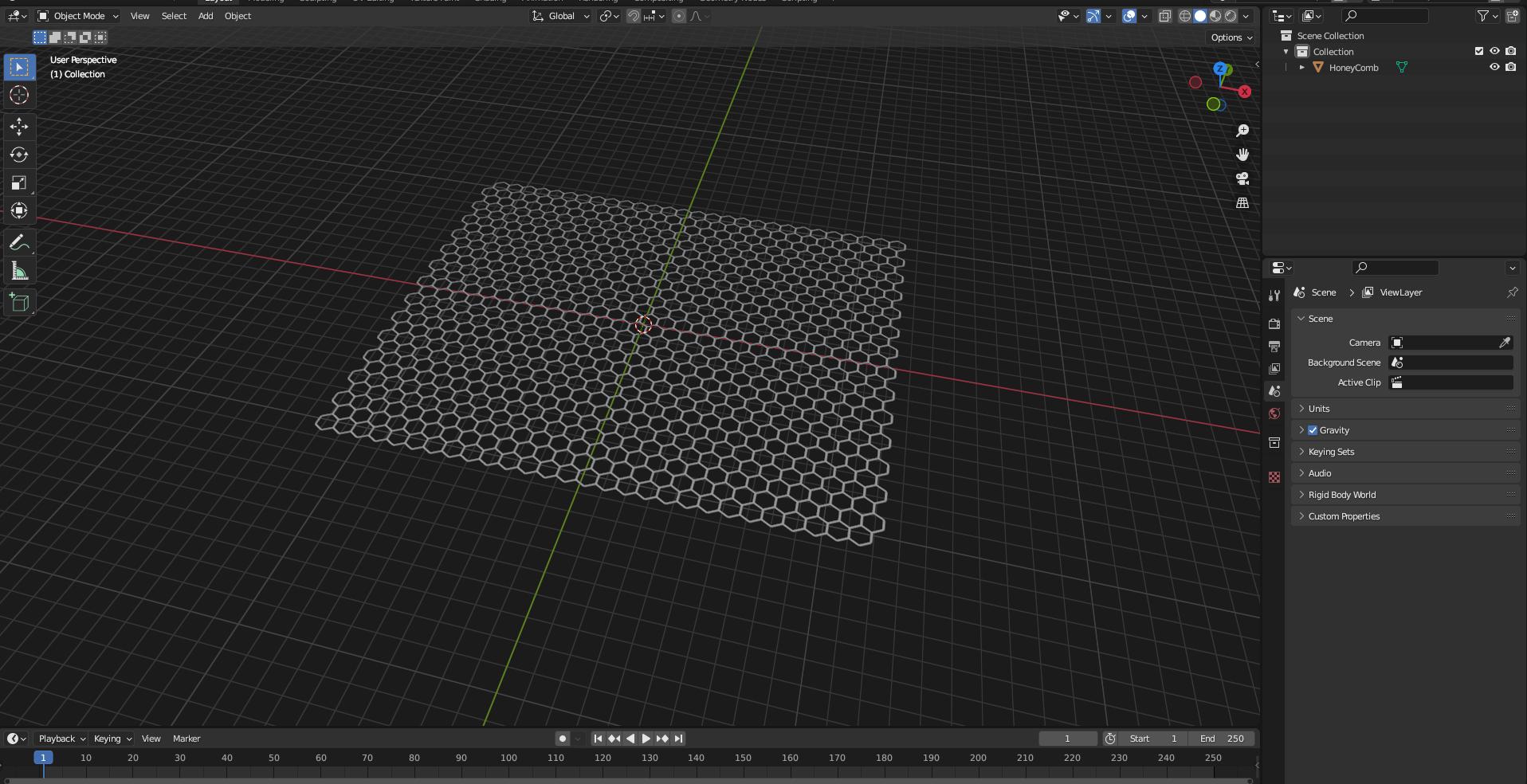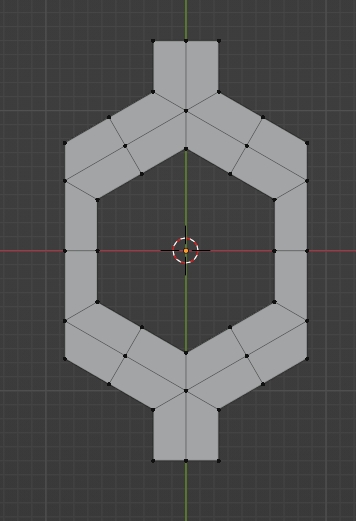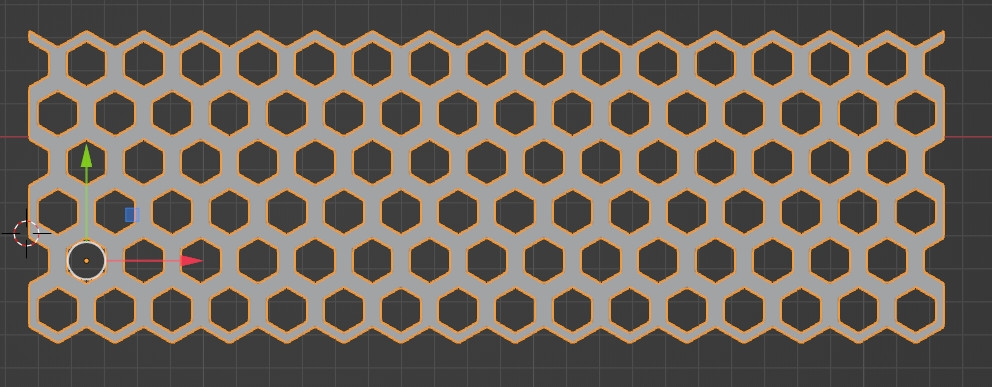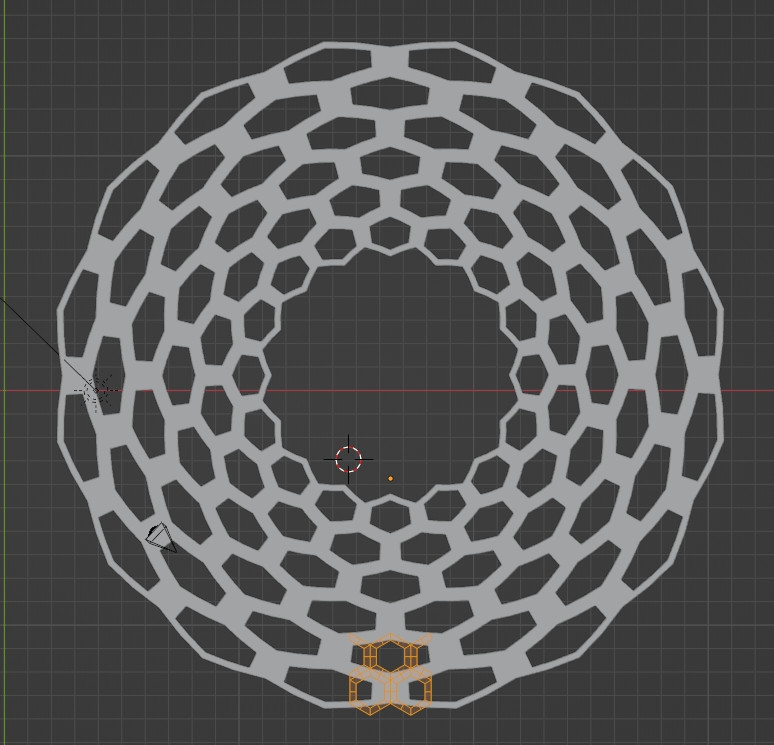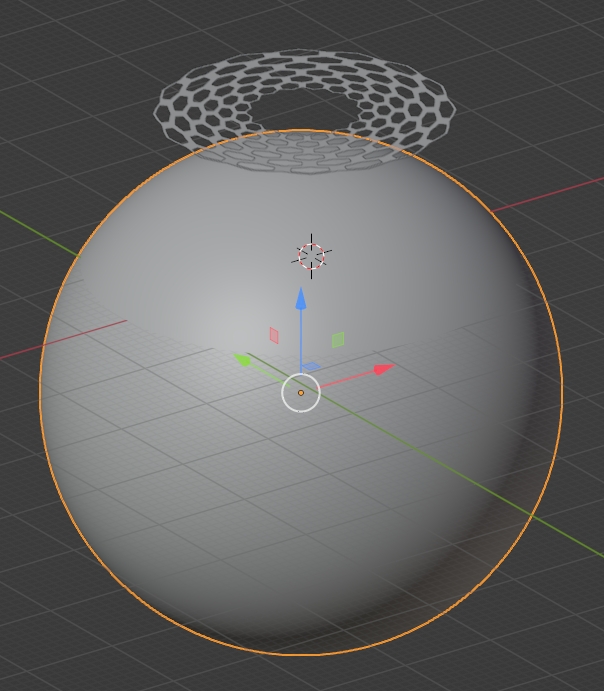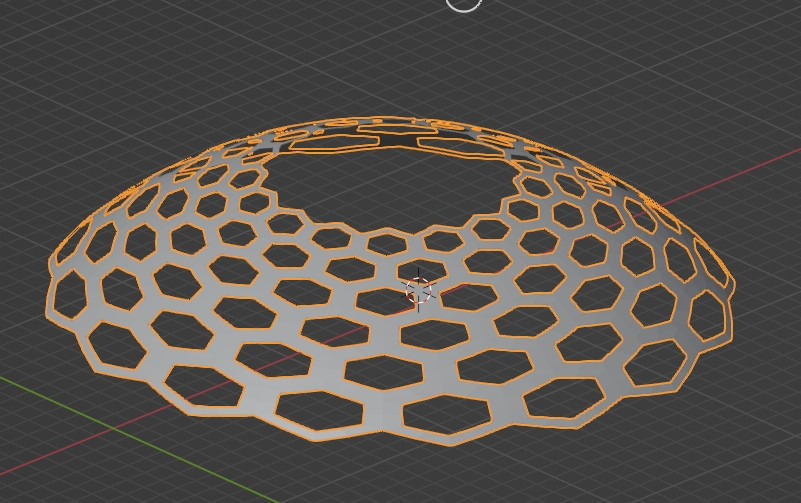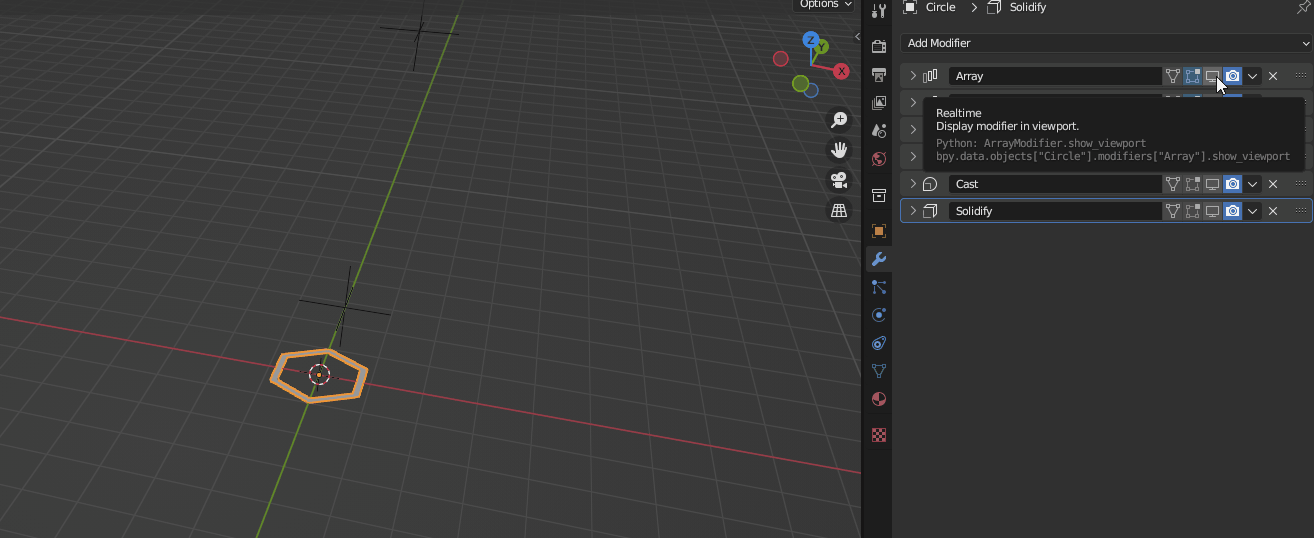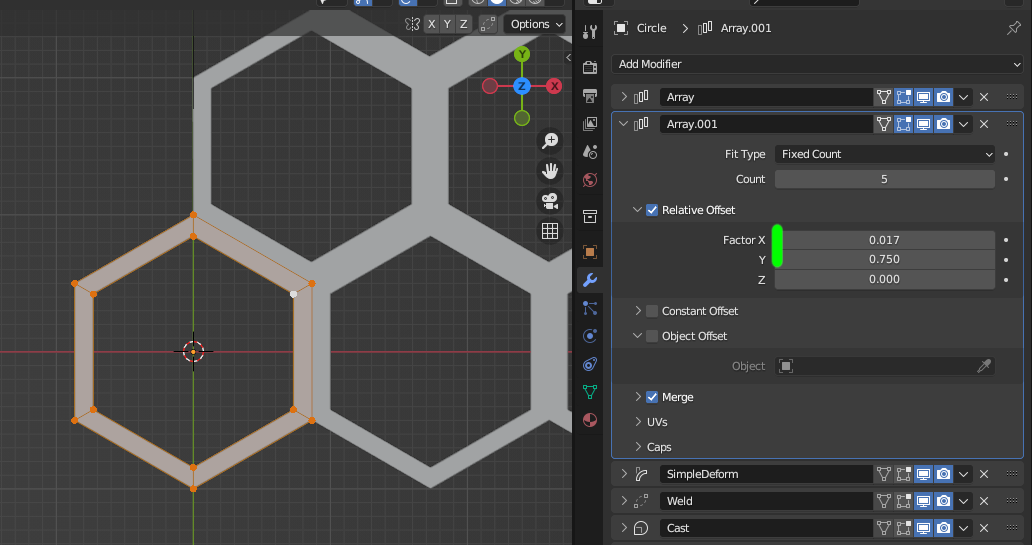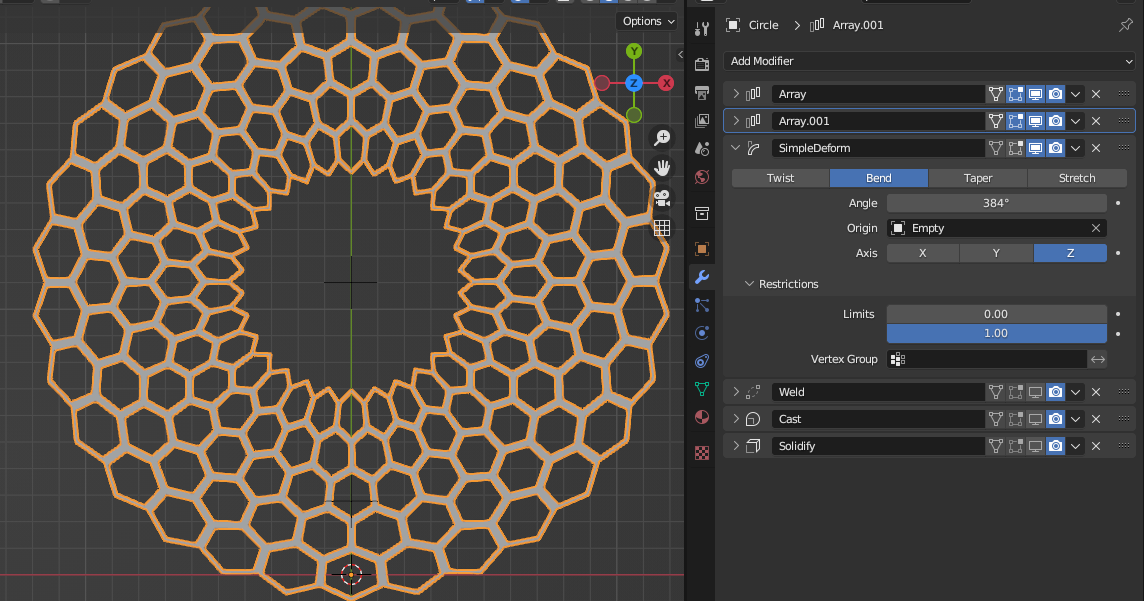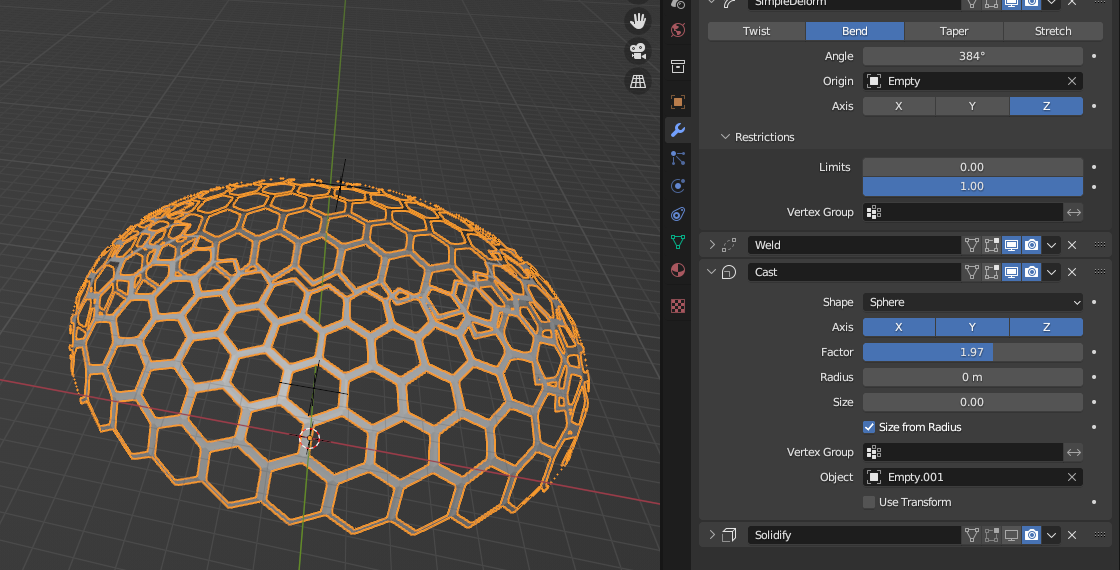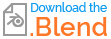How can I make this honeycomb shape which has smaller to larger Honeycombs. I have thought of Boolean method, but its a curved object, and know Ill get bad shading issues. So is there a more sufficient method to do this?
2 Answers
Create a repeatable mesh pattern like this one:
Repeat it on X and Y with the help of 2 Array modifiers:
Give it a Simple Deform modifier, Bend mode, more than 360° on Z, in Edit mode move the mesh on Y so that it creates a hole at the center:
Create a big sphere that you put under your honeycomb:
Give your honeycomb a Shrinkwrap modifier, Wrap Method > Project, with the sphere as Target, move up your sphere, hide it:
A variation starting with a single hexagon and using several modifiers.
Make a hexagon (circle with 6 edges), extrude it inside.
Add an array modifier for the part that will go around (set it to more or less 30 dups).
Add an array modifier to make each ring. This one has to be tuned so that the factors fits. Here is 30 for the previous array:
Next, the simple deform: as the array is finally shifted (diamond shape), simple deform has to go above 360°, here 384°. It also uses an empty as center.
Next "weld": merge vertices, that arranges eventual approximations above.
Cast "to sphere" modifier: like this in this case. Centered on another empty located up to the shape:
Finally, a solidify modifier if you need it.