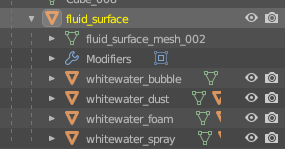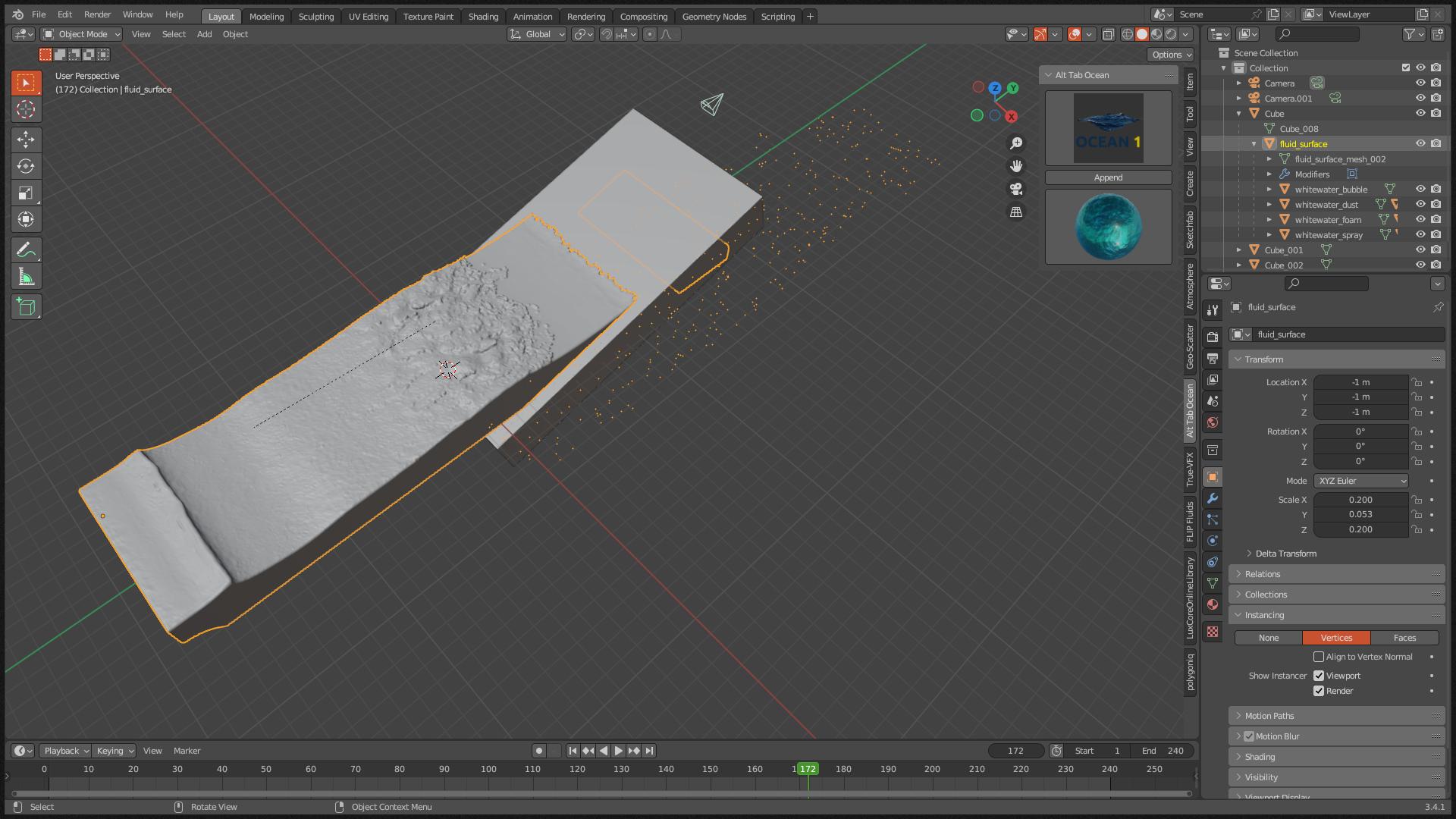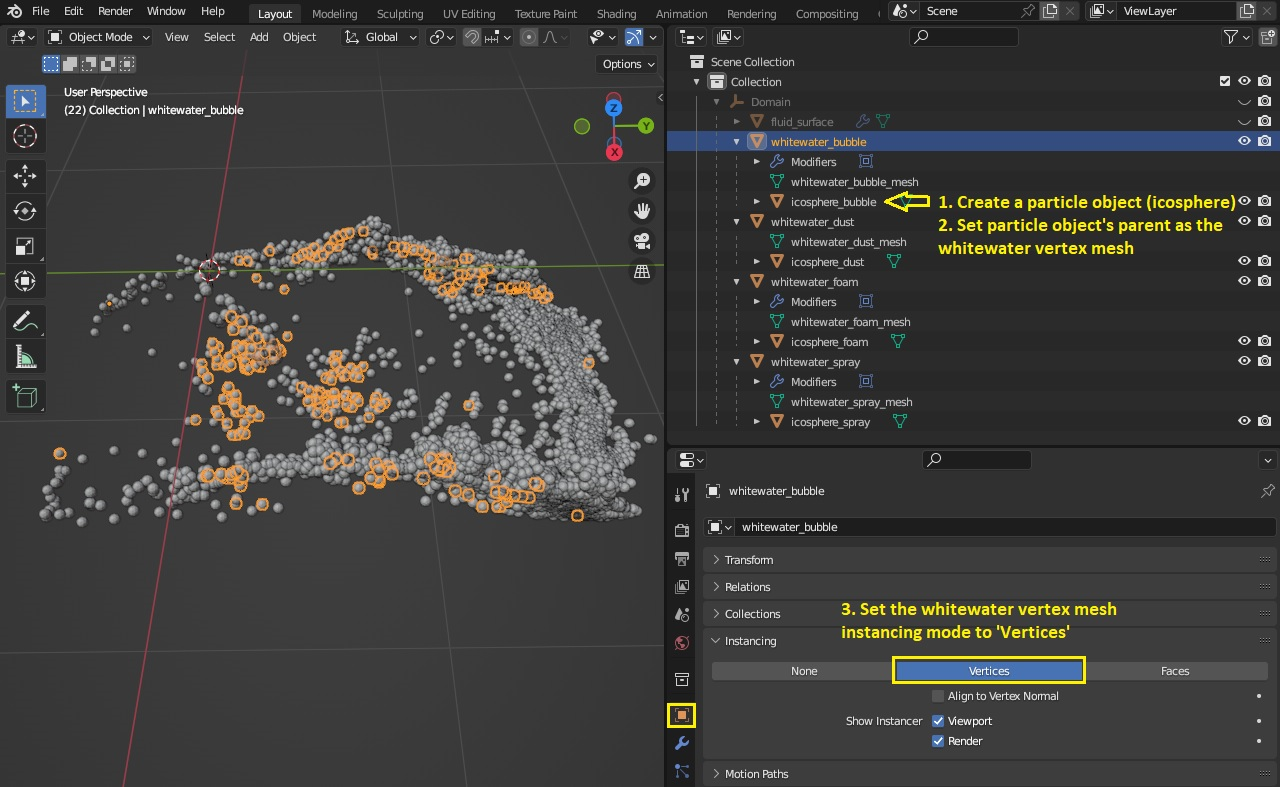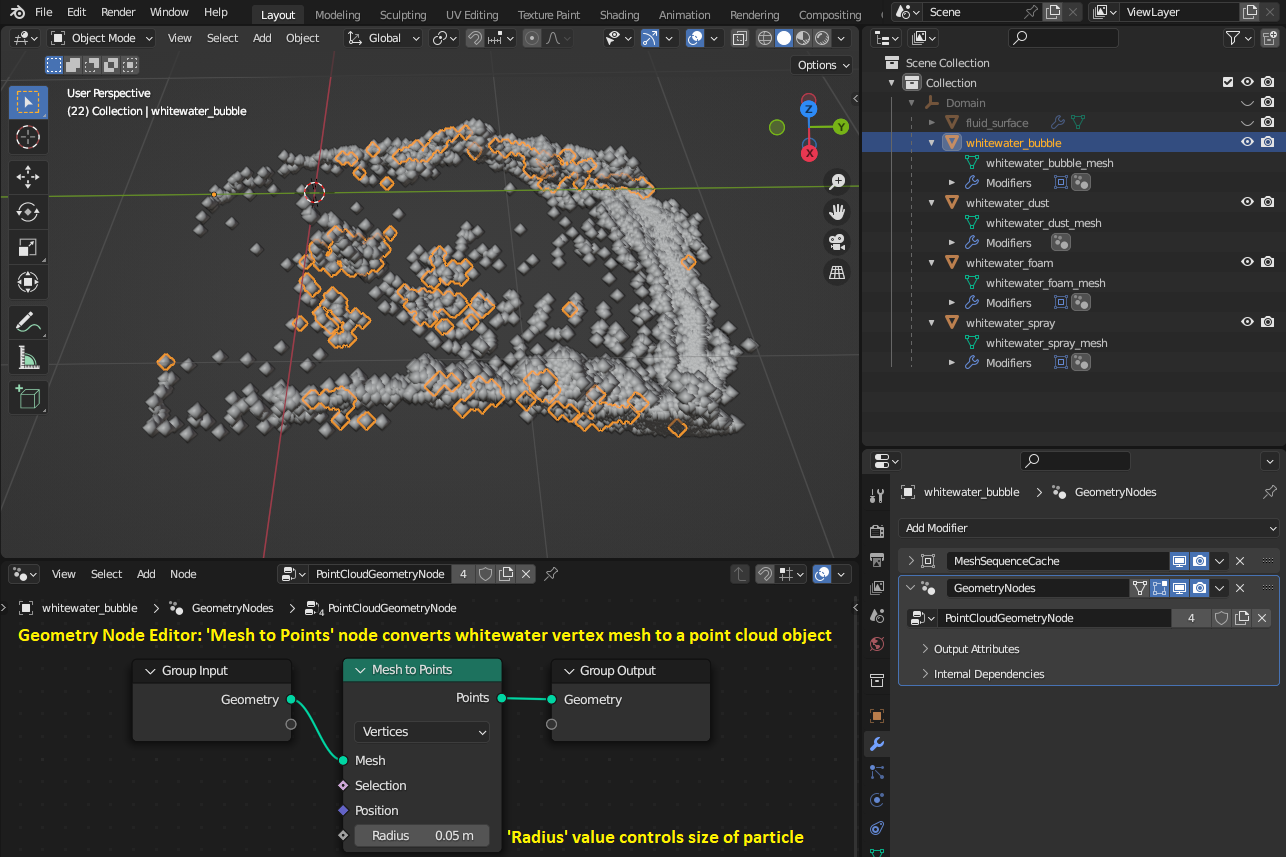I exported a FLIP fluids simulation to Alembic (.abc) and imported it into another blend file.
The fluid itself works fine however the whitewater particles are not visible.
According to the docs, I have to "instance the particles" onto the fluid.
I looked at Blender documentation and put the fluid as the parent of the white water particle like this:
Then in the object properties I enabled instancing to "Vertices" and the particles are not appearing where they should be (on the fluid).
As you can see the particles are not in their correct position. How do I fix this?