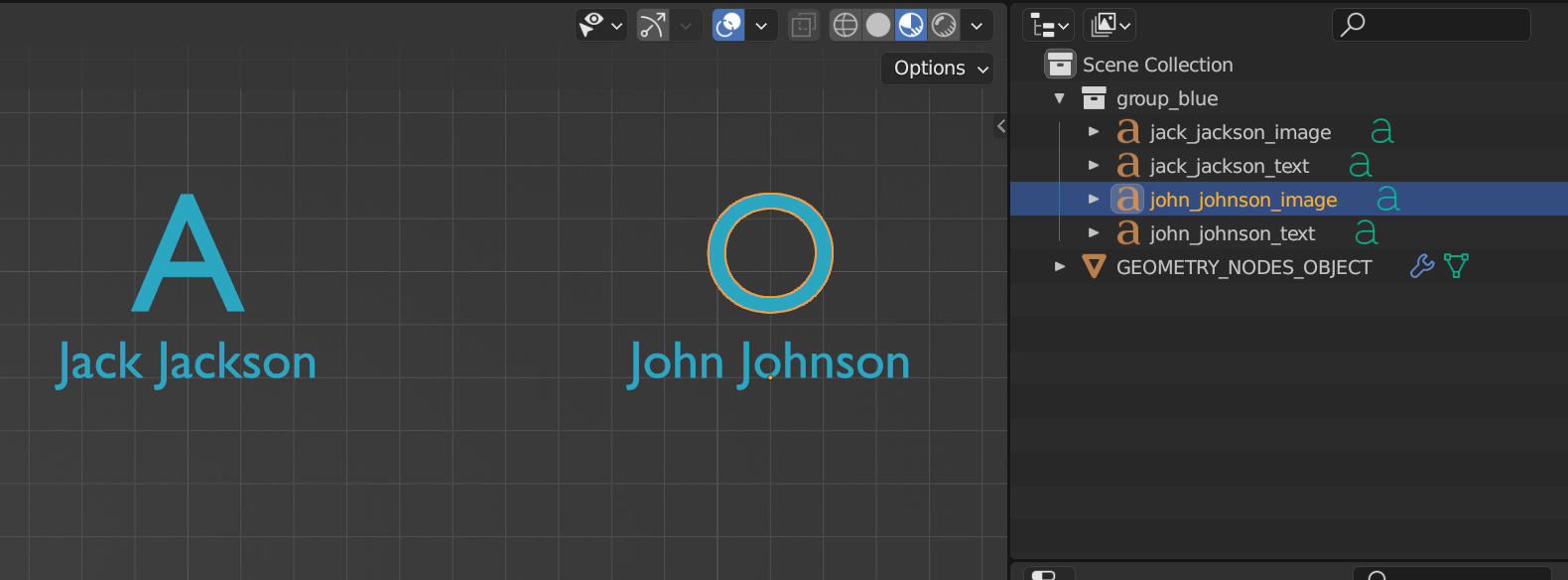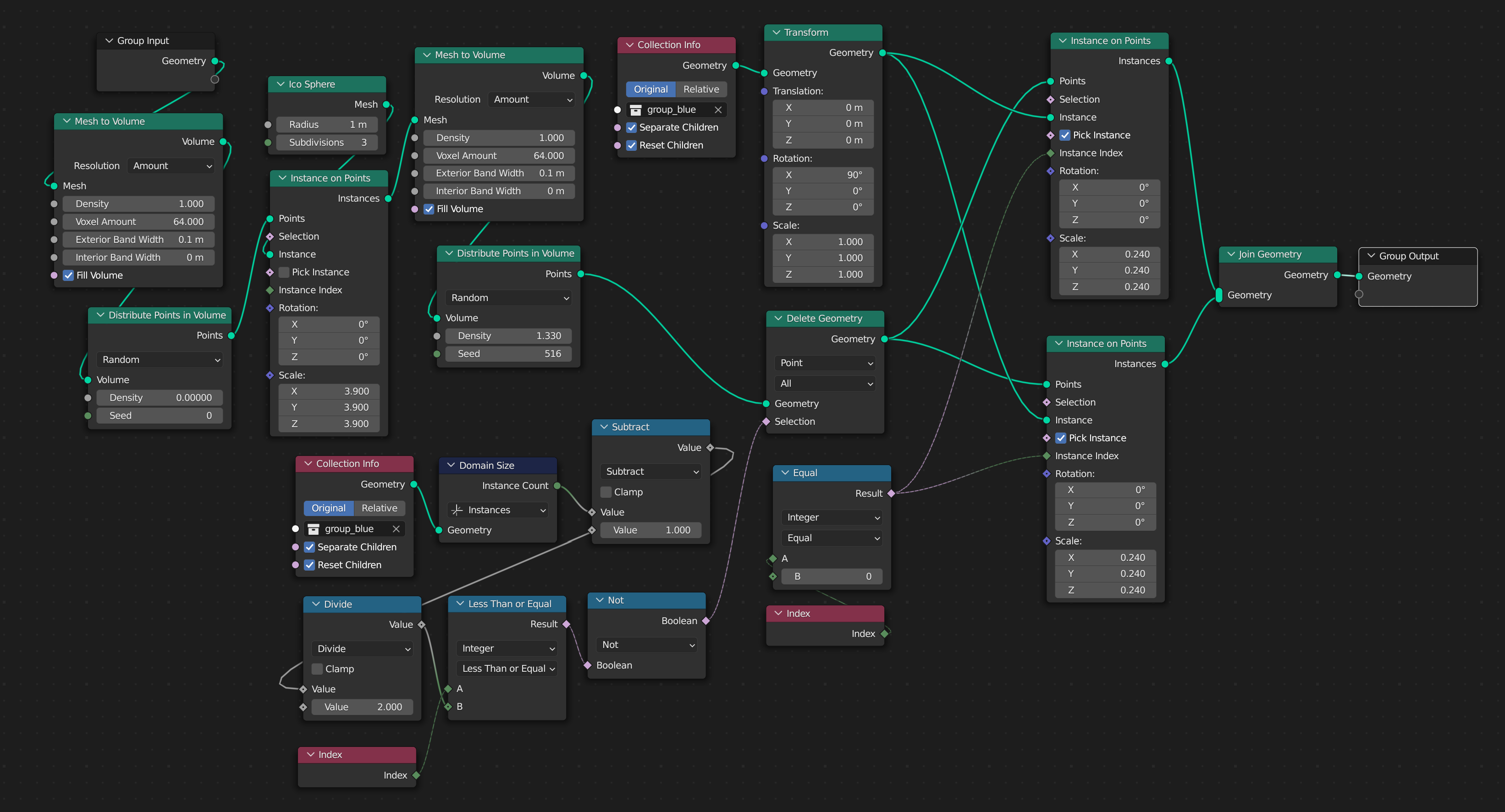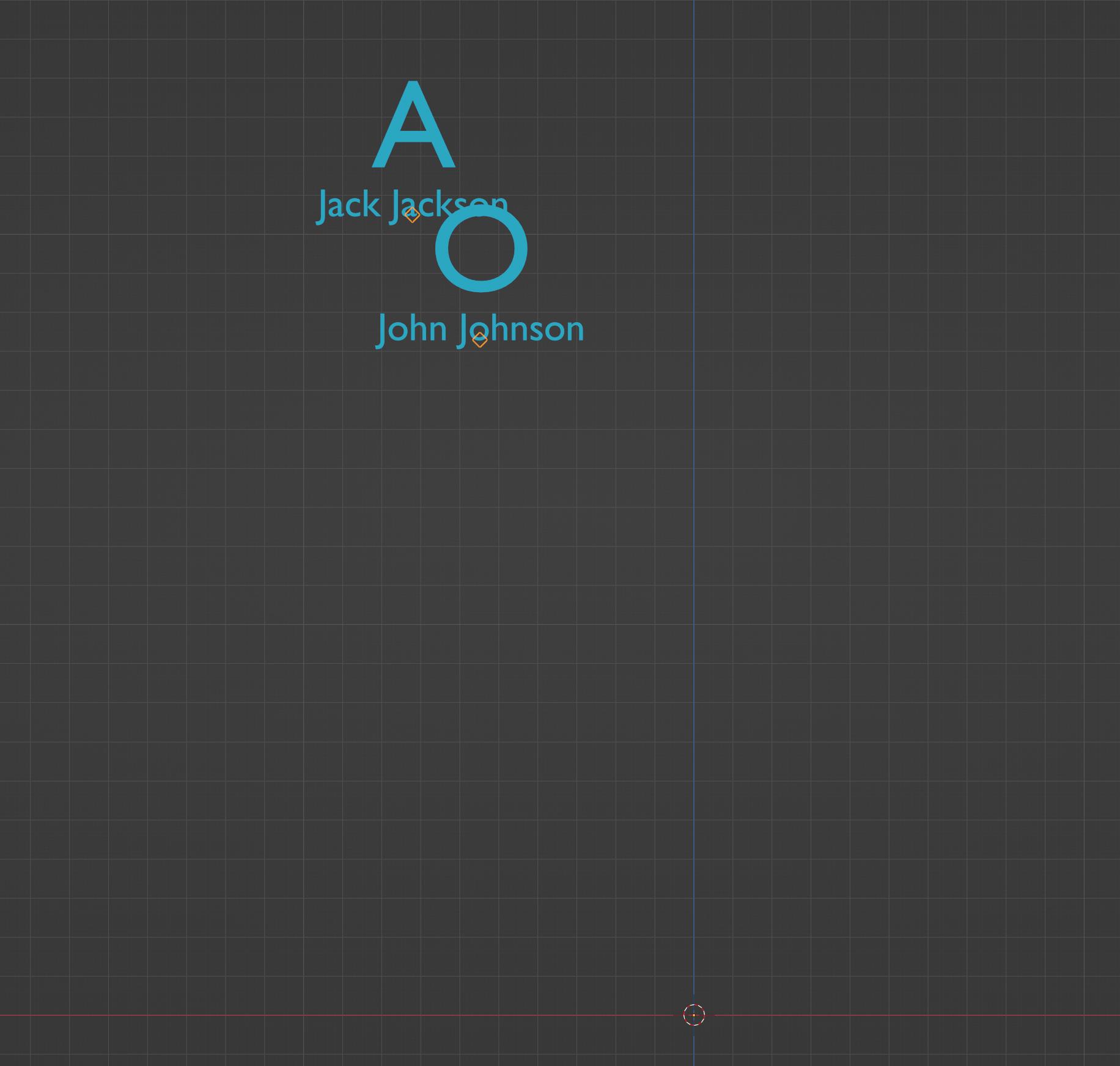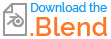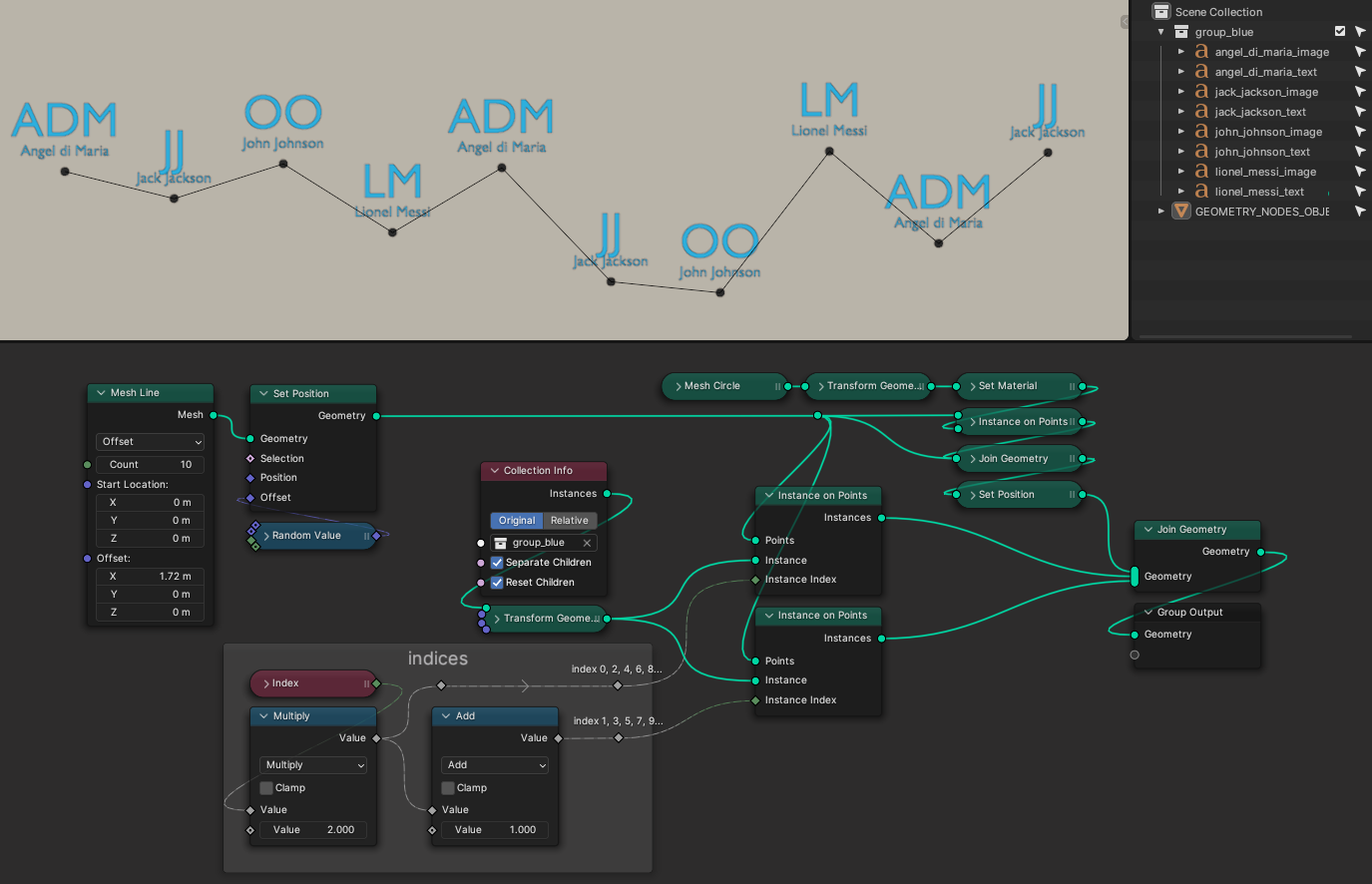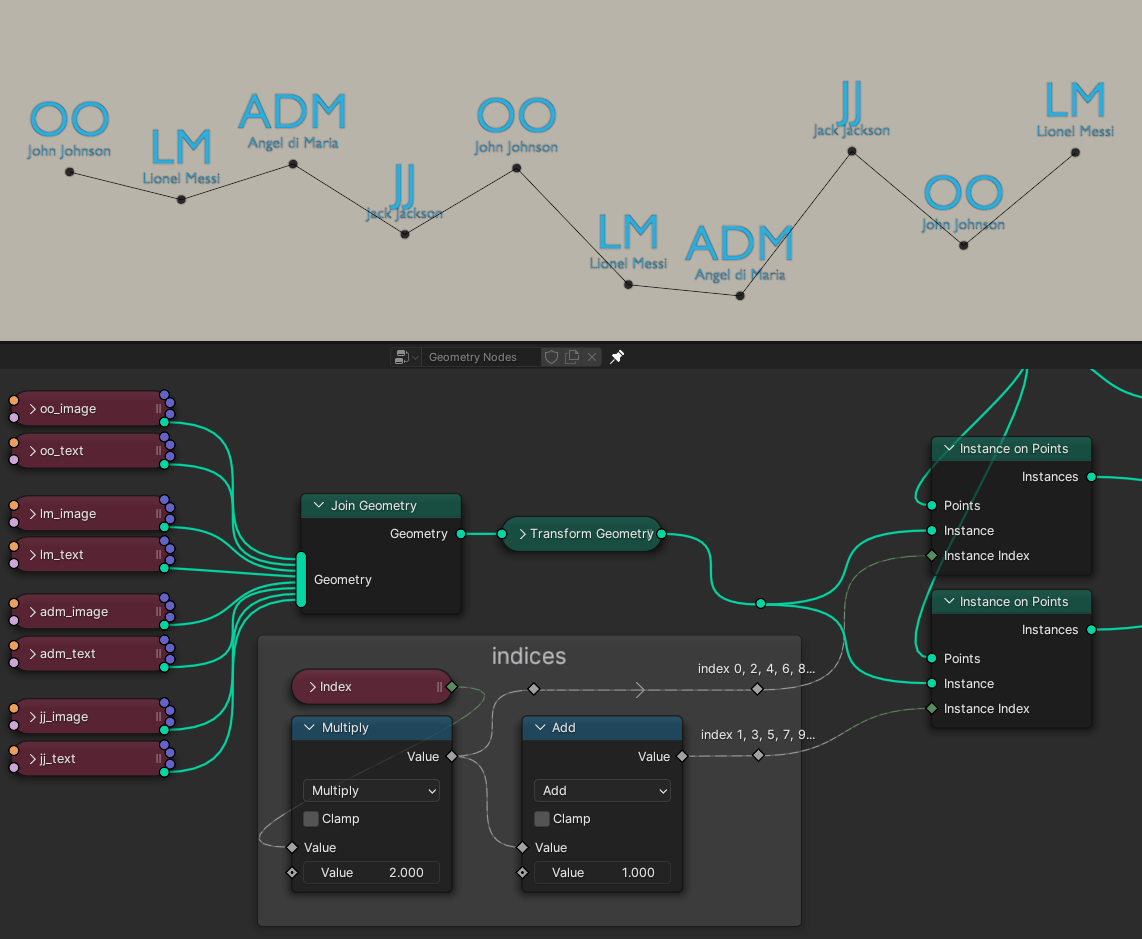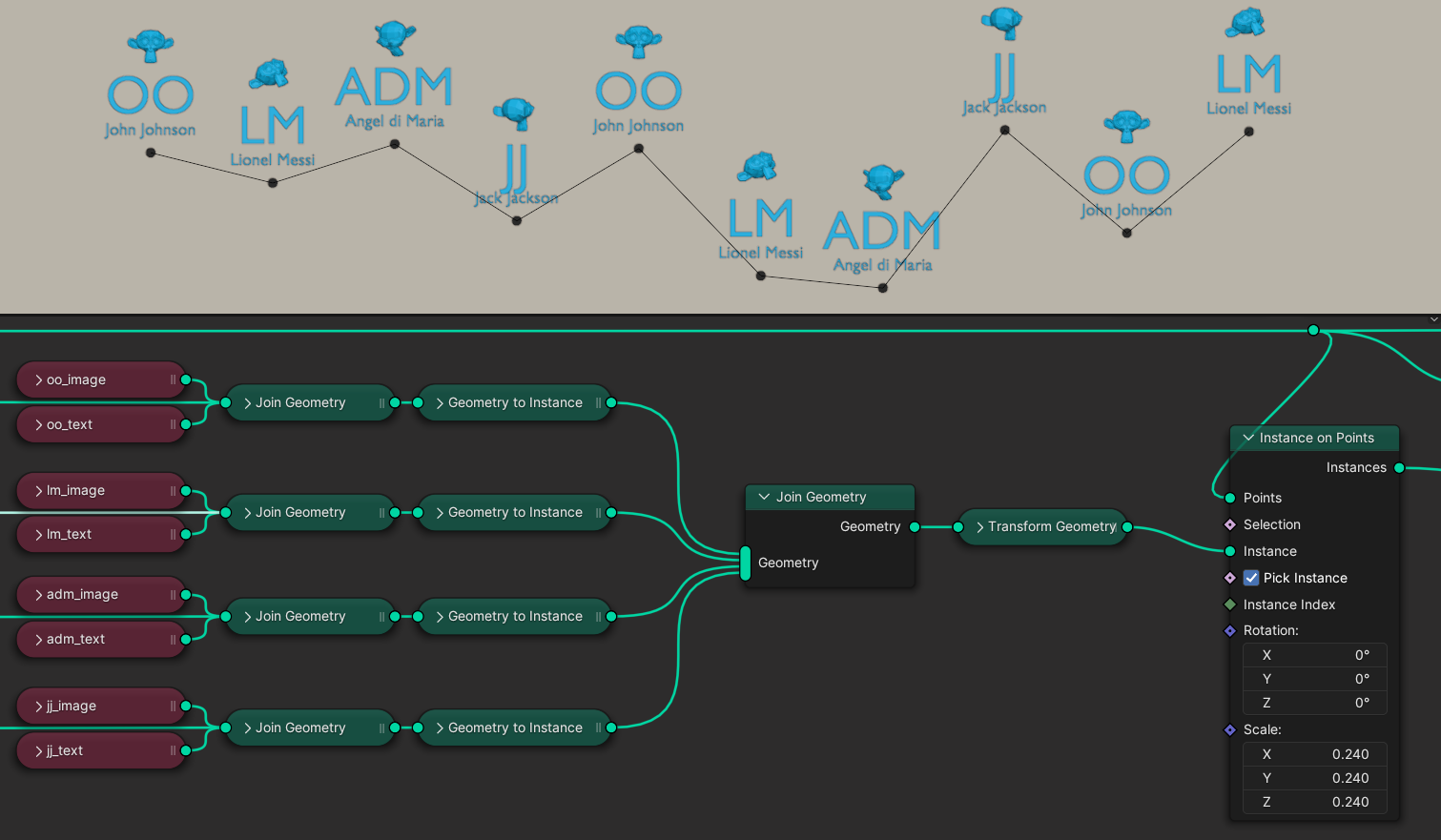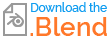I have 4 objects that represent 2 persons' images and names. They have their origins in the same place per person.
I'm trying to make a distributed network of different people groups. 'Group Blue' would have the names and images of that 'group_blue' collection. Eventually I'd add some floating with manipulating the positions of points with scene time and all sorts of effects.
Here are the nodes now:
And this would be the desired end result for this specific issue:
You see, I have only 2 points in the GEOMETRY_NODES_OBJECT now visible and I would like to instance each person's name and image per point.
I just don't understand how to deal with the indexes correctly, I've tried everything I feel :/
(I know it would be SO much more easier if there was only one object per person. But we can't extract the person's name from the image-object currently, so, a workaround is needed)