Is there a way to straighten all the edges of the selected area of a UV map automatically? This means aligning every edge (set of consecutive vertices selectable by AltRMB). Currently I have to do this manually, as illustrated below, by selecting an edge (AltRMB over the edge), hitting S to scale, and X or Y to constrain it to the X or Y axis and then 0 to set the scale to zero, averaging the distance between all points on that axis.
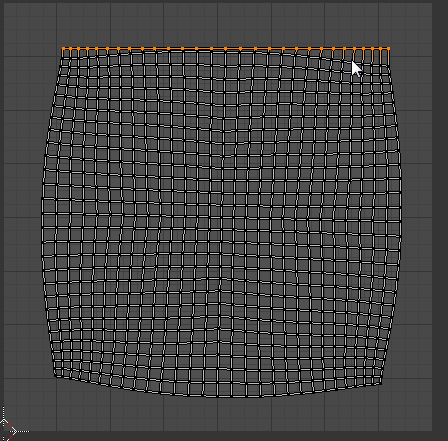
This is the final result that I'm trying to achieve:
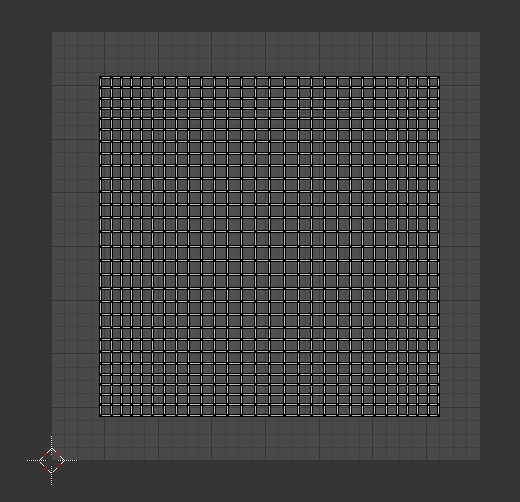
As illustrated above, this is extremely slow to do manually. I have tried Follow Active Quads, but in most cases that doesn't result in a straight grid where all the vertices are lined up along the X and Y axes. Is there an automatic way to straighten the edges of a UV map by lining them up along the X and Y axes?
