I'm trying to add a custom property to a bone using python. I think I can add the property using
bpy.types.PoseBone.customProp = bpy.props.FloatProperty(name="customProp", default=0.0, min=0.0, max=1)
bpy.context.active_object.pose.bones["BoneName"].customProp = 0.0
However, in the bone's 'Custom Properties' panel the property doesn't appear.
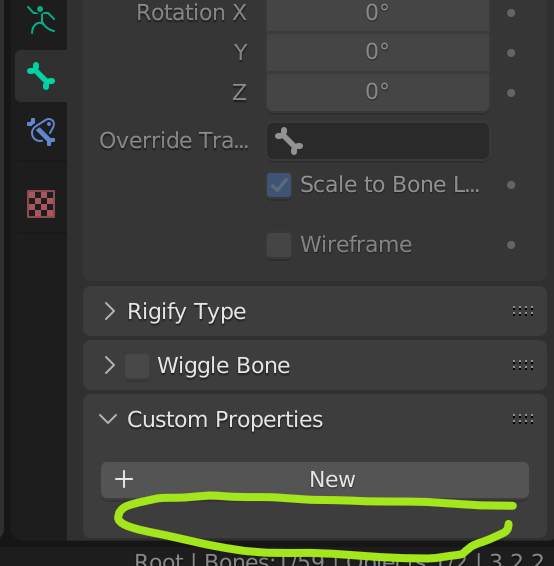
Can anyone help me please?
