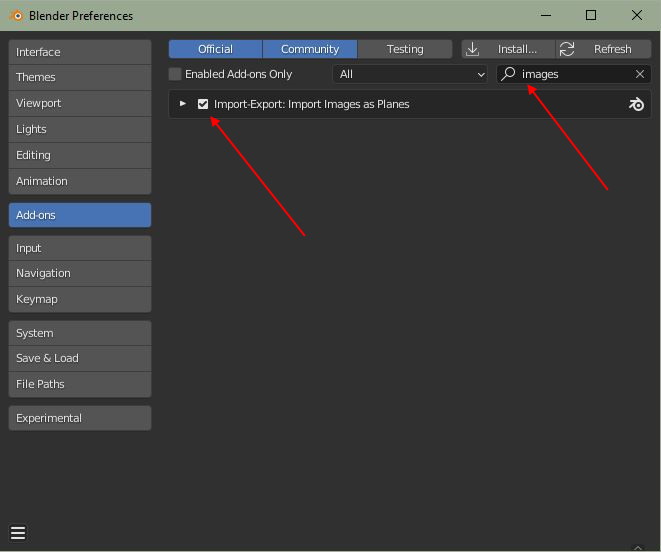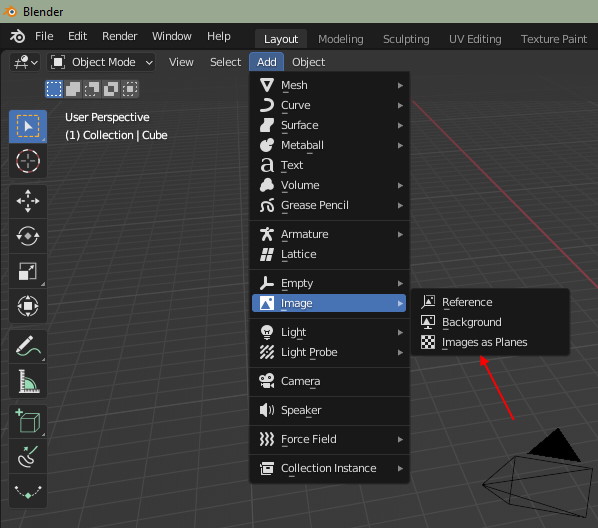I am trying to add an image as a plane in Blender 3.0 but I can't find how. I have tried shift + A but I can add images only as reference or background. What is the procedure in Blender 3.0 in earlier versions there was an option for it.
What I am trying to do is to render an image in Blender 3.0.