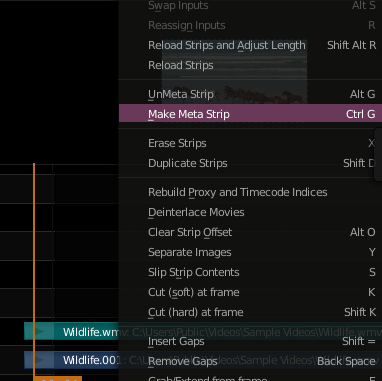When you drag and drop footage in the VSE, is there a way to have audio and video linked in order not to have to select audio and video + G key everytime moving files in the VSE? Preview window struggles to play 2K and 4K footage smoothly despite frame dropping checked and a fast desktop computer. Any way to get smooth playback without proxies? Playback at the 1/4 of the resolution for example? If this isn't possible, is there a way to generate proxies in a batch way?
1 Answer
$\begingroup$
$\endgroup$
You can reduce the frame dropping by increasing the following values in the User Preferences.
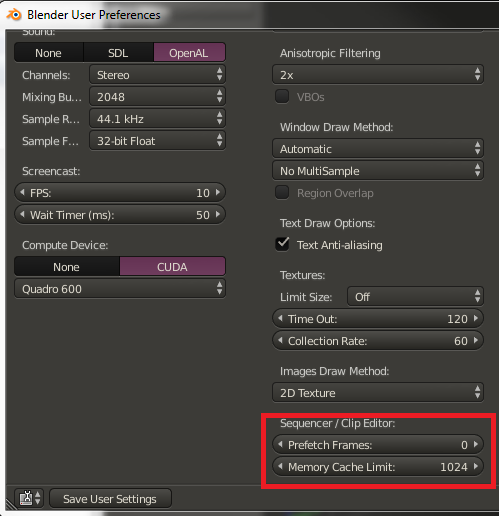
To move video and audio track as one unit select both and combine them to a meta strip Ctrl-G.