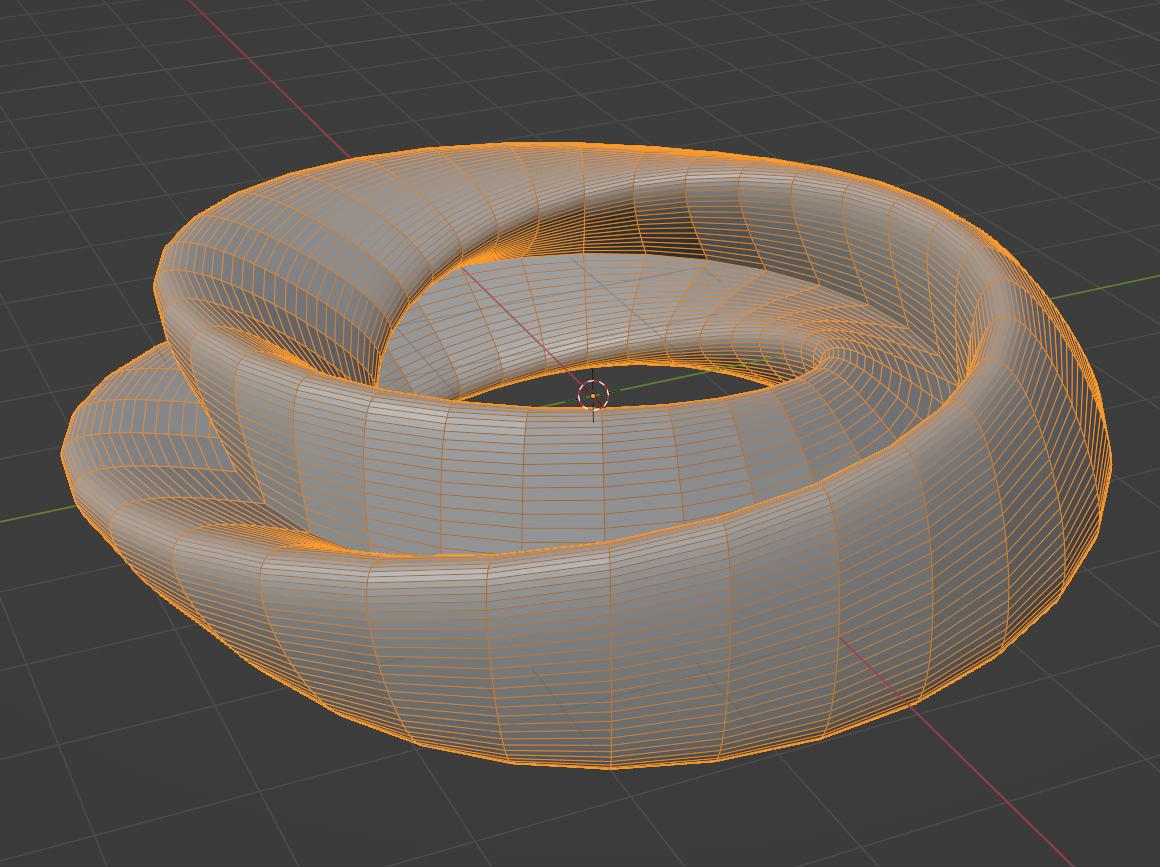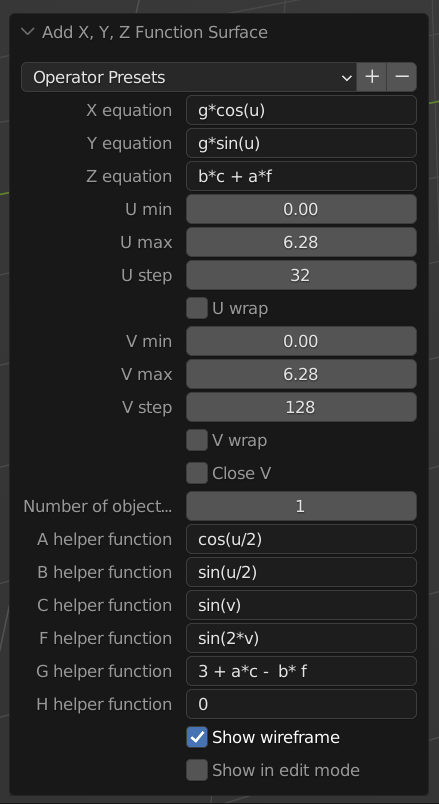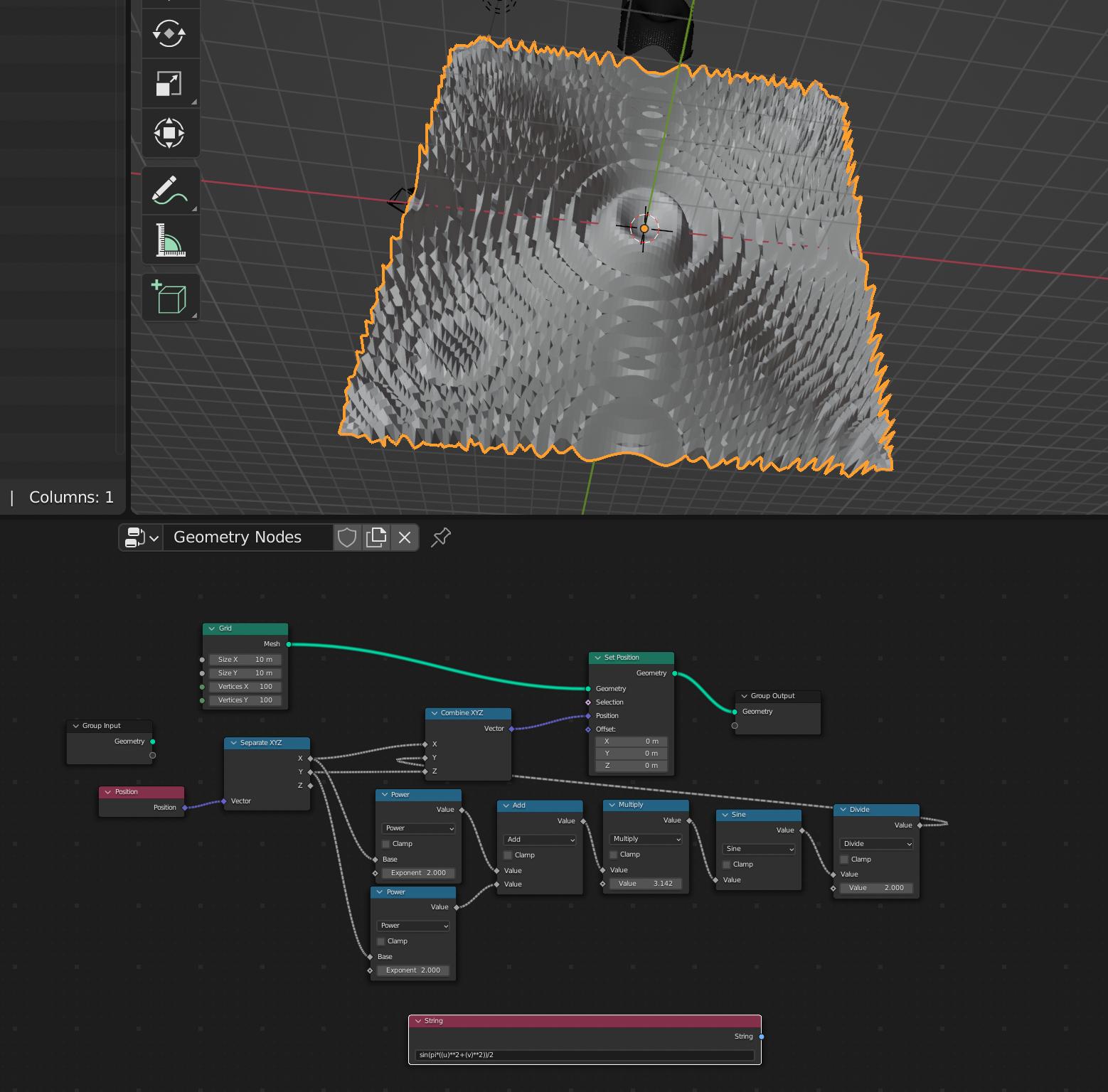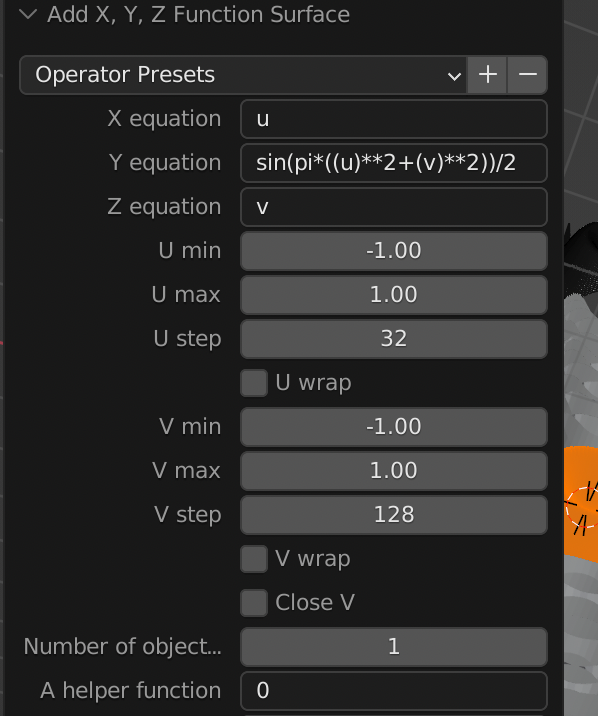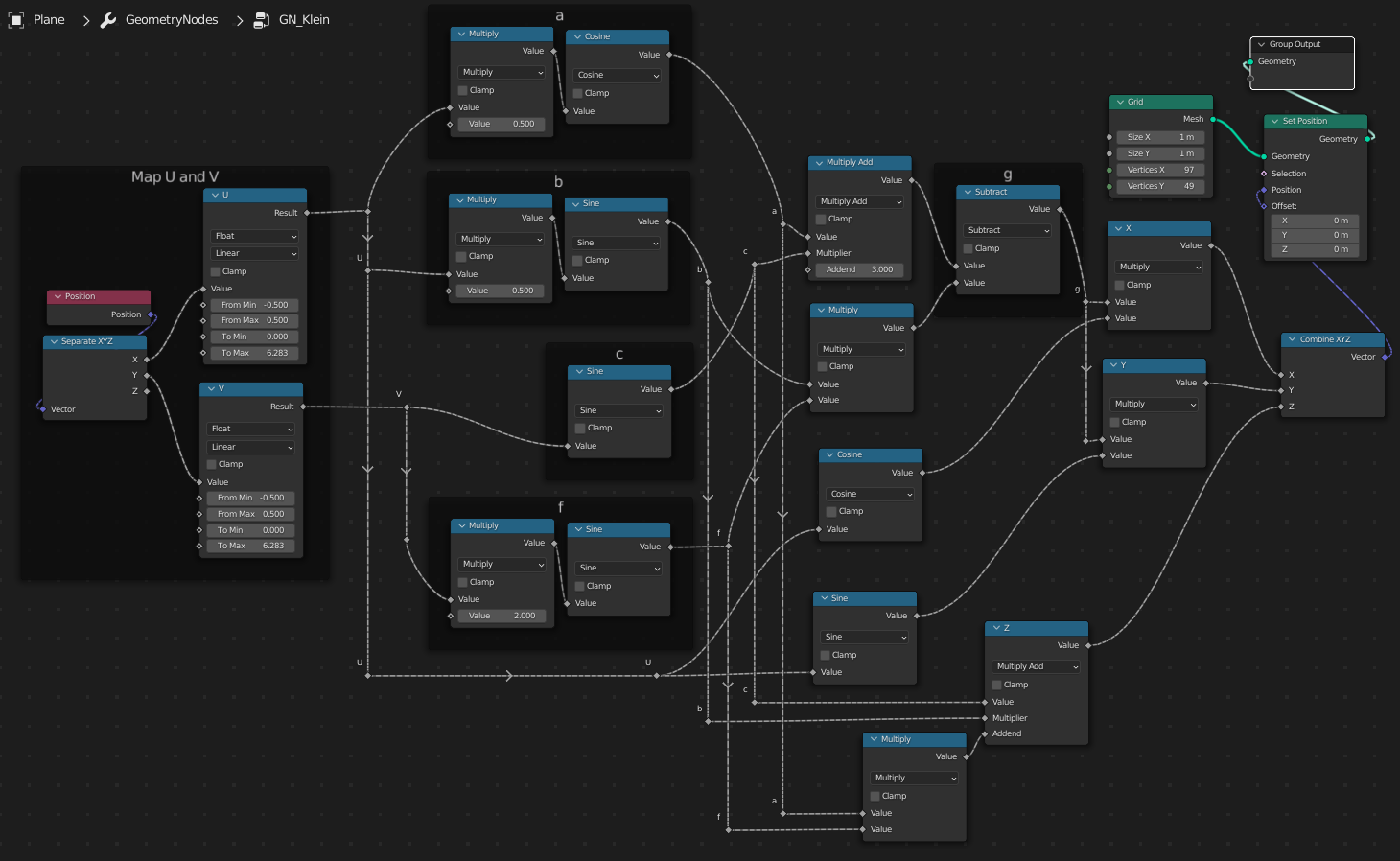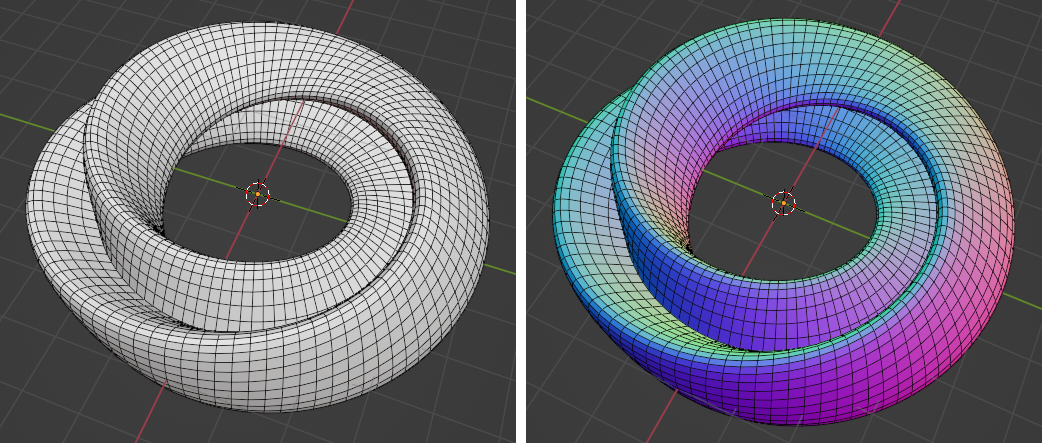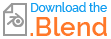This question asked how to plot the graph of 2D parametric equations using Geometry Nodes. But how about parametric surfaces generated by parametric equations of the form
$$ x = f(u, v)$$ $$ y = g(u, v)$$ $$ z = h(u, v)$$ $$ a \le u \le b$$ $$ c \le v \le d$$
like this parametric "figure 8" immersion Klein Bottle:
I know there are other methods for doing this. For example, I can use the XYZ Math Surface option, this time using both $u$ and $v$ rather than just $u$ for a curve:
But how do I do this with geometry nodes?
NOTE: this is not a question about surfaces where z is a direct function of x and y (those represented by $z = f(x,y)$) but about equations were $x$, $y$, and $z$ are all calculated as functions of two other variables, $u$ and $v$. The difficulty arises from the fact that you can't solve these using an (x, y) grid.