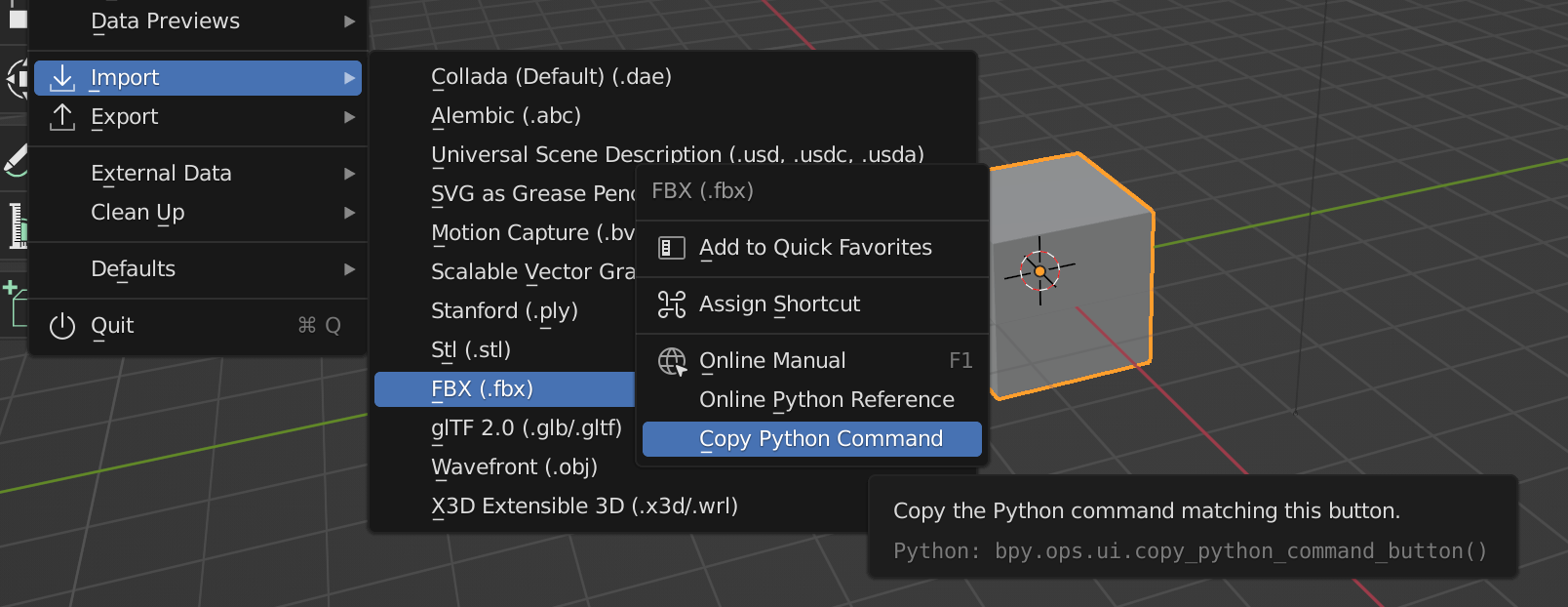I want to update my import .fbx, so it would replace and remove all duplicate materials. I have found how to do the action at: link
However, I don't really want to create my whole custom import .fbx that would basically do the same thing as the regular import, but also execute this at the end.
Is there a way I could piggyback my custom code onto existing functions? Meaning my addon script would only be:
def at_import_fbx_end():
do_my_stuff()
Or something similar to this.