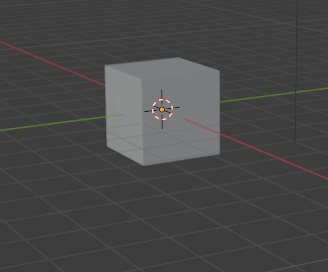This is probably a very beginner problem, but I'm stuck on it so thanks for your patience.
I want to make an object drop like a curtain from another object. I approached the problem by setting the z scale to 0 at the first keyframe and 1 at the end, but I can't figure out how to snap the top edge to the object above it while only the bottom edge moves.
Any advice is appreciated