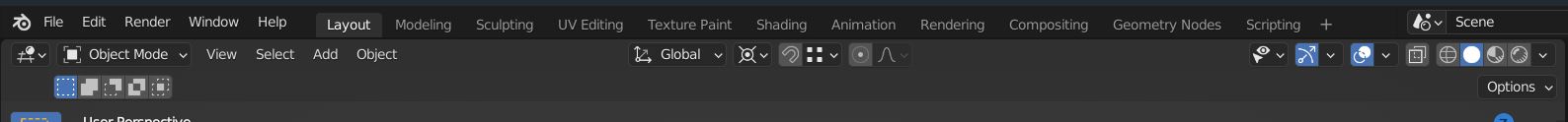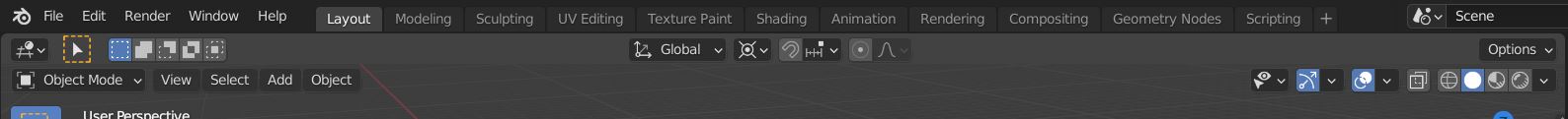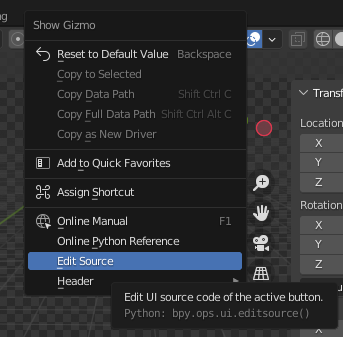Today I updated from 2.93 to 3.0 and noticed the Tool Settings menu has swapped places with the View/Select/Add/Object menu. How can I change it back? I am not opposed to installing an addon or manually editing files to do this.
The new layout:
I would also like to remove the translucent background from the lower level, but that's not as important.