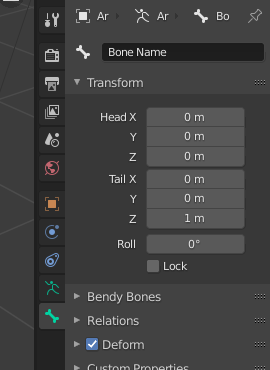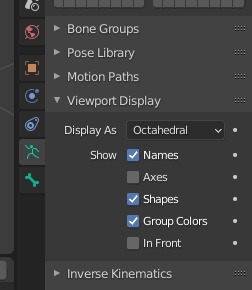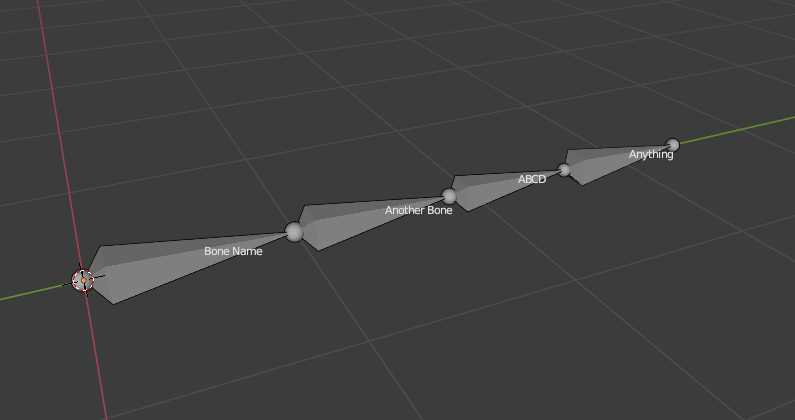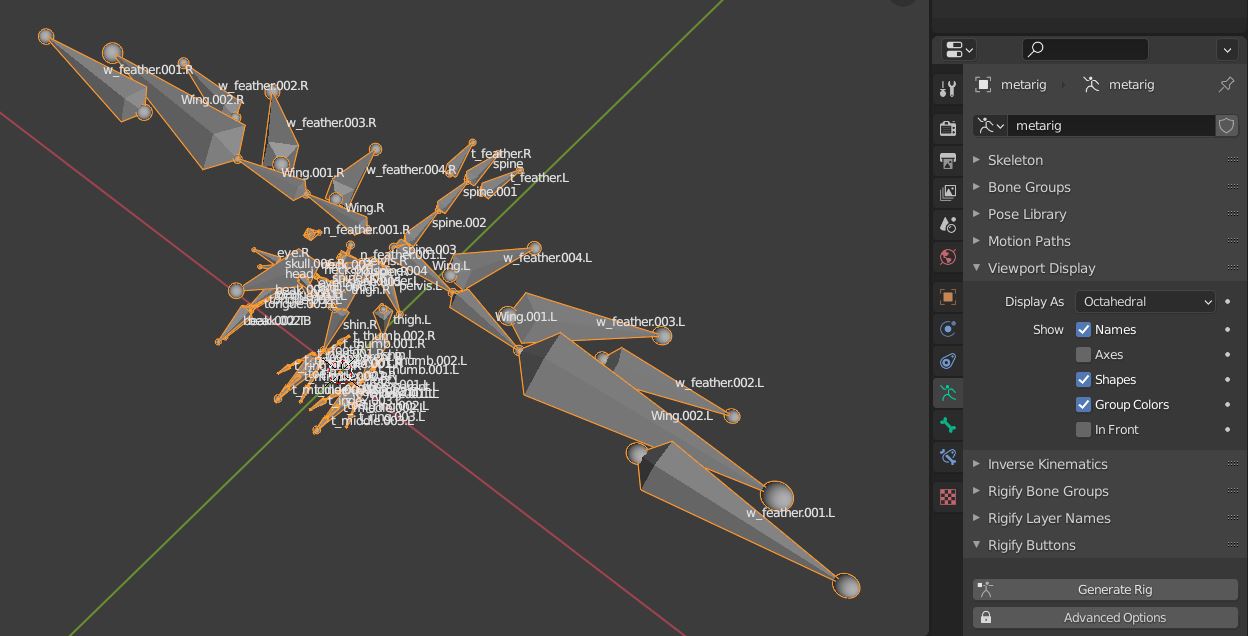I'm looking for an easier way of labelling control bones in my rig than having to create text objects and using them as custom shapes for the bone. Is there a simple way to add a label to bones (or objects) that will show up in the viewport?
2 Answers
$\begingroup$
$\endgroup$
- In the Bone Properties, type the name you want...
- Go to the object data properties of the armature and under viewport display, tick names
Hope it helps
$\begingroup$
$\endgroup$
There is an option for the viewport. Select the armature object and enable Object Data Properties > Viewport Display > Show [X] Names:
It can get a bit messy when you zoom out.