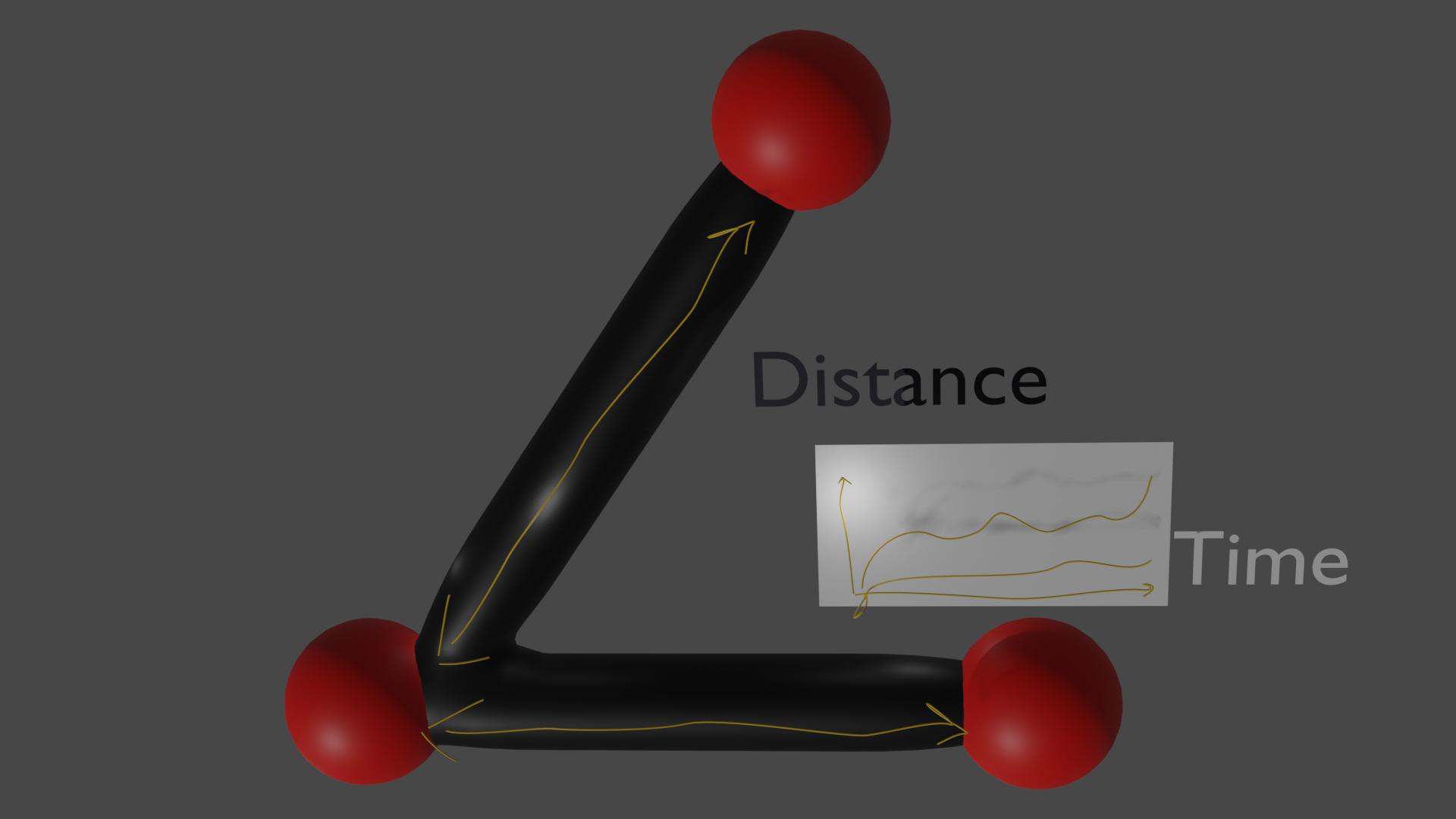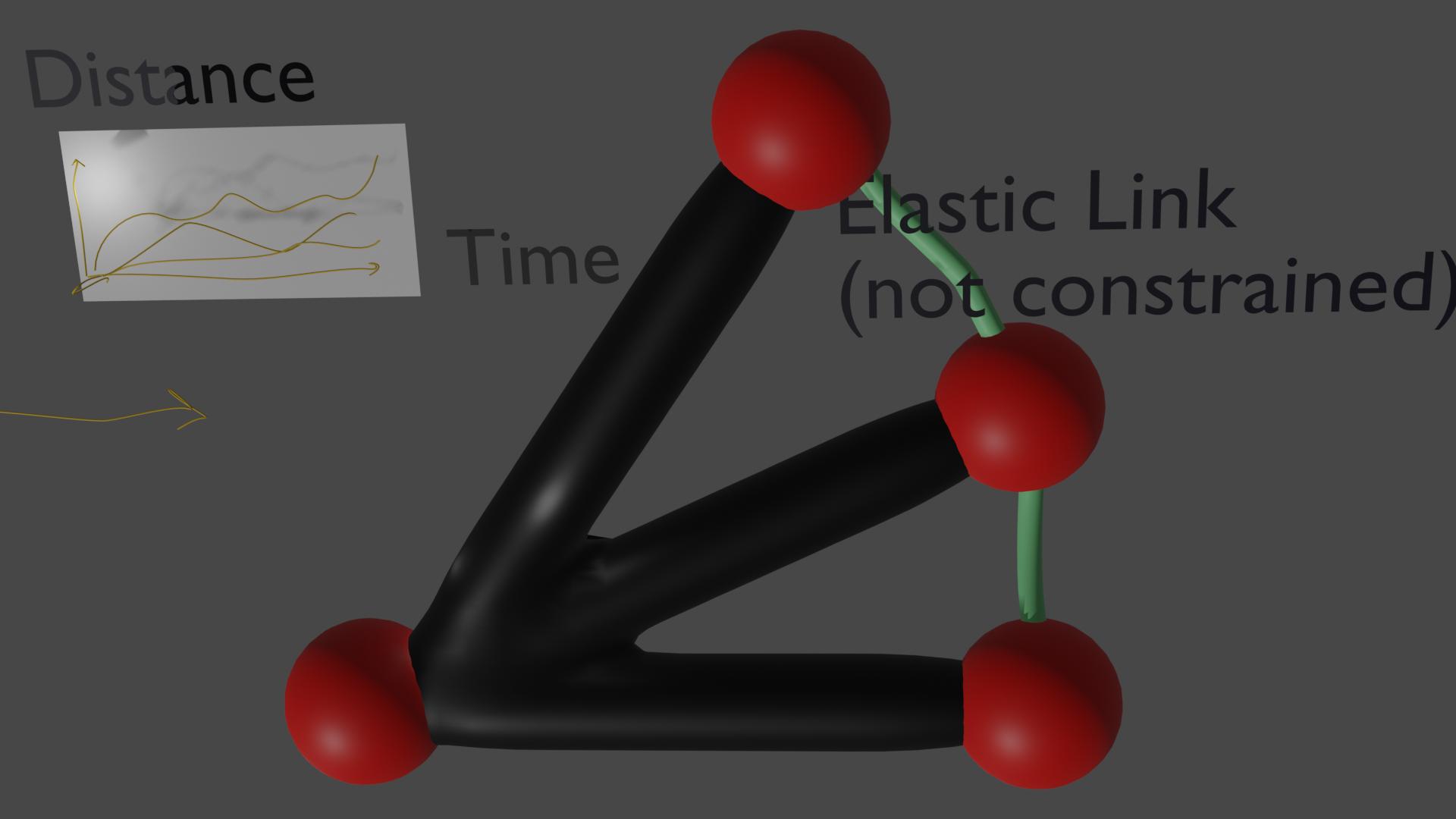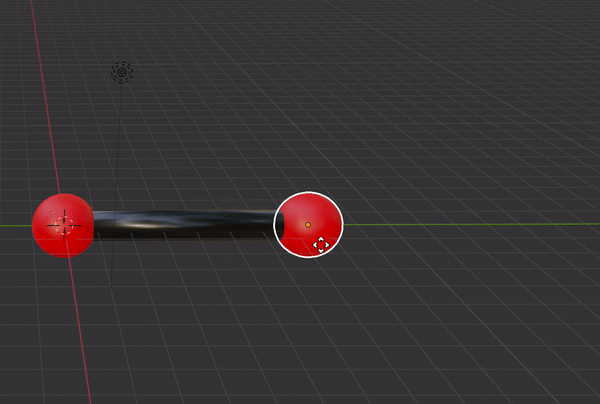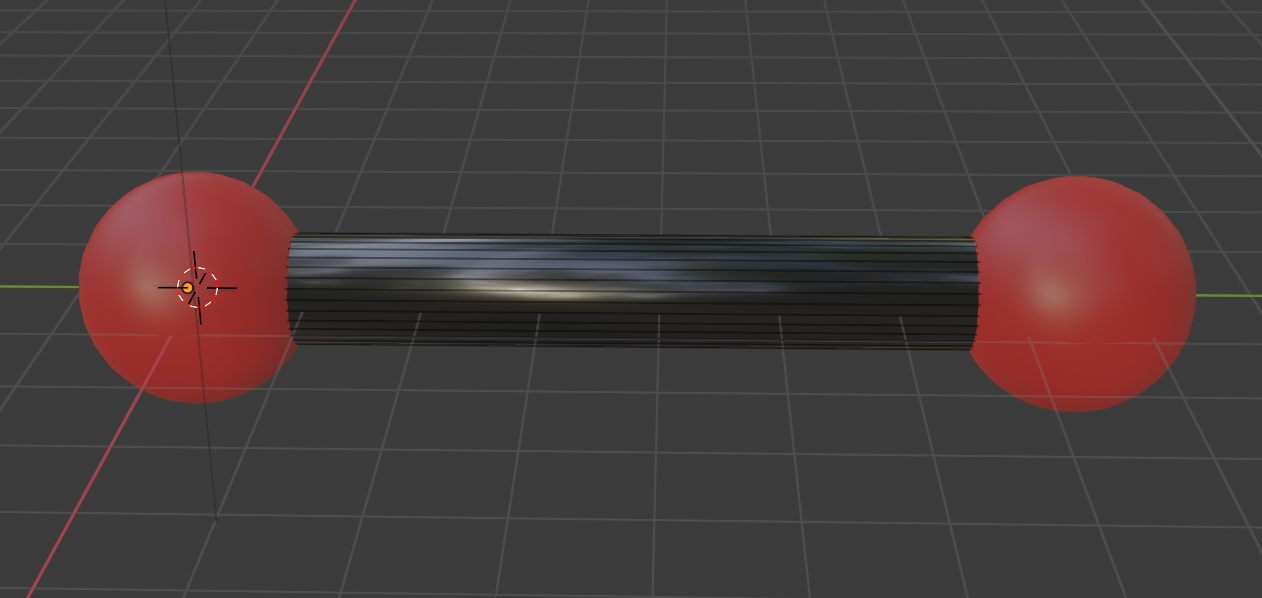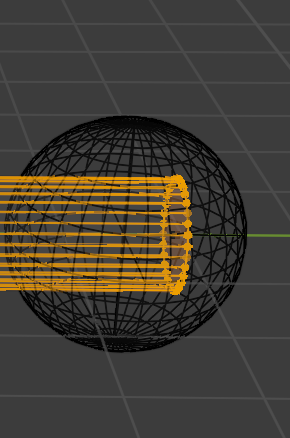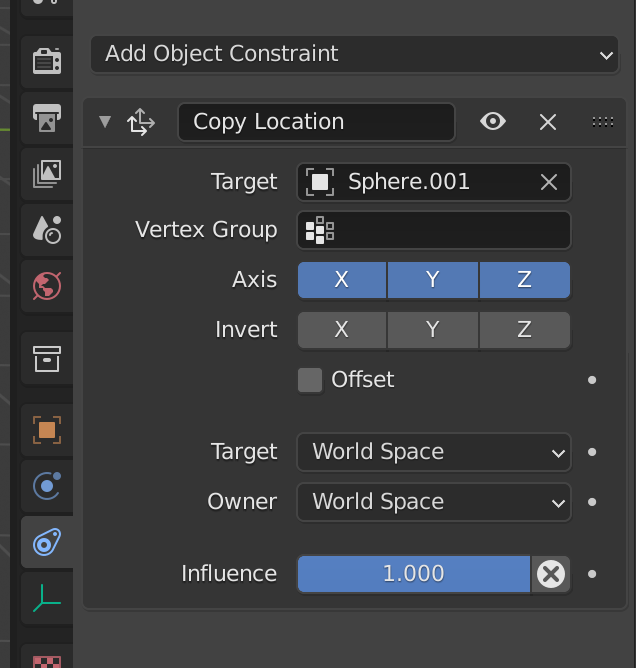I would like to represent the movement of some parts of a molecule and divide it by criteria, I lready have the data and think I should use a driver to represent closely the distance I measured, while linking each sphere to each other with some sort of elastic ribbon.
As I am still new with blender, I do not know all options I have, I already tried armatures but have failed terribly, as it has way too parameters for me.
My problematic represented in images :
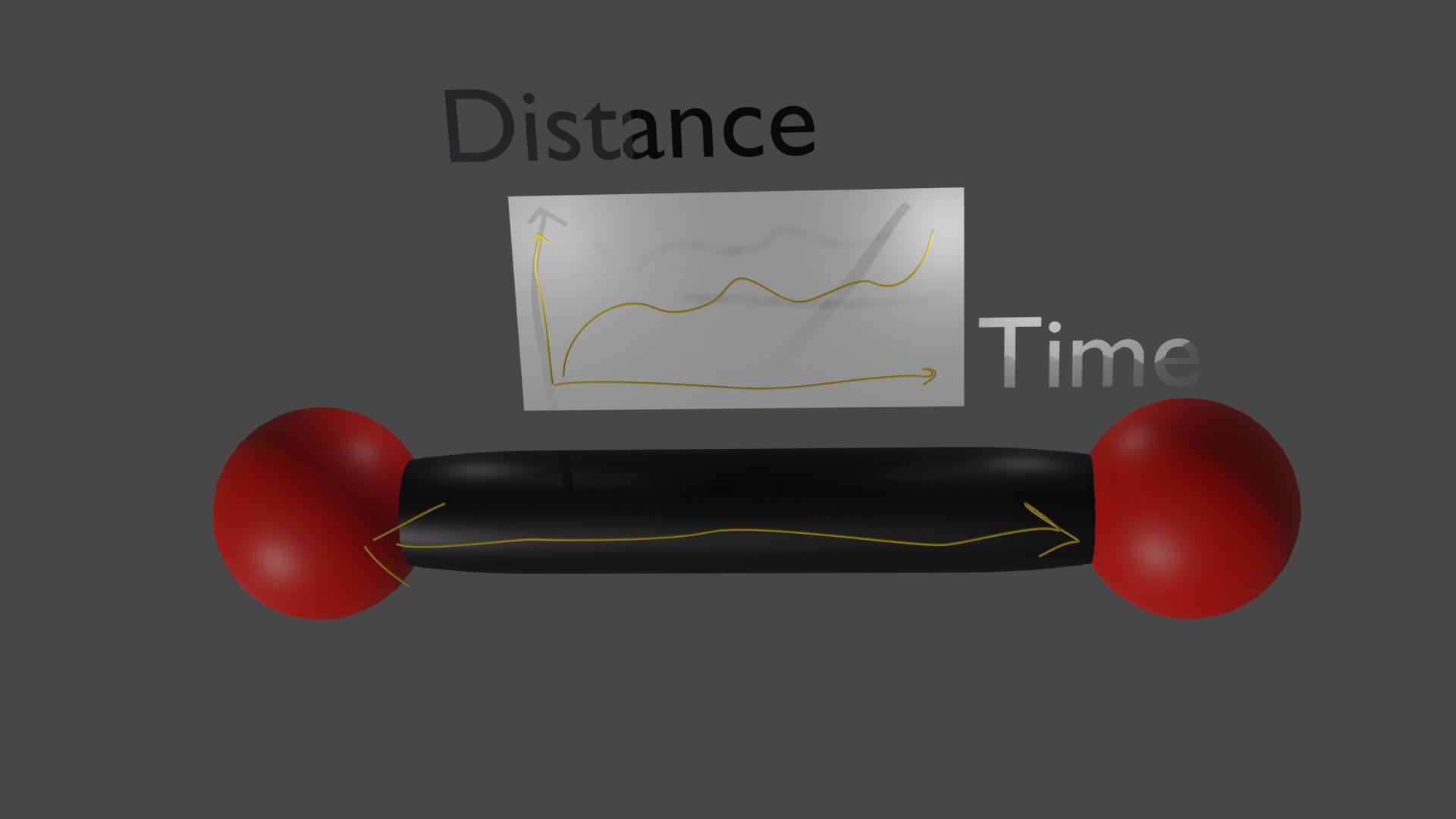
*Edit I would like the distance to be visible (black bars) but if only the red dots linked by green lines are there, it's still very much what I could use.