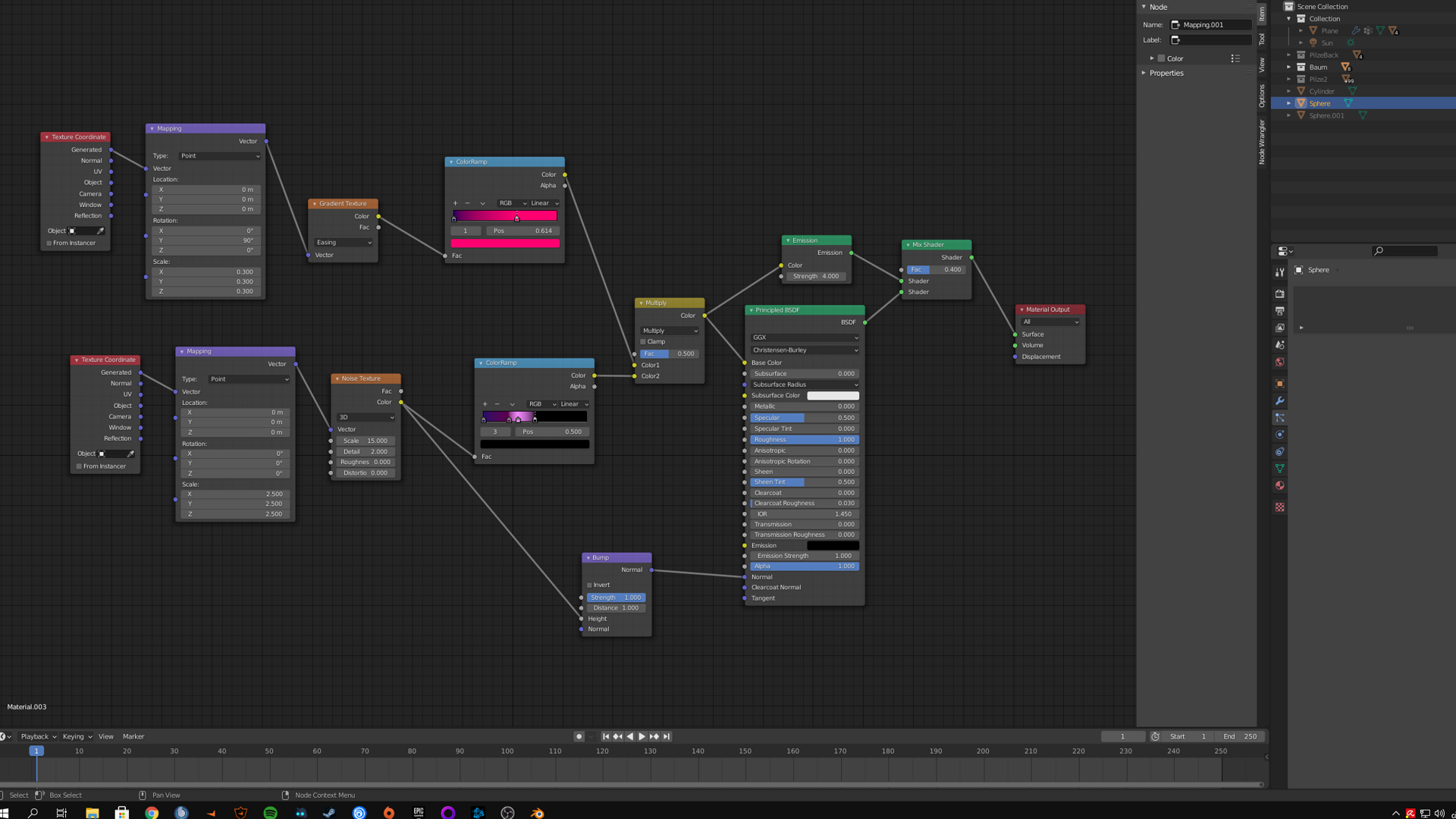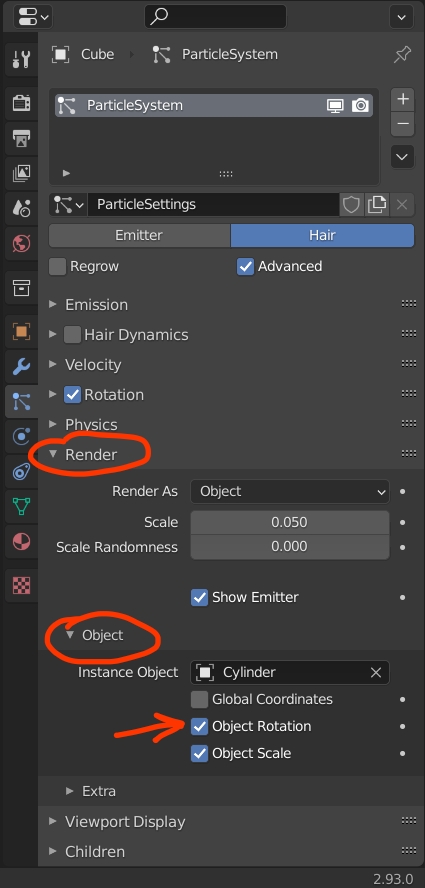I wanted to use a particle system in my recent blend file and came across an issue that I am not sure how to fix. The object I wanted to be duplicated by the particle system has a material with a gradient (set to easing) texture. When I set the Render as Object in the particle settings the rotation of the duplicated objects isn't quite correct and the options available for rotation didn't have the desired effect. I know that you can rotate the instance object in edit mode to fix that, but: When I do that the gradient doesn't move with the rotation.
Any clues on how to fix this kind of issue?
Ok here is the material setup.
Ok here is the material setup.