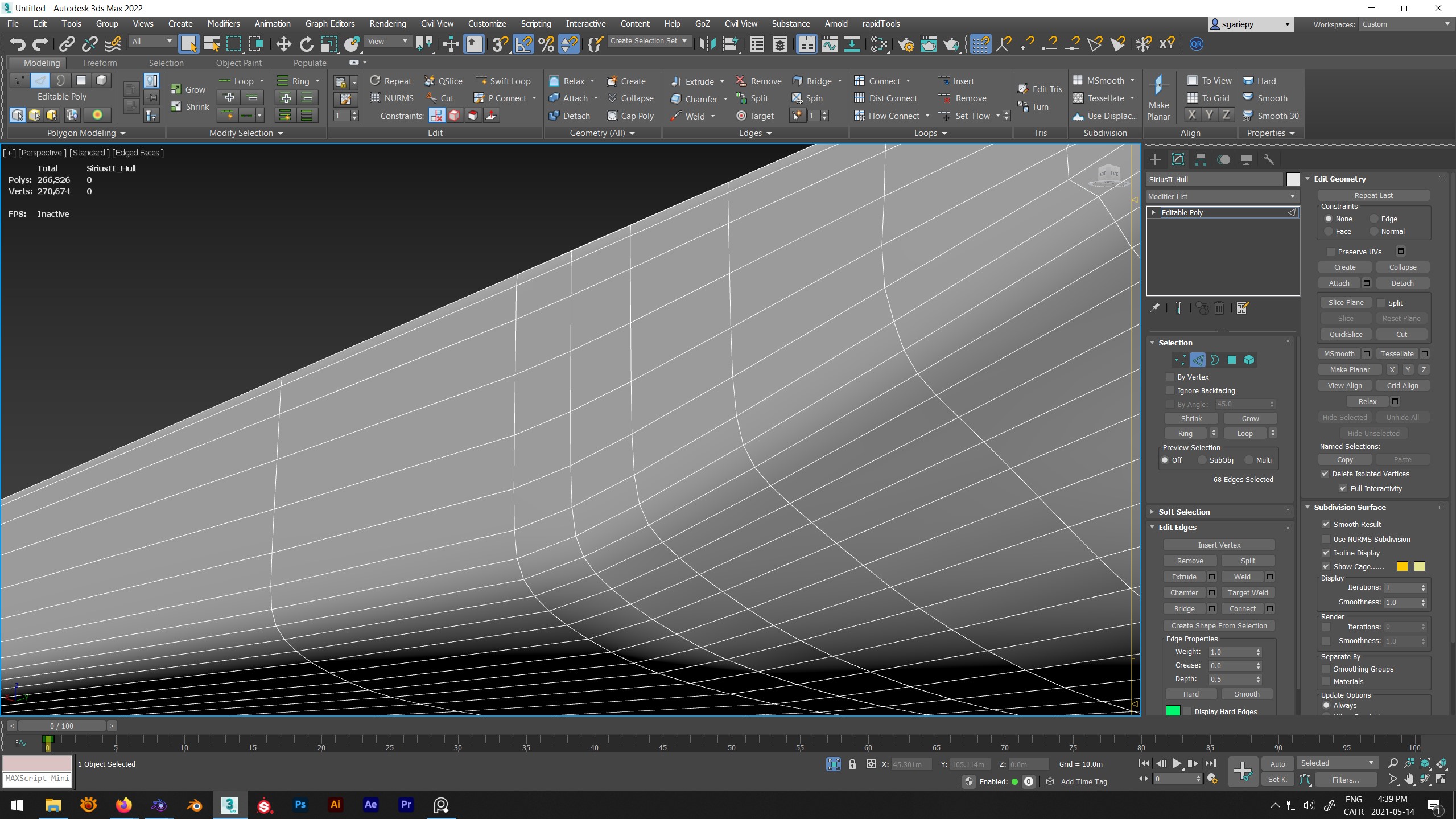Ok so I've pretty much done the move from 3ds max to blender as my everyday software, but there's a useful feature that's in max that I can't find in blender. It's the dot ring selection mode.
In the 3ds max modeling ribbon you can use dot ring to select a ring with gaps in it.
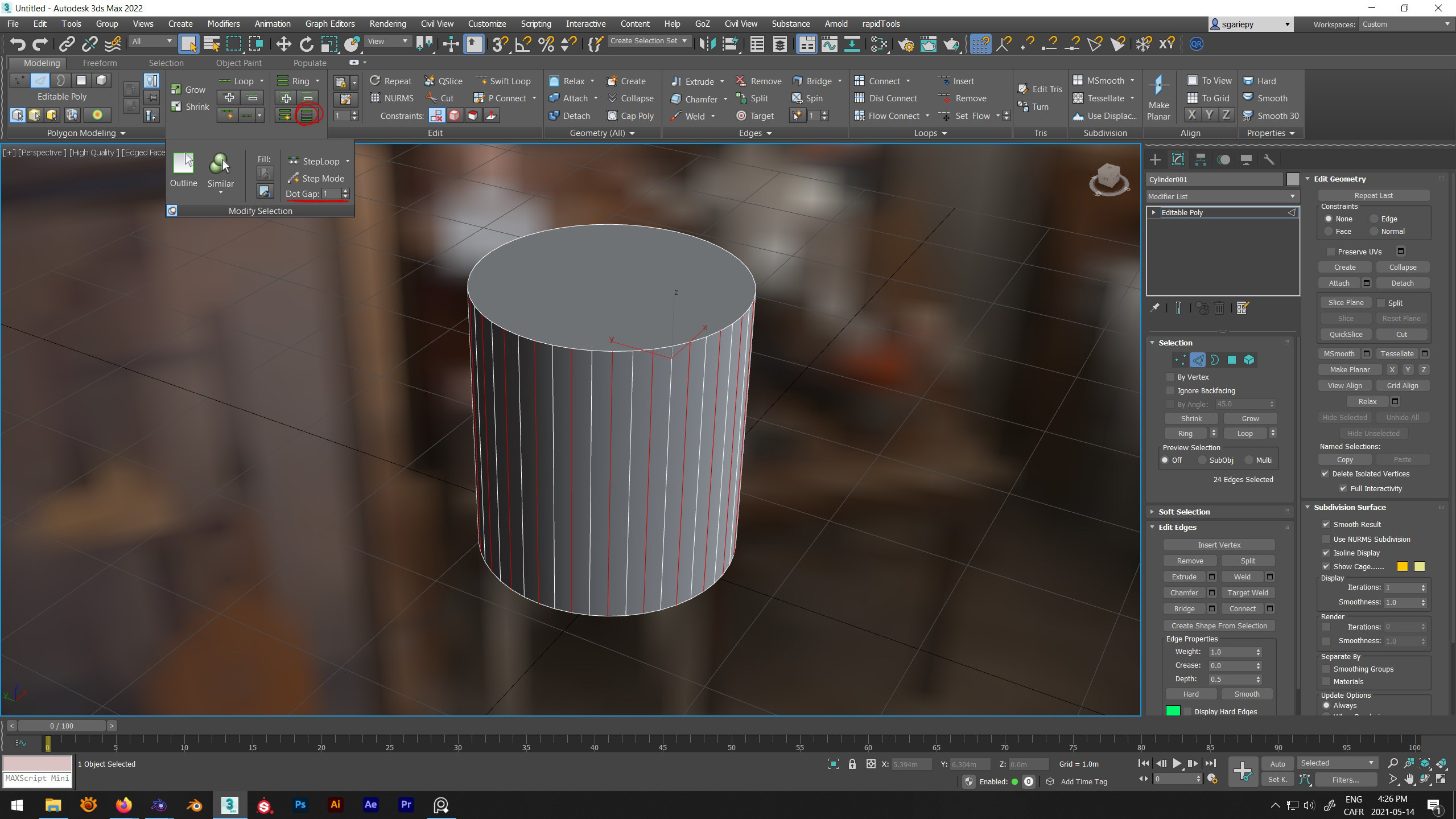
It's a useful feature if, for whatever reason, you had to collapse a subdivision surface modifier, and you wanted to decimate it by hand while keeping the flow of the topology intact since you can select entire loops with a gap of 1 between them then delete.
The dot ring selection in action:
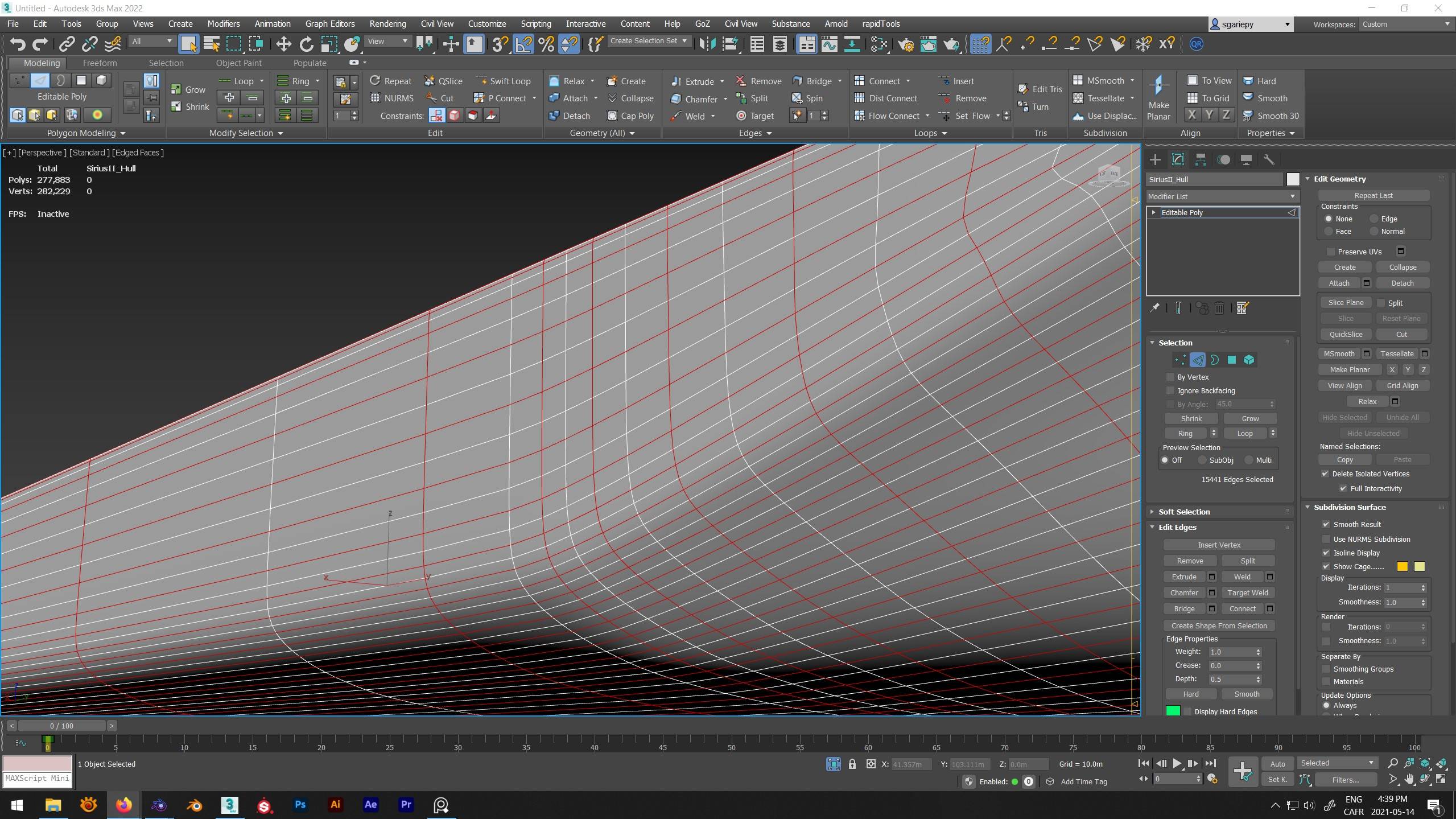
Is there a similar feature in Blender ? If not can I request it ? Thanks.