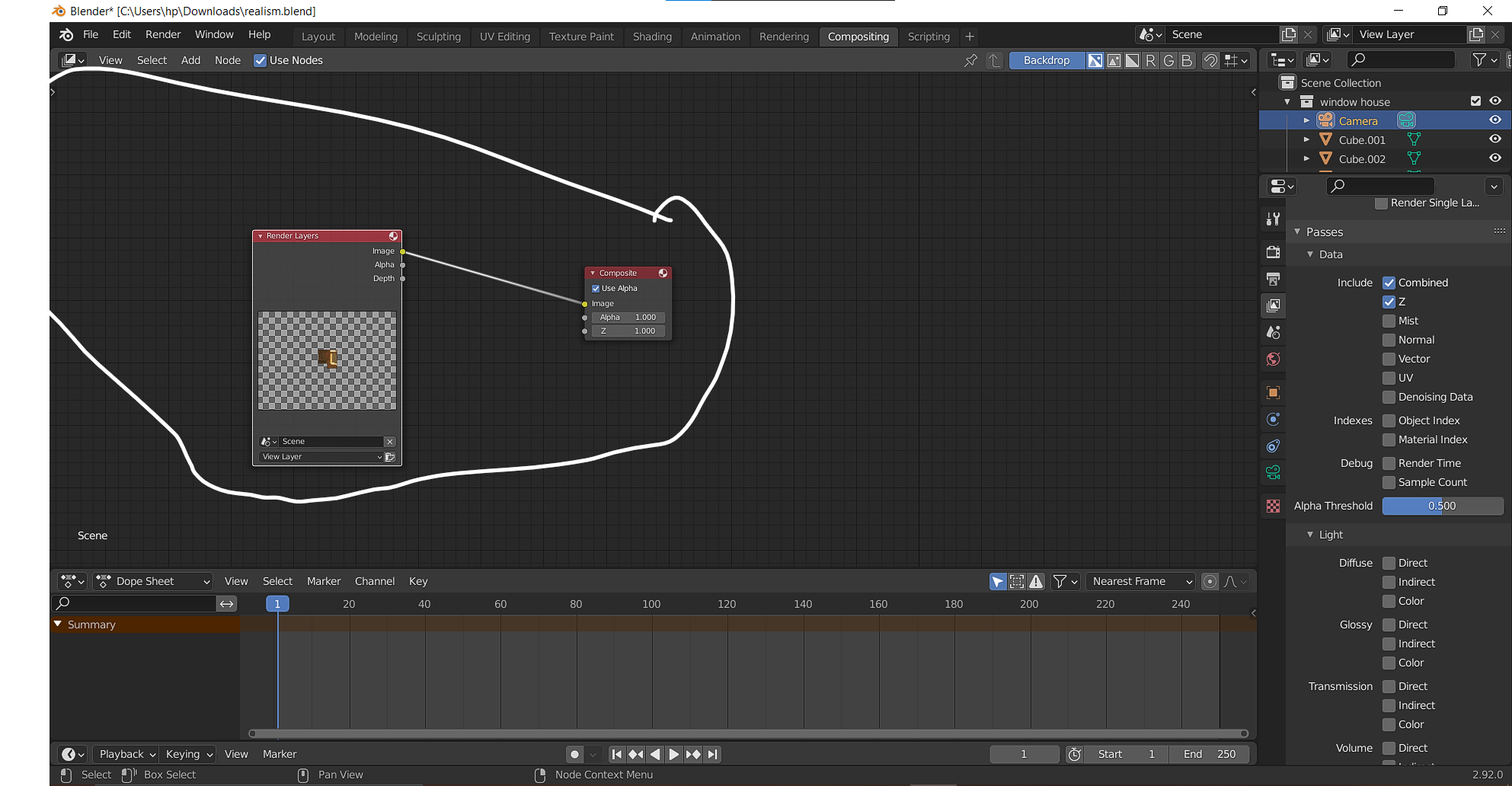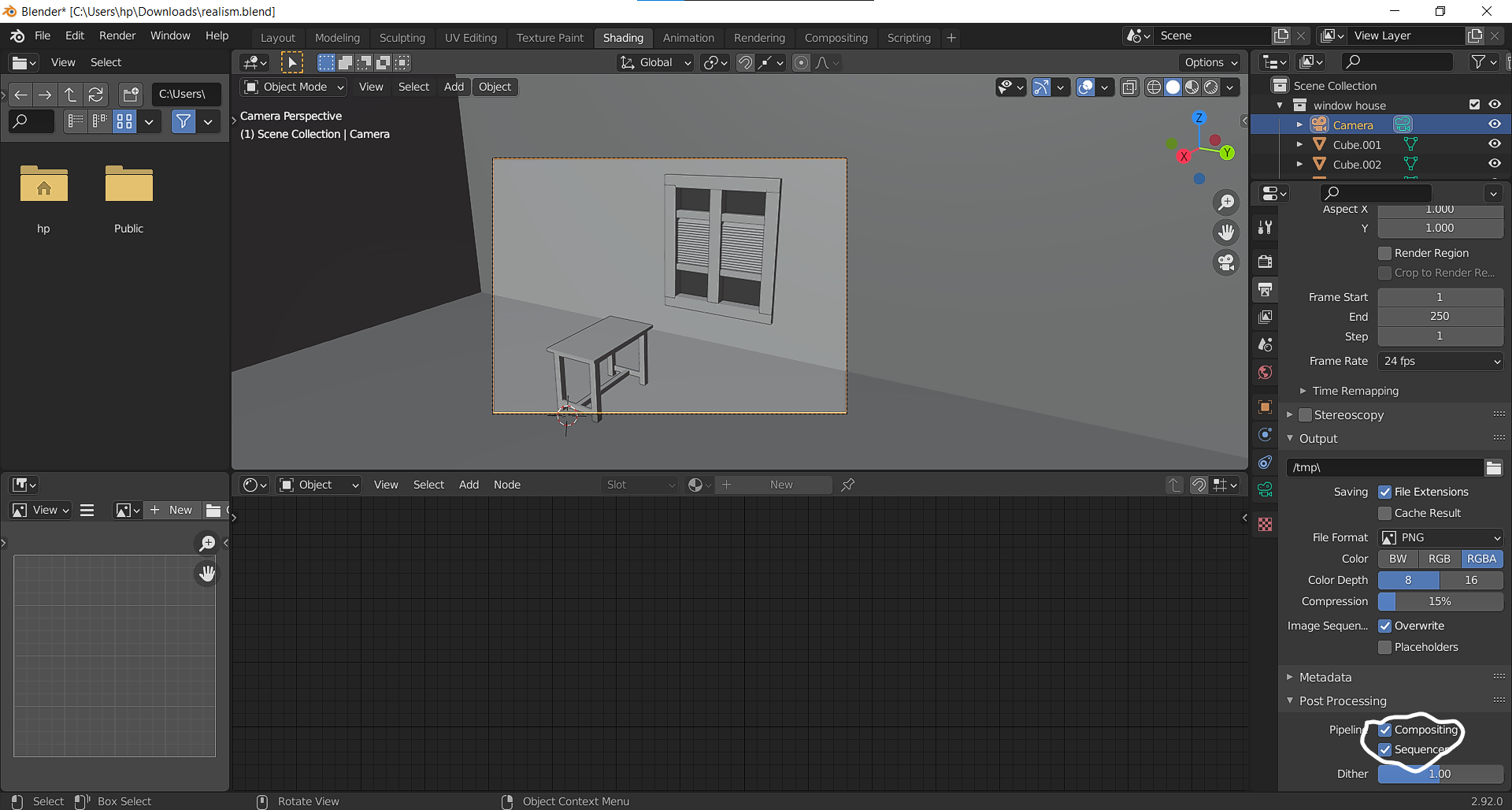The viewport render is correct but the actual rendered image is a black screen.
This happened to me before and i even posted a question regarding that and the problem was a hidden object. But this time I made sure there was no hidden object in my project but it still doesn't work. I tried the to unhide all the objects and nothing came out which could disrupt the camera view.
Your help is much appreciated. Thank you