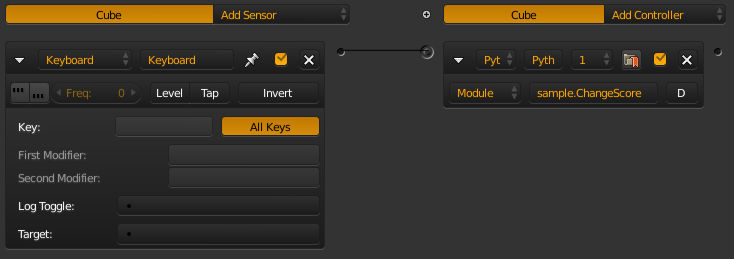When using Game Properties, you can change the value during the game.
Example: "prop" = 50 press r then "prop" -= 5
After pressing "r", the property would subtract 5 from the original number, and then the new number becomes the "original" number.
Is it possible to do the same sort of thing with a python variable? So that i can have a variable in my code set to 50 when the game begins, get changed when "r" is pressed, but not revert back to 50 when the script is run in the next frame?
Example:
Start the game
prop = 50
Press R (Just an example, not real code)
if keyboard.r = just_activated: prop -= 5
But when the script is run again, prop reverts back to 50