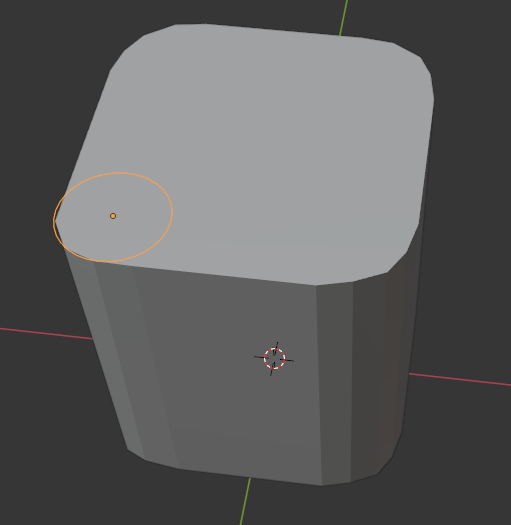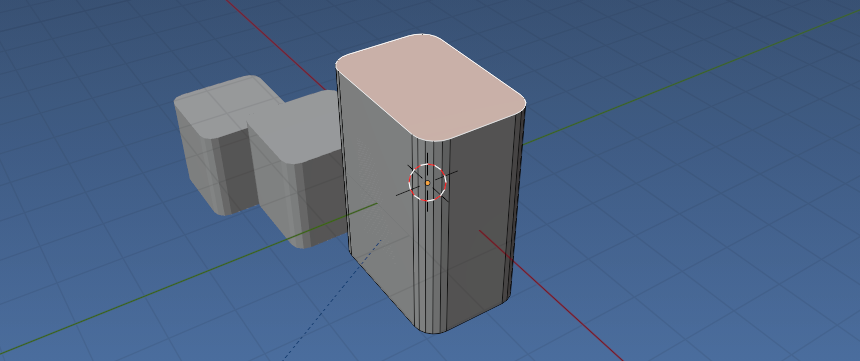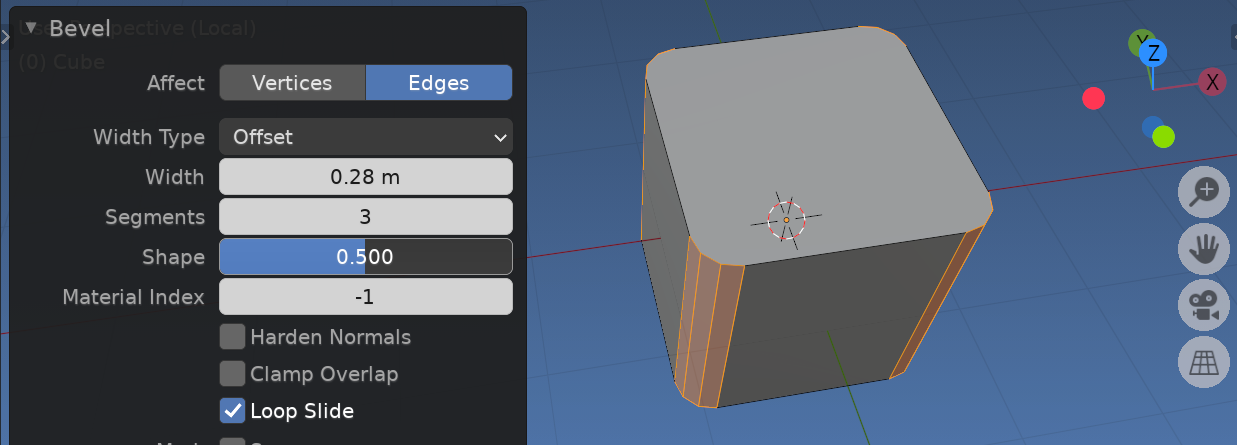I can easily make a primitive box with python code. But I would like to make the edges parallel to the z-axis rounded with a given radius. Sort of like the picture below but without all the subdivision. (that was just me being bad at Blender). Does anyone know a way to script such an object with specified height, width depth and corner radius?
EDIT: I found this link, but it is not easily translated to python.
https://www.loekvandenouweland.com/content/round-corners-only-on-x-y-plane-in-blender.html