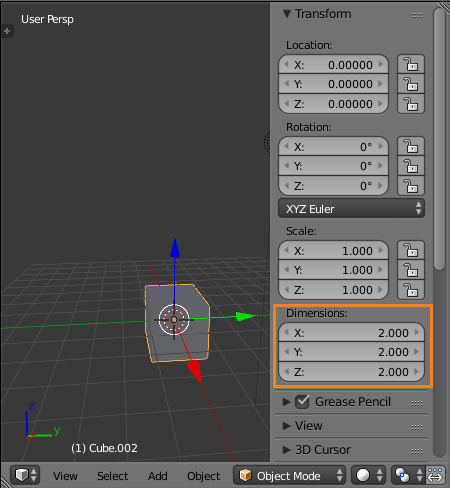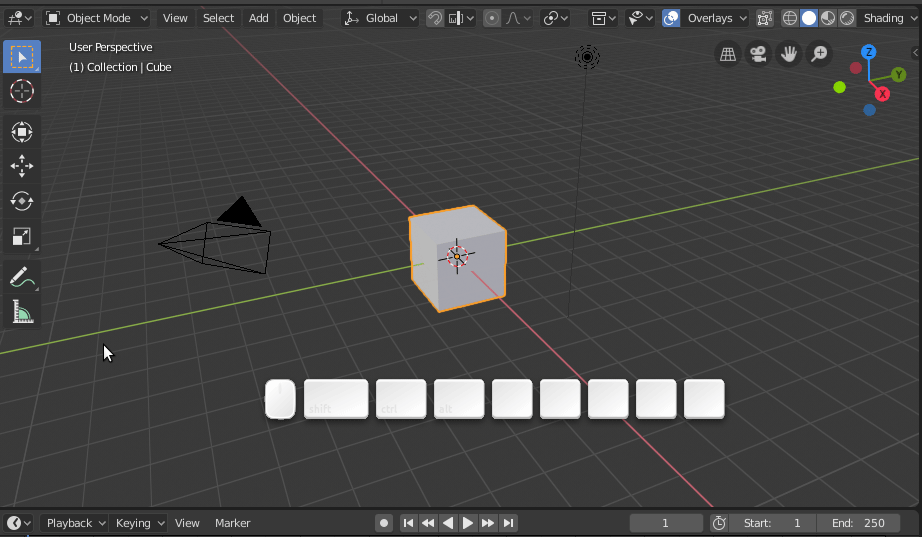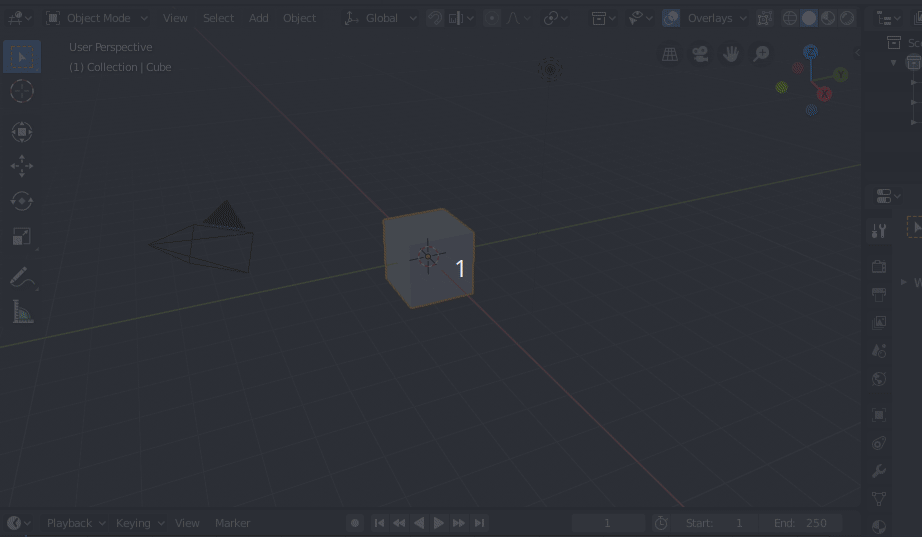Anyone seen this panel? Essential for precise modeling.
1 Answer
$\begingroup$
$\endgroup$
5
Same as in 2.7.
Press N while in Object Mode.
Or press on the little < sign on the right of the screen to bring out the window. If the transform section has been minimized, press on the triangle to expand it.
-
2$\begingroup$ Crap... I was looking for it in edit mode. Thanks!! $\endgroup$– kopi_bonCommented Mar 25, 2019 at 0:15
-
1$\begingroup$ Also one side note, your view mode on top bar should be Modeling. Layout seems very similar and opens in that mode default but you don't see the Transform options in panel in that case $\endgroup$ Commented Sep 21, 2019 at 3:31
-
$\begingroup$ As stated above, this option is apparently only in Object mode. Very powerful feature! $\endgroup$– KrythicCommented Jun 29, 2020 at 6:10
-
2$\begingroup$ In the most recent version of Blender i additionally had to select the "Item" tab in the window on the right to see the "Transform" dialog that holds the dimension options. $\endgroup$– andredCommented Aug 30, 2020 at 10:57
-