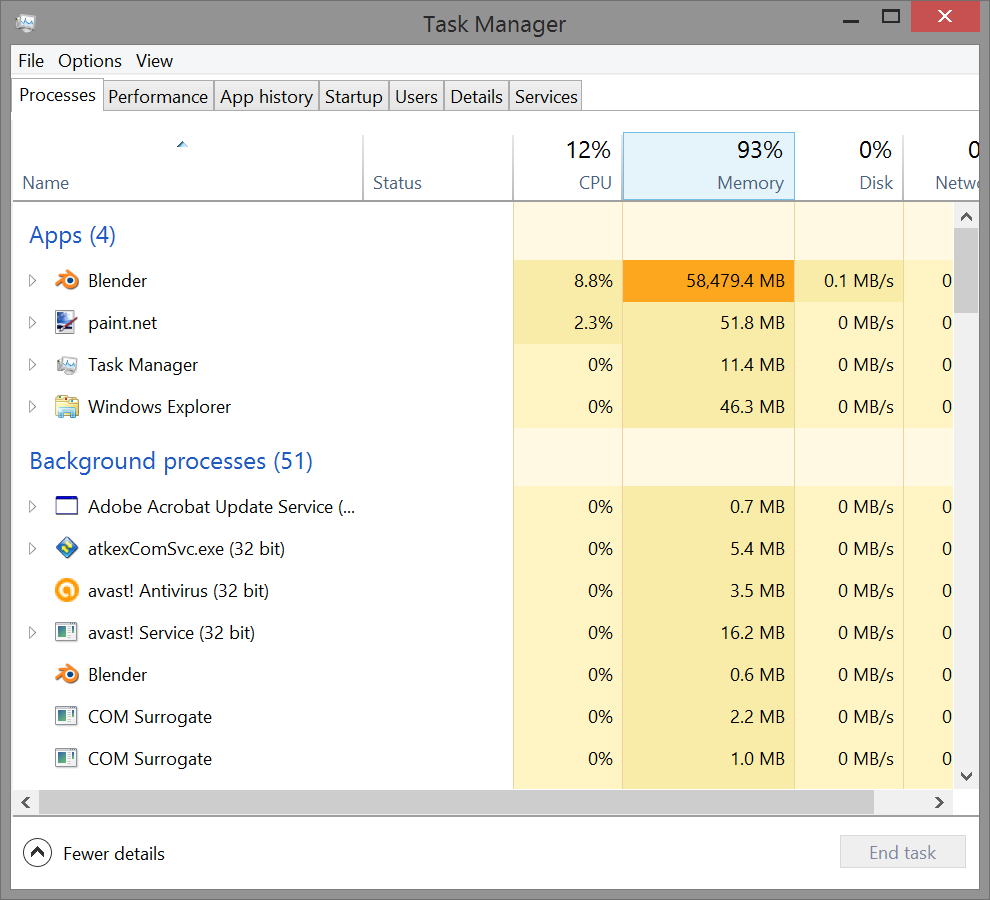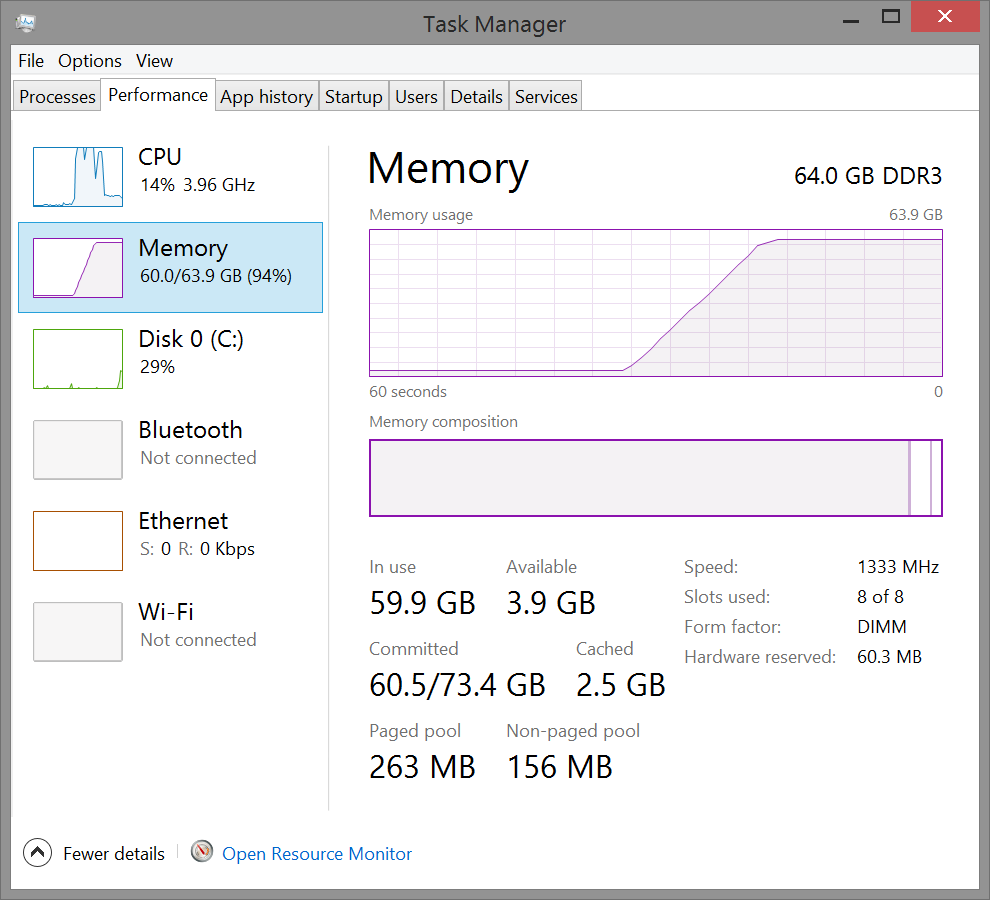The other way to ask this question is, are Blender's memory limitations solely hardware related? Or, is there a point at which Blender will either crash or fail to use additional memory, even though there is more memory still available on the machine?
Speculation isn't useful, but anecdotal evidence is, i.e. "I have 64GB of RAM and Blender has used all of it." Or "I have 64GB of RAM and Blender crashed trying to render a scene that required 16GB."
Even more useful than that is a software engineer's answer about how Blender actually works (not should work, not if it was coded the way I'd code it; what it actually does).