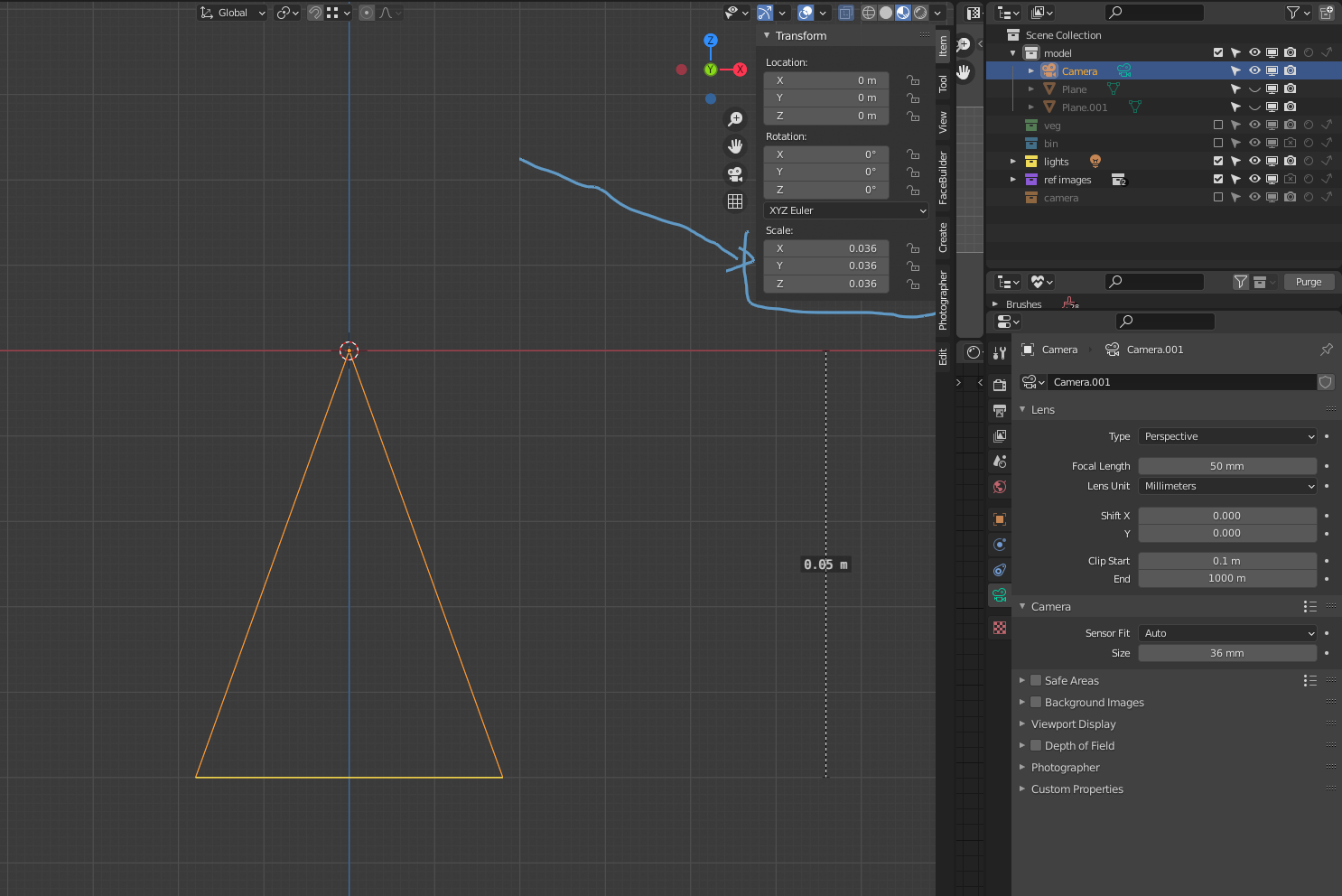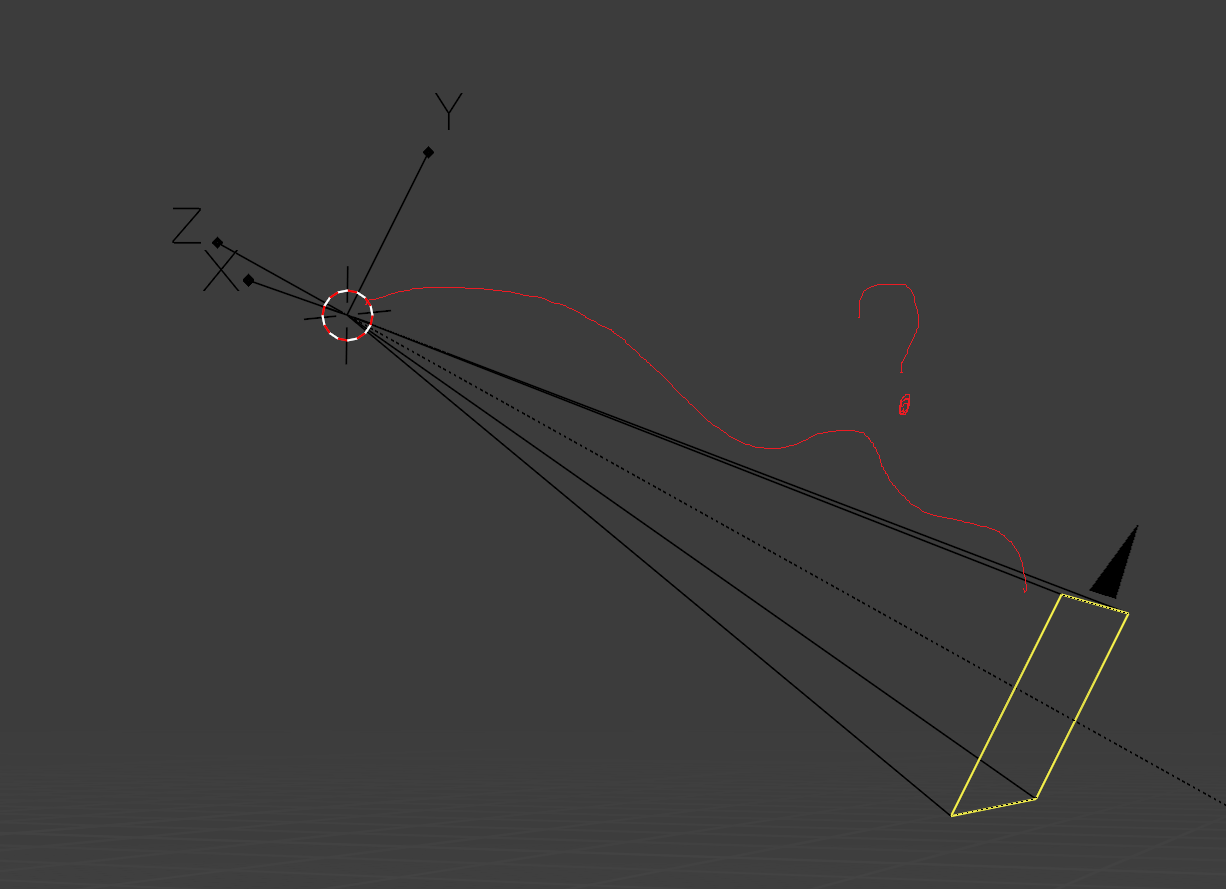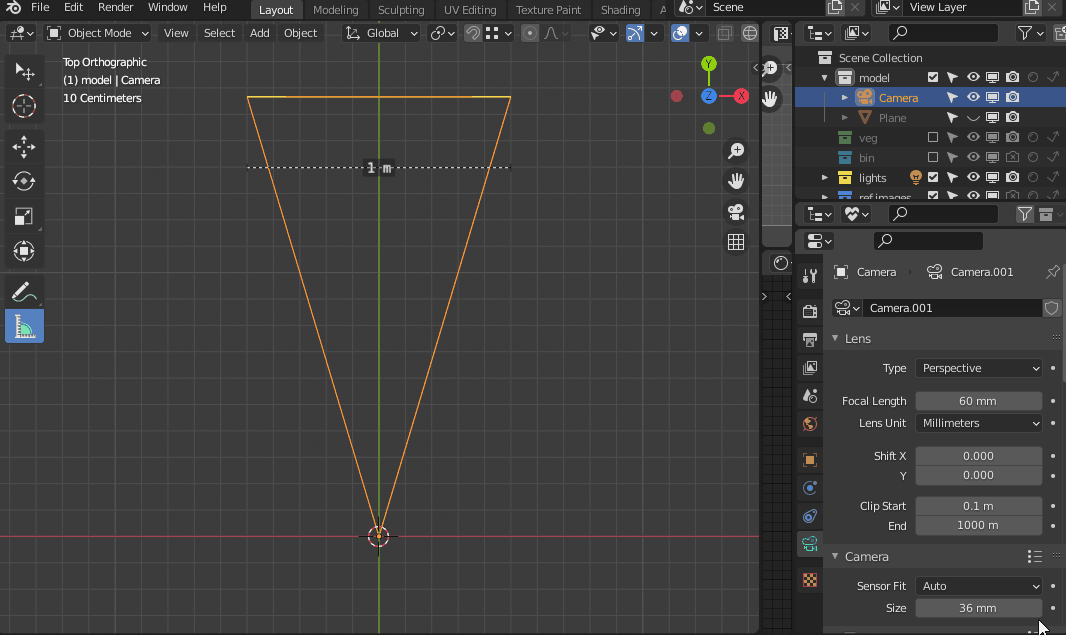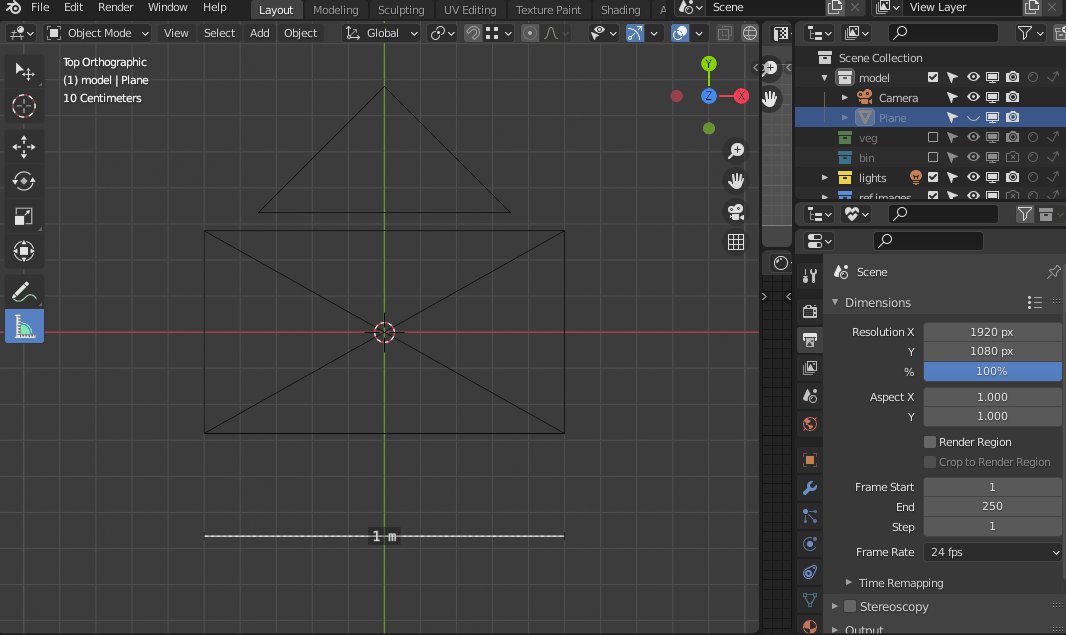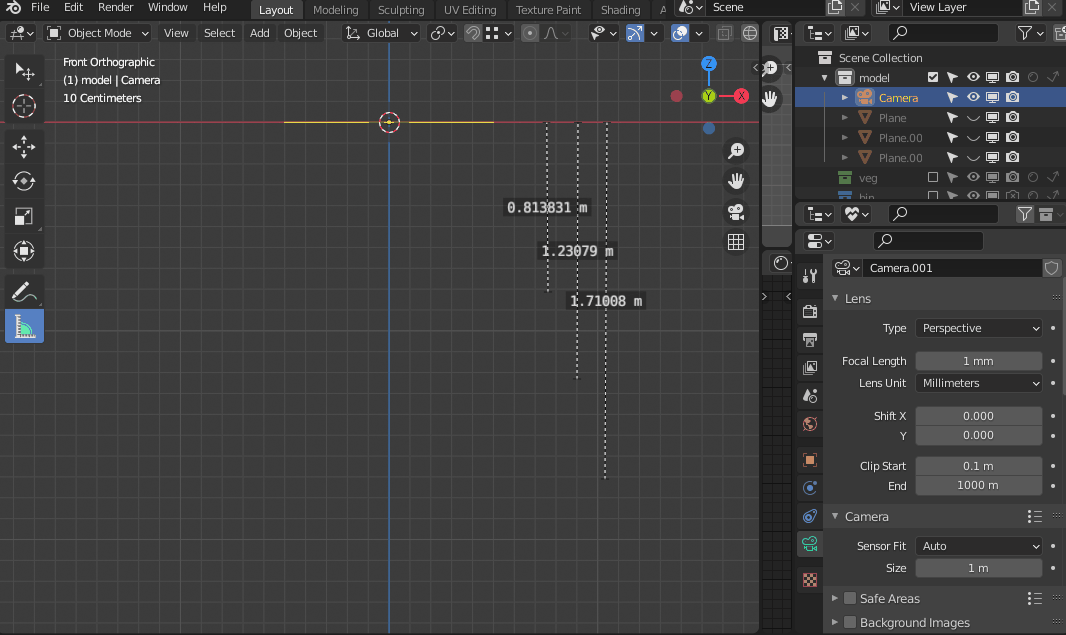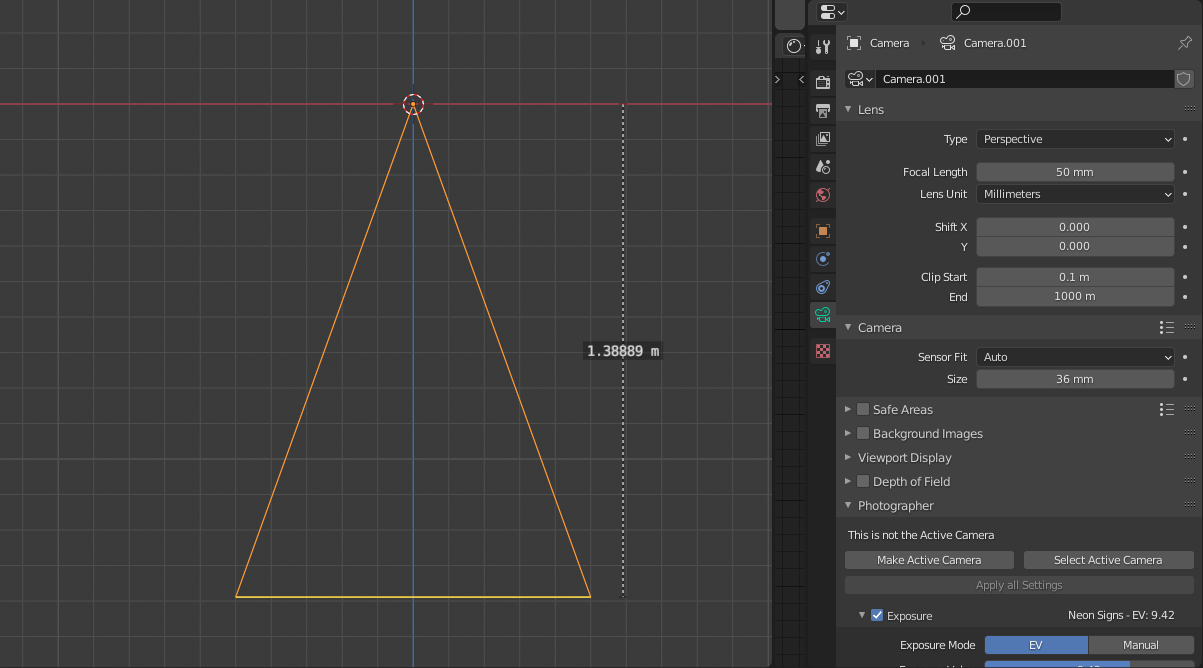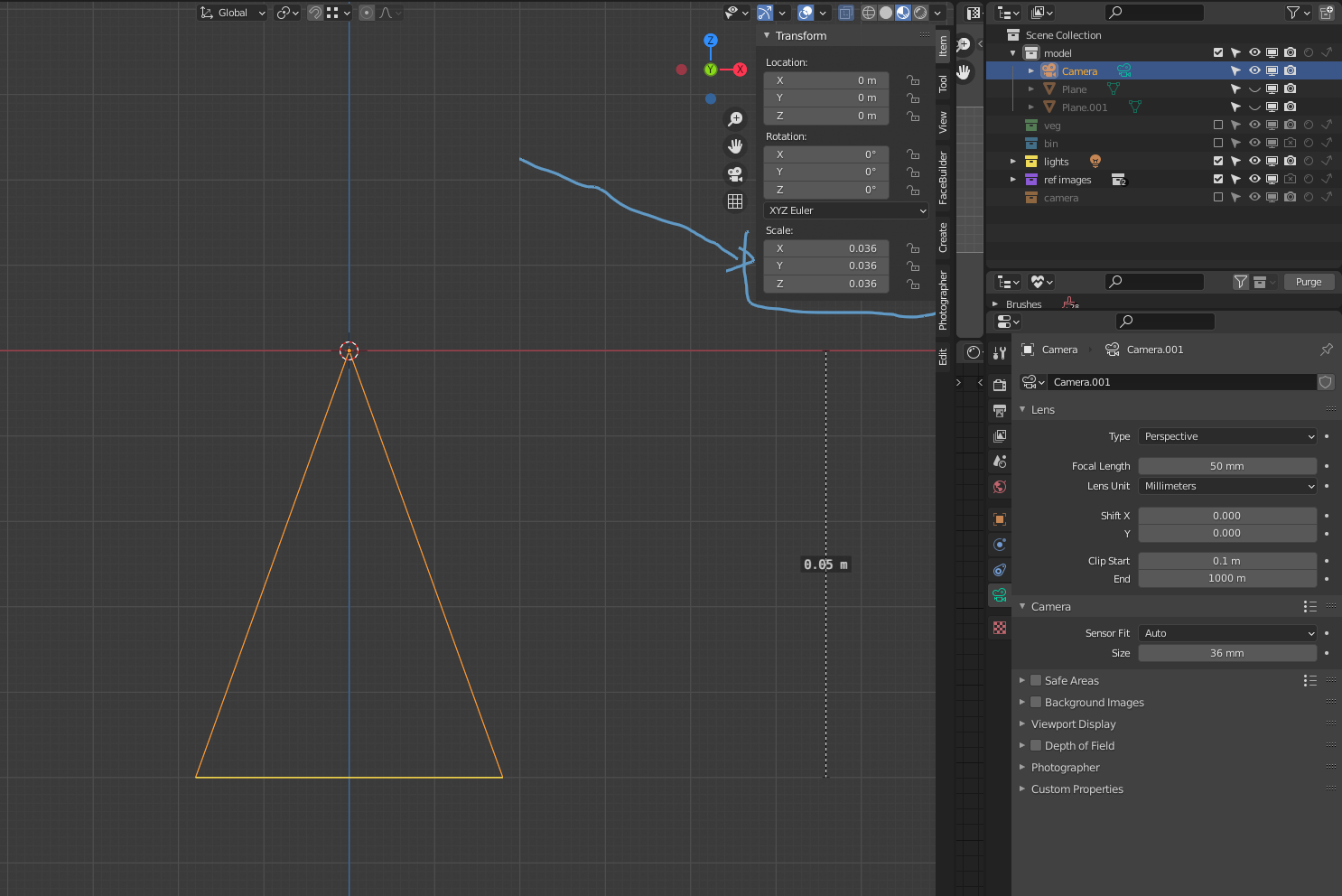It depends on the Sensor Size of the camera
Short answer:
If you didn't scale your gizmo (object's scale = 1,1,1) you can se the formula:
Canvas distance = Focal Length / Sensor Size
Explanation
Like all the objects you add to your scene, cameras have a default size of 1, measured on the X axis. You can clearly see that changing the focal length doesn't affect the X size of the gizmo.
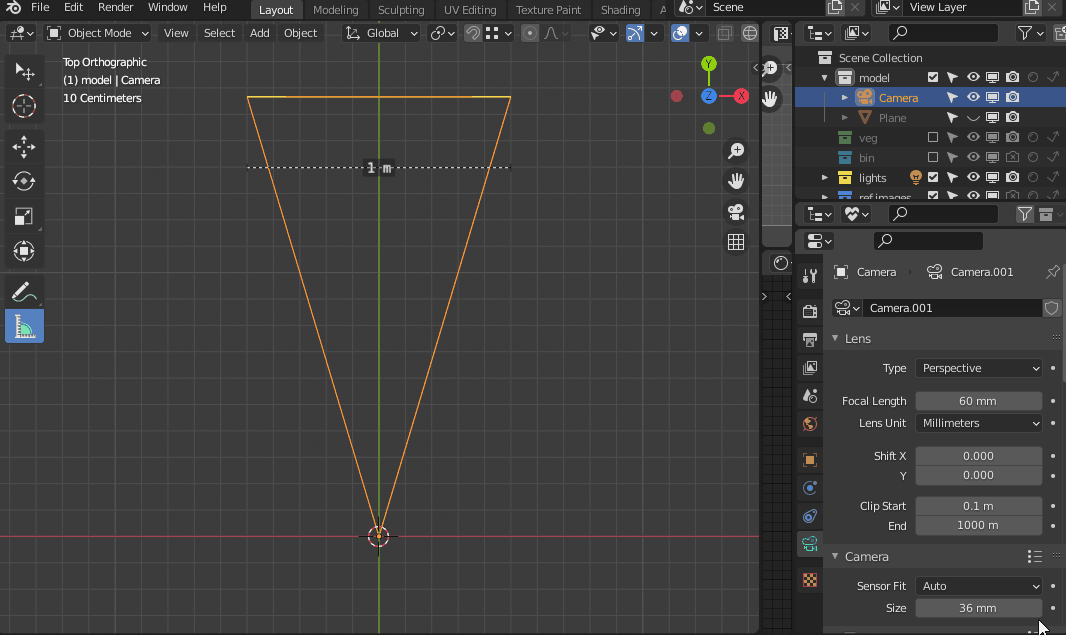
The Y size depend on the proportion bewtween the X and Y resolution, so if the screen is 16:9, the Y size would be 9/16 of X
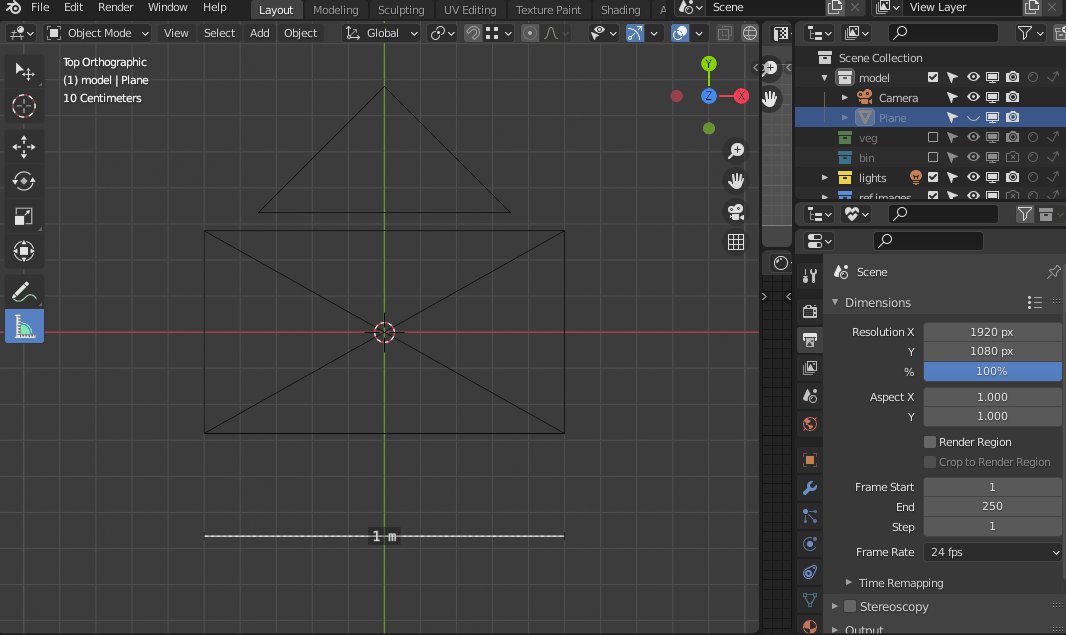
The projection plane is distanced from the POV in Z exactly by the measure of the focal length, but you have to take into account the Sensor Size. If you match the size of the gizmo on X (1 meter = 1000mm) to the Sensor Size, the distance of the plane will be the same as the focal length:
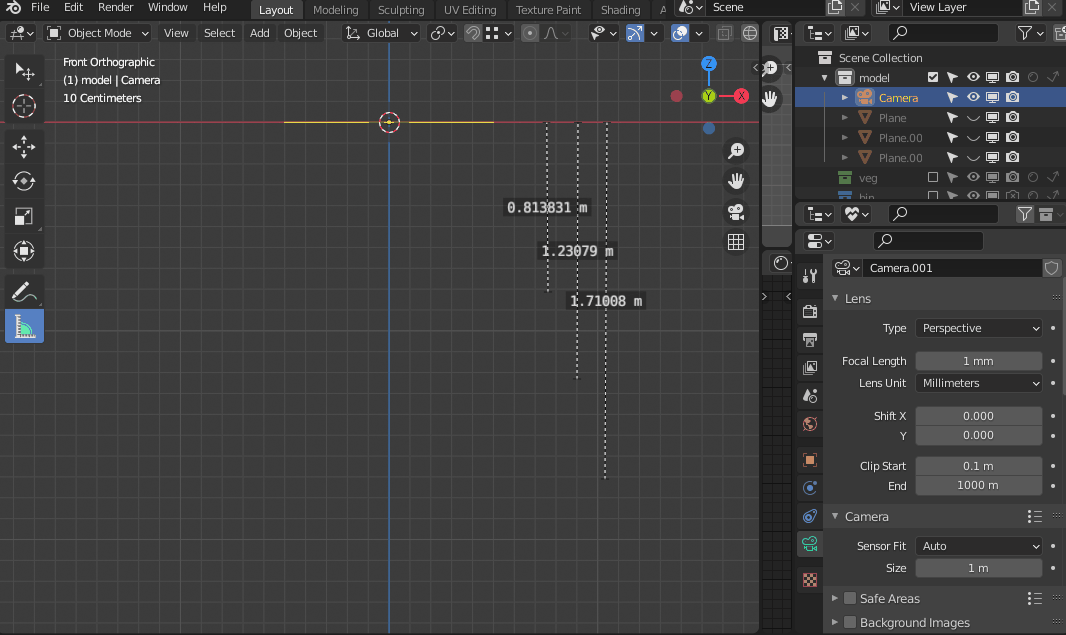
If you use a custom Sensor Size, the plane distance from POV is the ratio between the Focal length and the Sensor Size:
Zdepth = Scale*Focal Length/Sensor Size
Blender's default camera has a focal length of 50mm and a Sensor Size of 36mm, so the default distance is:
1*50/36=1.3888888888...9
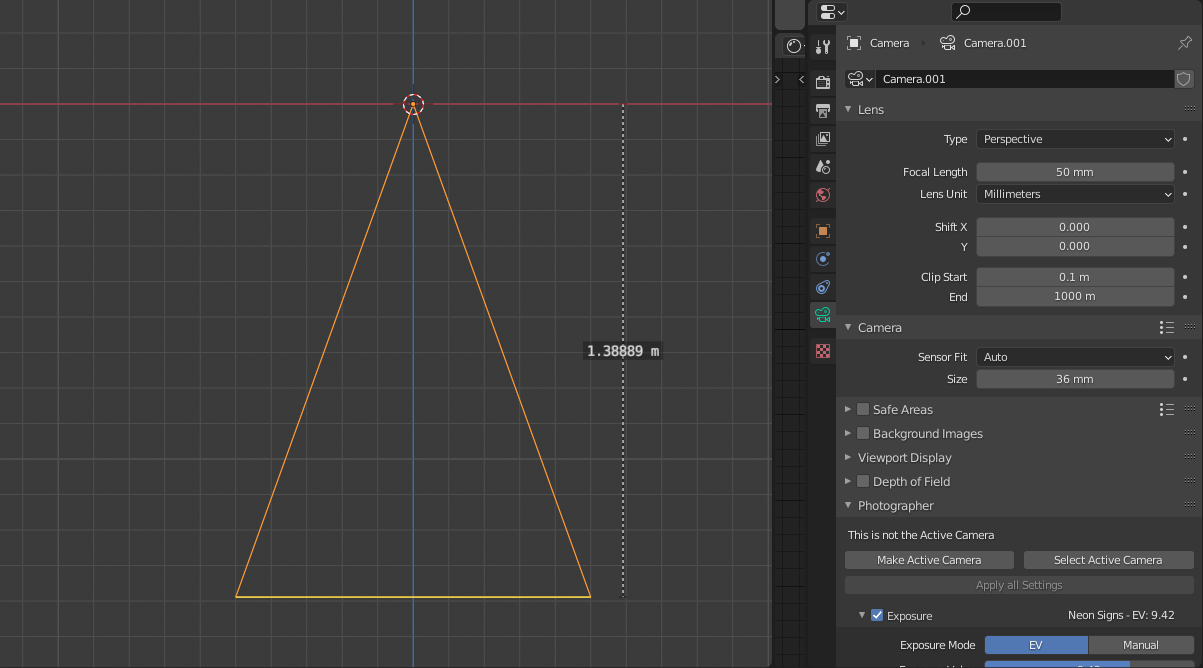
You can scale the gizmo to match the sensor size, this way you'll have the Focal Length = Canvas distance: