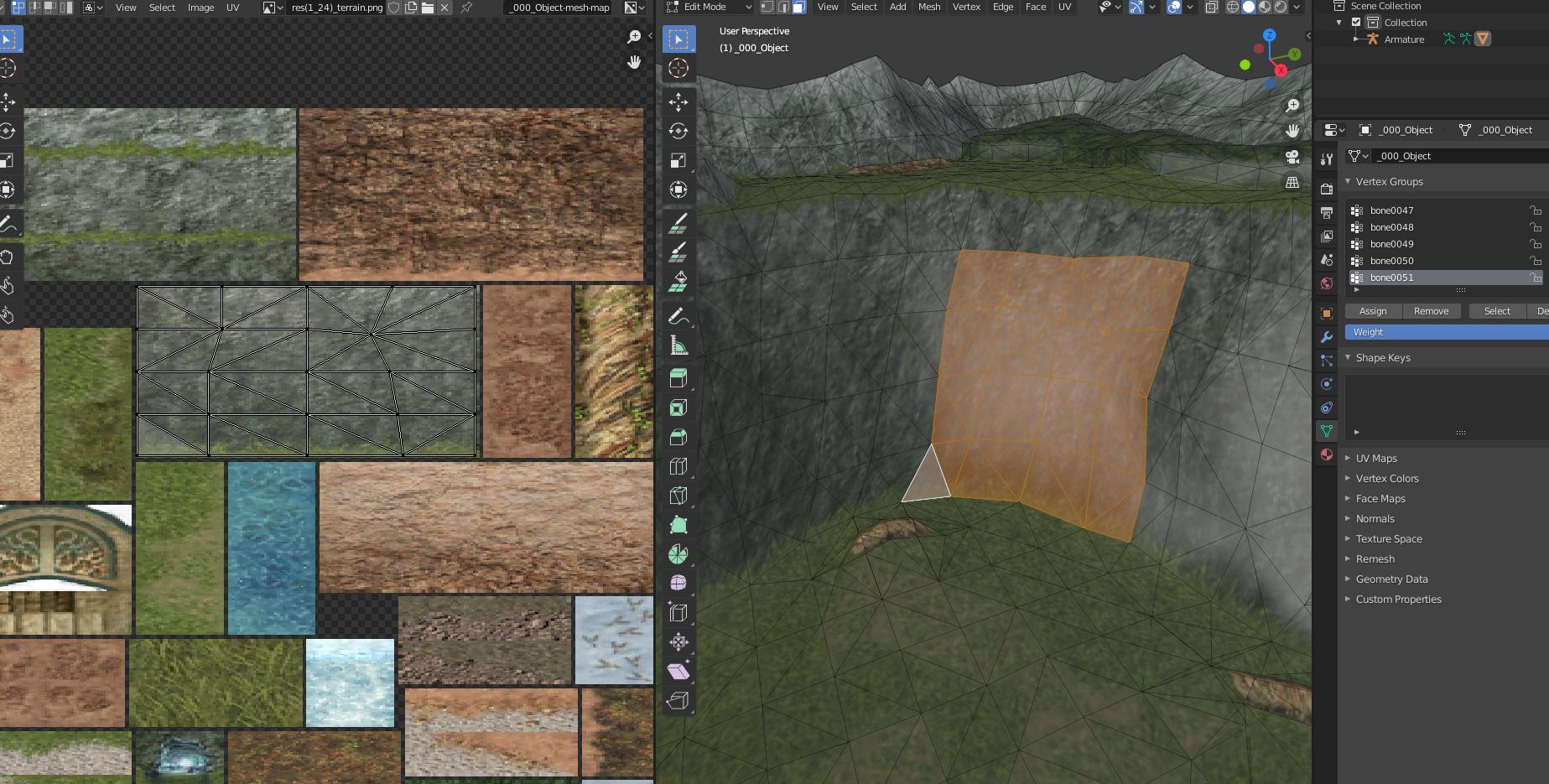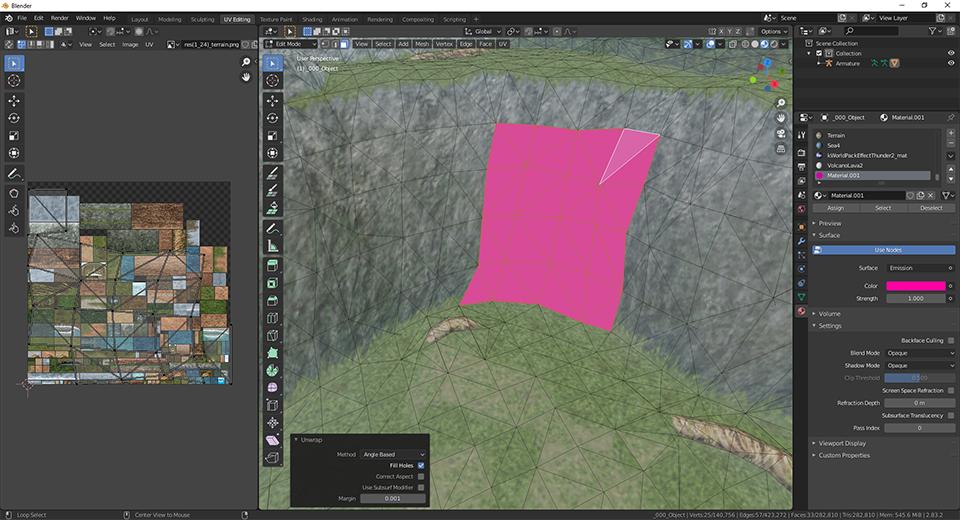Blender noob here, I've been having trouble UV mapping/texturing for weeks now.
I've looked at maps from various playstation 1 era games in Blender and they apply a texture/material that covers several triangulated faces. Eg, Final Fantasy 9:
So I cleared that section and tried to recreate it..
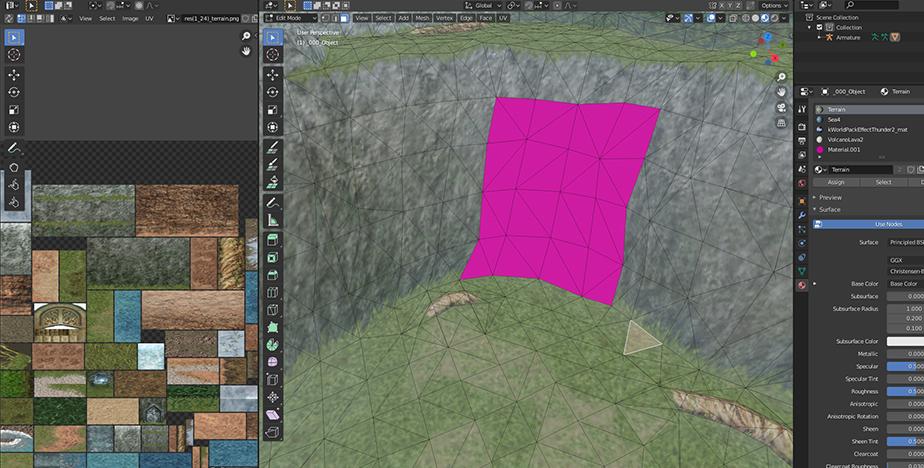
But no matter which UV unwrap option I tried, I can't get anything that does the job. Each unwrap seems to create UVs that are all kinds of angles and would require ages to edit manually. Is this just how it is or is there some quick way?
Can someone please tell me what I'm missing? How can I achieve this?
Edit: If I do something like Project, then do scale 0 four times (for each edge) to straighten them square with the image, then I can move and scale the UV transform to where it should be and replicate it. But this still takes time.