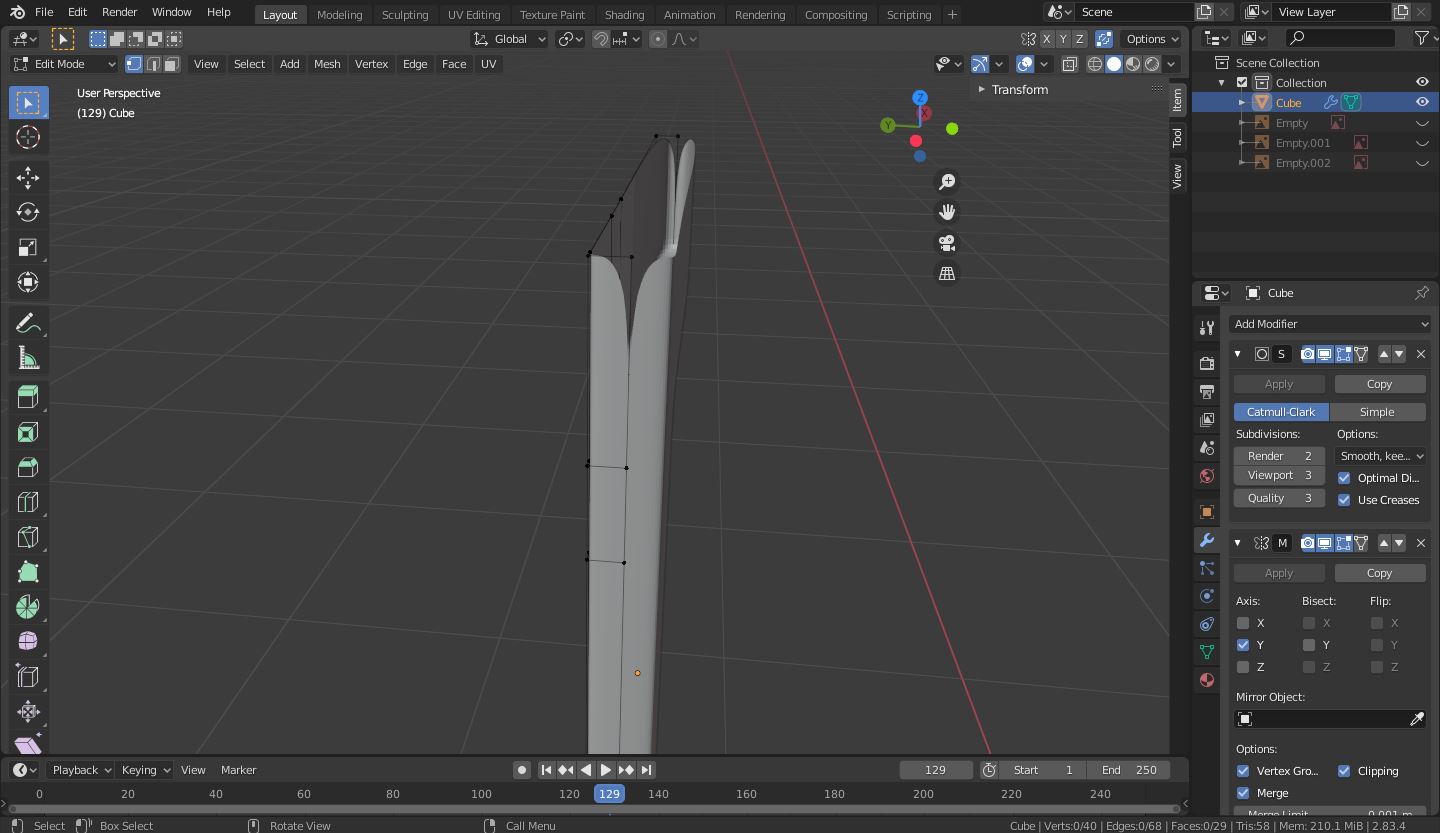 Why is it doing this I just put on a mirror modifier and cut the upper faces
anyone know why?
Why is it doing this I just put on a mirror modifier and cut the upper faces
anyone know why?
$\begingroup$
$\endgroup$
2
-
$\begingroup$ Remember that mirror modifier won't merge the edges with that of the mirrored mesh. It's quite normal for that kind of behaviour when u add in a subs-urf modifier to a mirrored mesh. U can either apply the modifier and clean up the mesh manually or add supporting edge loops if u don't care for topology.(not the right way). Mirror modifier is best in situations where u want a similar mesh at a distance from the original mesh. $\endgroup$– NxdhinCommented Aug 17, 2020 at 17:26
-
$\begingroup$ See my related answer here - blender.stackexchange.com/questions/188347/… $\endgroup$– NxdhinCommented Aug 17, 2020 at 17:27
Add a comment
|
1 Answer
$\begingroup$
$\endgroup$
Simple fix->
Make your subsurface modifier first in your modifiers panel instead of mirror. This should do the trick.
Just click the button on the top of the mirror mod, and it will move to the top.
