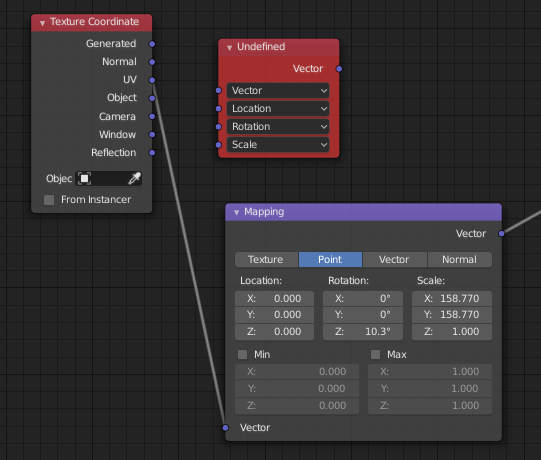I have a blend file that was made in a earlier version of blender and now a lot of nodes are labeled as "undefined". I don't remember what these nodes were, but I do know how to replace them. All of these Undefined nodes need to be converted into 'Mapping' nodes. Is there a way to automate this process of changing these undefined nodes into these mapping nodes?
In the pic below I simply manually added the Mapping node and changed the flow. Example file: http://www.mediafire.com/file/ypbtuinri3ntzmq/file