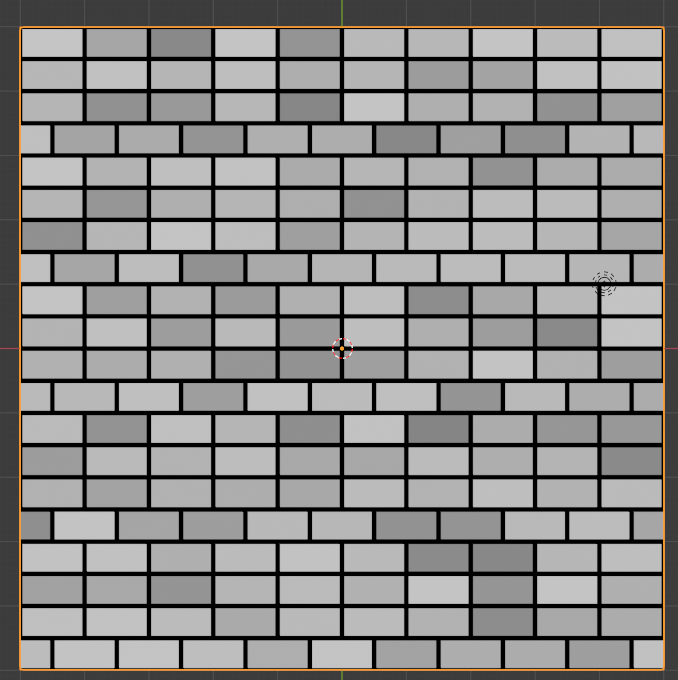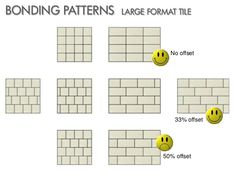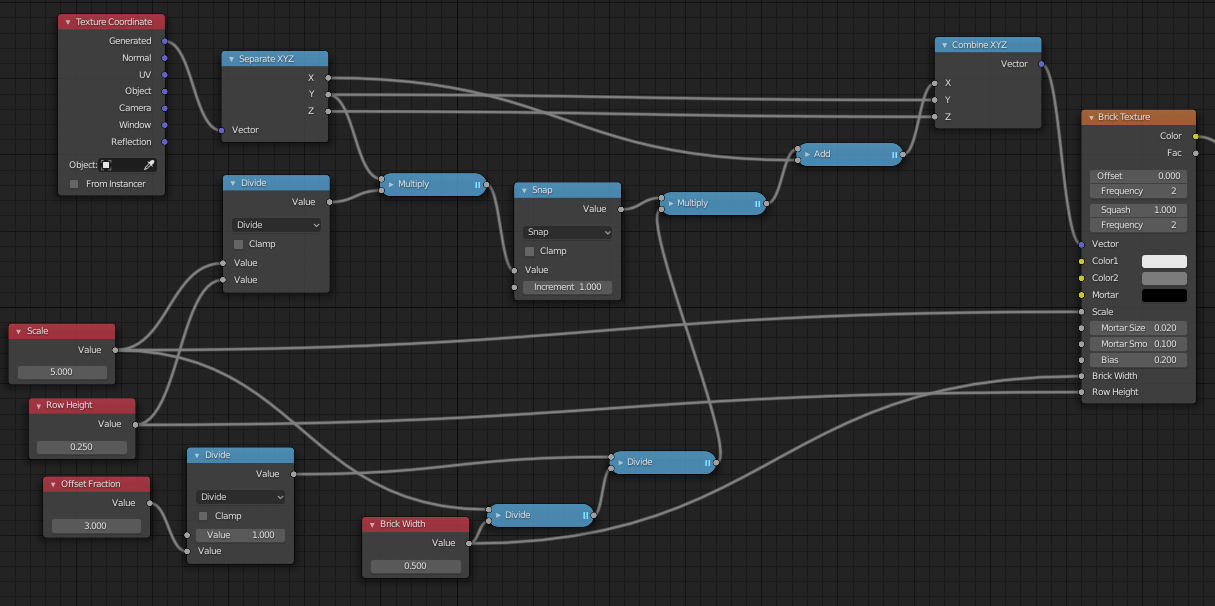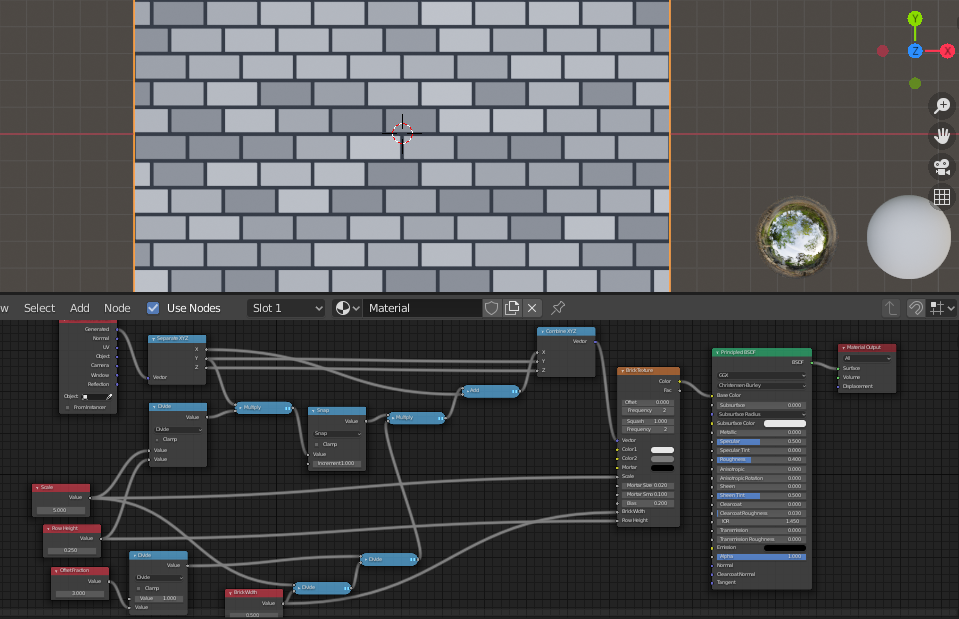So I'm trying to use Blender's brick texture to create other patterns than the basic 1/2 offset every 2 rows pattern (the default) as shown here:
I would like to be able to have each row offset 1/3 from the previous row, for example. I would expect, looking at the controls available, that the "offset" and "frequency" values provide exactly that. But instead it seems that "frequency" only sets how many rows are affected by the offset (i.e. 1 every N rows) and offset determines how much those affected rows are offset from the other, non-affected rows. So setting frequency to 3 or above leads to "stacked" rows that are all identical. I've never seen a brick wall built like that so I can't imagine that's very useful, or at least it shouldn't be the primary use case.
How do I create a brick texture that allows offsets of 1/N for each row? For example, to create a pattern of 1/3 offset for every row, repeating every 3rd row, I would expect to set the offset to 0.333 and the frequency to 3 (although really, I think only one of those two inputs is needed but whatever).
For example, see the layout in the image below in the middle row on the right (with the smiley that says 33% offset). How can I achieve that?