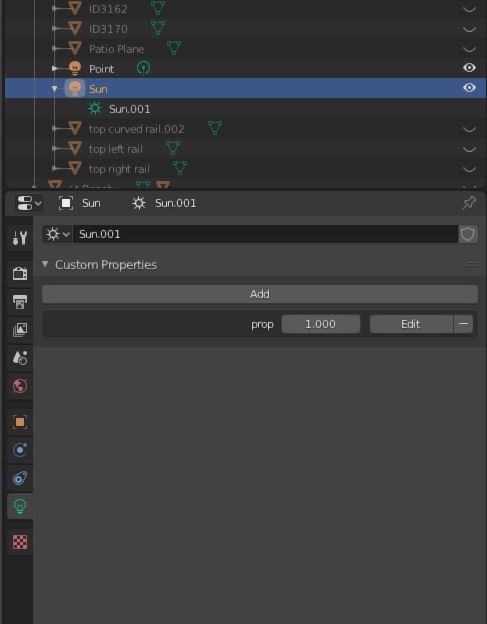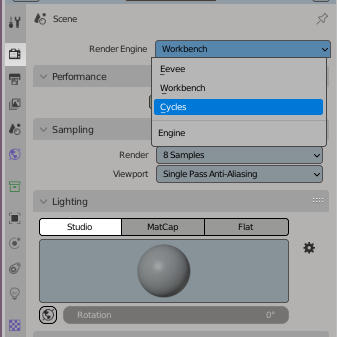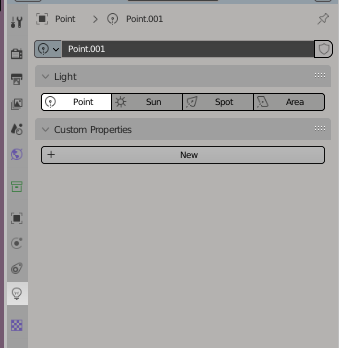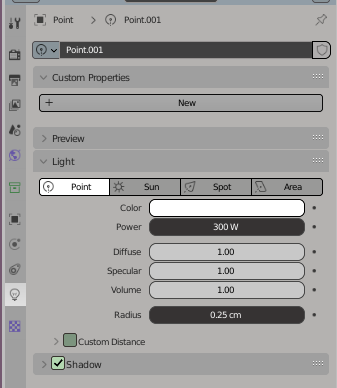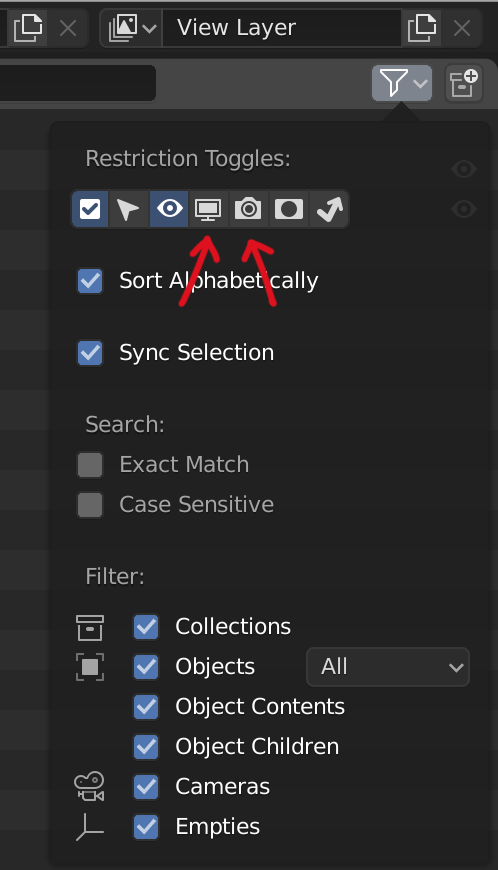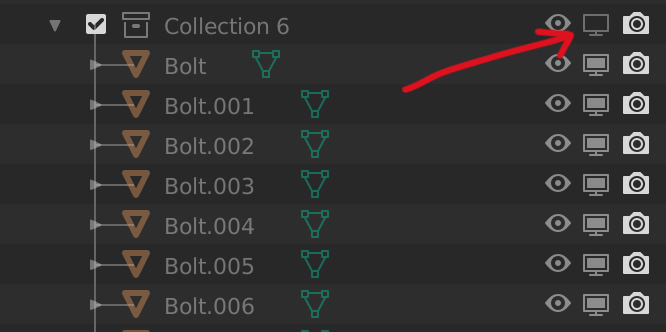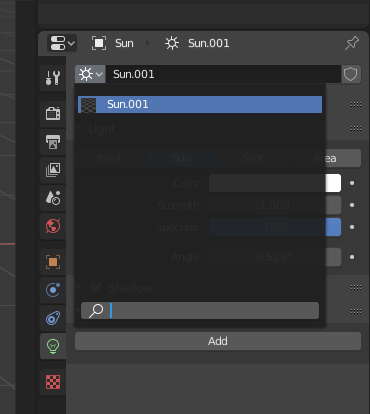I have literally no light settings available. I have the same problem with material settings. Almost all of my material settings are gone also. It works fine on an older saved file. Also works fine if I create a new file. All light sources in this scene display ZERO settings such as color, power, radius. :(
What did I do to make them disappear? I have tried everything and searched to no avail. Unfortunately, none of the suggestions has fixed it so far.
I have also downloaded and reinstalled 2.81 with no difference.