I would like to delete a camera with a Python script. The code:
bpy.ops.object.select_all(action='SELECT')
bpy.ops.object.delete(use_global=False)
isn't enough to remove the camera completely. There are still data in bpy.data.cameras.
Using the Info to see the Python code, there is nothing when removing the camera with the GUI:
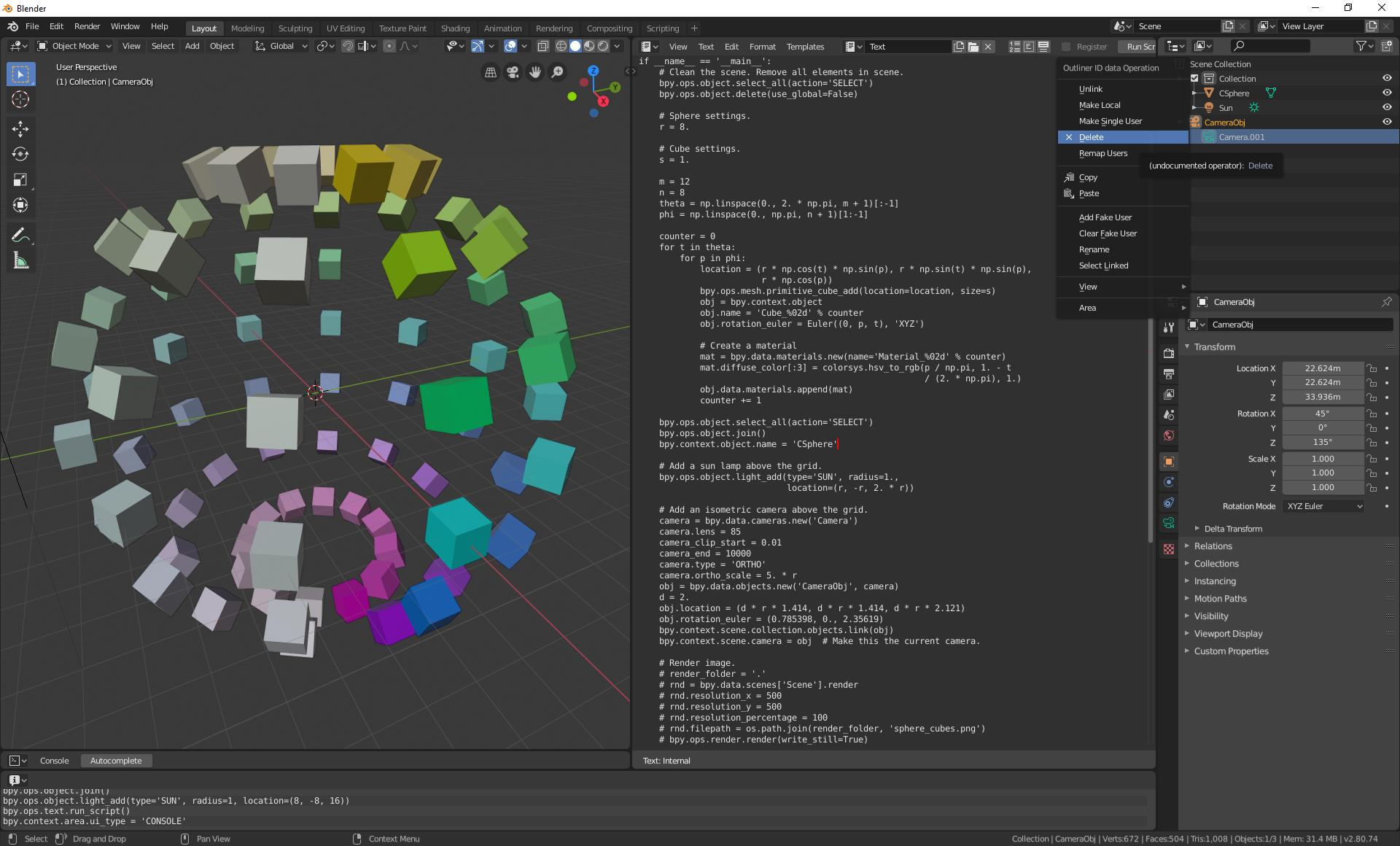
Is there another way to remove completely the camera?
Thanks for help!

deleteorremove. Thanks anyway. $\endgroup$