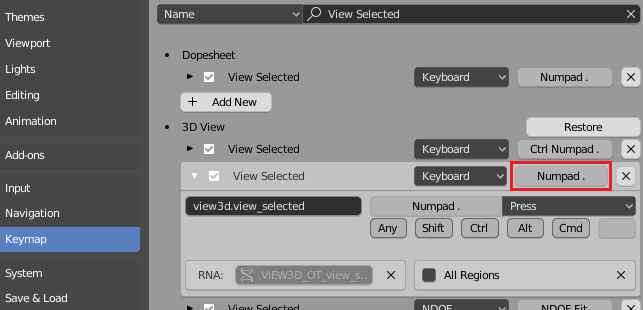I need to have a zoom on selected object working. Old tutorials state it's the numpad period, my keyboard doesn't have a numpad. I saw a post saying that the function has been remapped to F on 2.8, but that doesn't work either. I can't find the command in the keymap settings.
1 Answer
3
-
$\begingroup$ yeay, that helped. For some reason that key wasn't working on a keyboard with no number pad, nor did changing the input to Emulate numpad allowed it to work. $\endgroup$ Commented Aug 9, 2019 at 20:20
-
$\begingroup$ This keyboard shortcut only works with a numpad. Emulating the number pad only works for the number keys 0 - 9. If this answer solved your question, consider marking it as accepted by ticking the check mark on the top left of the answer. $\endgroup$– LeanderCommented Aug 9, 2019 at 20:24
-
$\begingroup$ "View selected" changed to "Frame Selected" with Blender 2.83. (developer.blender.org/…) $\endgroup$– MrRabbitCommented Jun 24, 2020 at 14:11