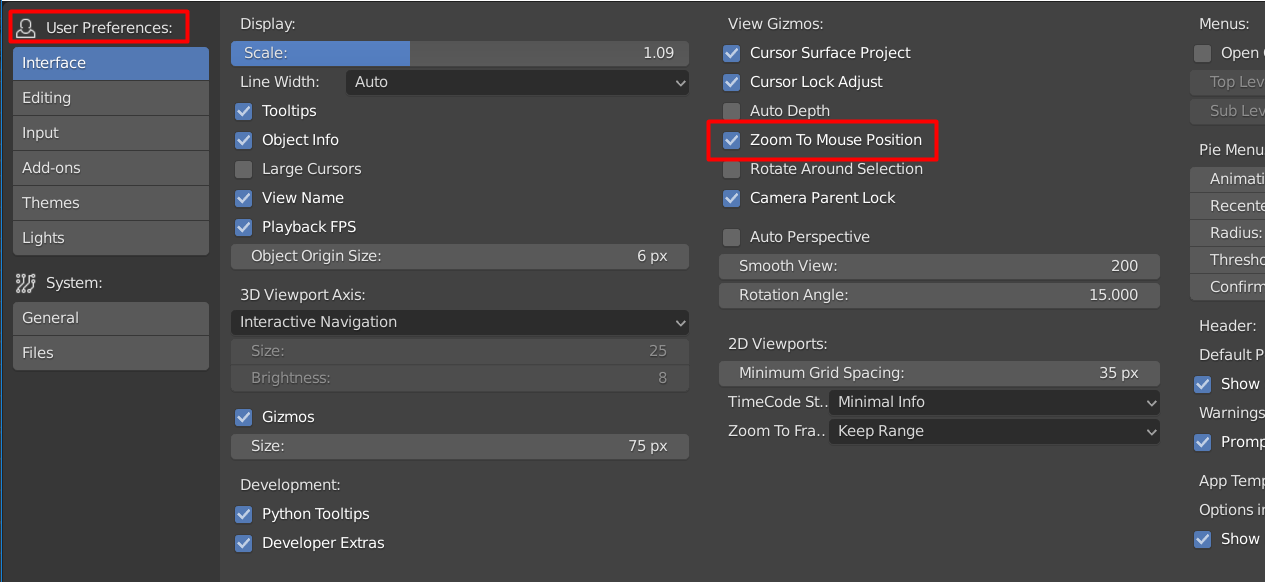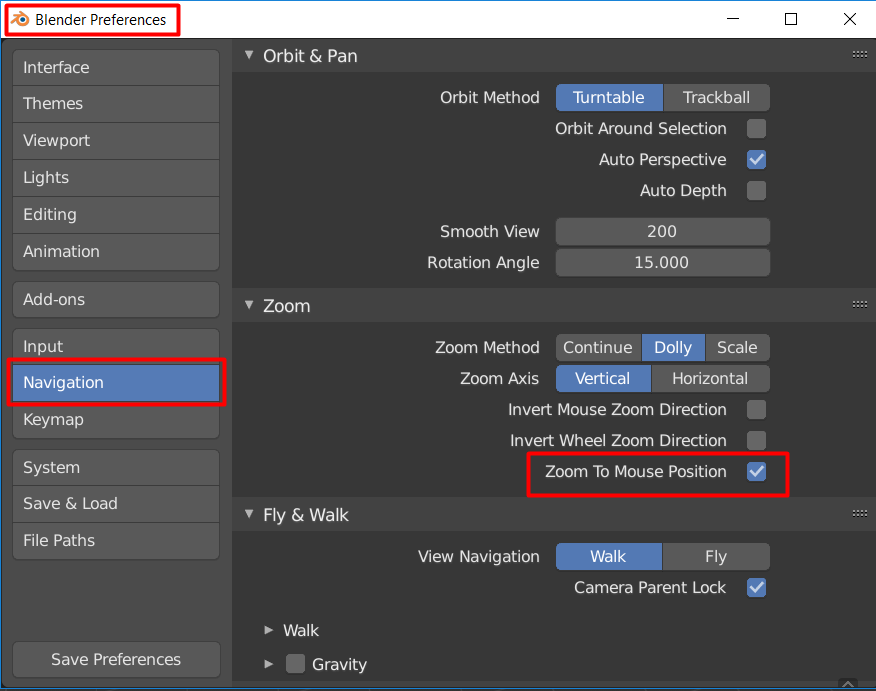I've just started using Blender - been meaning to for a while but figured I'd wait until there was a somewhat stable 2.8, so I wouldn't have to relearn things.
I'm trying to figure out how to set it so when you zoom using the mouse scroll wheel it will zoom to where the mouse position is instead of making everything go off the screen unless its perfectly centred, as it is infuriating, and annoying having to scroll across after zooming every time.
Doing multiple searches all yields the same result - there's an option in User Preferences under Interface. Except it's missing in 2.8, and it's not under the Input > Mouse section either.
I'm sure it's something simple but can't find any 2.8 documentation.