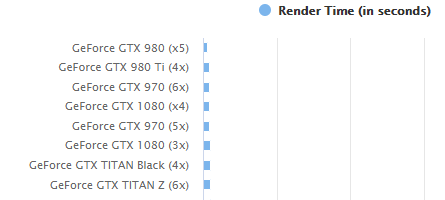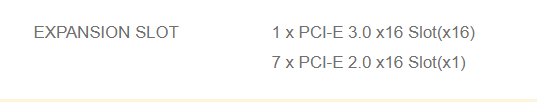I recently found a motherboard that accepts up to 8 graphics cards (and therefore GPUs) directly, without the need for riser cards etc. It is marketed as a Mining computer for mining Bitcoin etc., but it struck me that if you could plug in say 8 GTX1080s (or whatever used Nvidia cards I found on eBay), then it could also be a pretty meaty renderfarm.
Does anyone know whether Blender would access and fully use all those GPUs if it was run on such a system?
The motherboard in question is marketed as "Biostar TB250-BTC D+ LGA1151 SODIMM DDR4 2400 8 GPU Support Mining Motherboard" and is not very expensive. Other, similar motherboards are available. The actual board isn't important, it's whether Blender would fully utilise the GPUs.
[Added 3 January 2020] I have also seen motherboards with about 16 smaller PCie slots, and cables that convert these into the full-size PCie slots. The idea being that more graphics cards can be connected into a rack using the cables. Would it work if an NVidia card was connected via one of those?