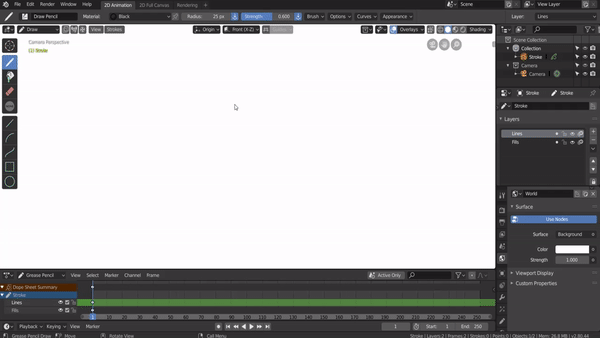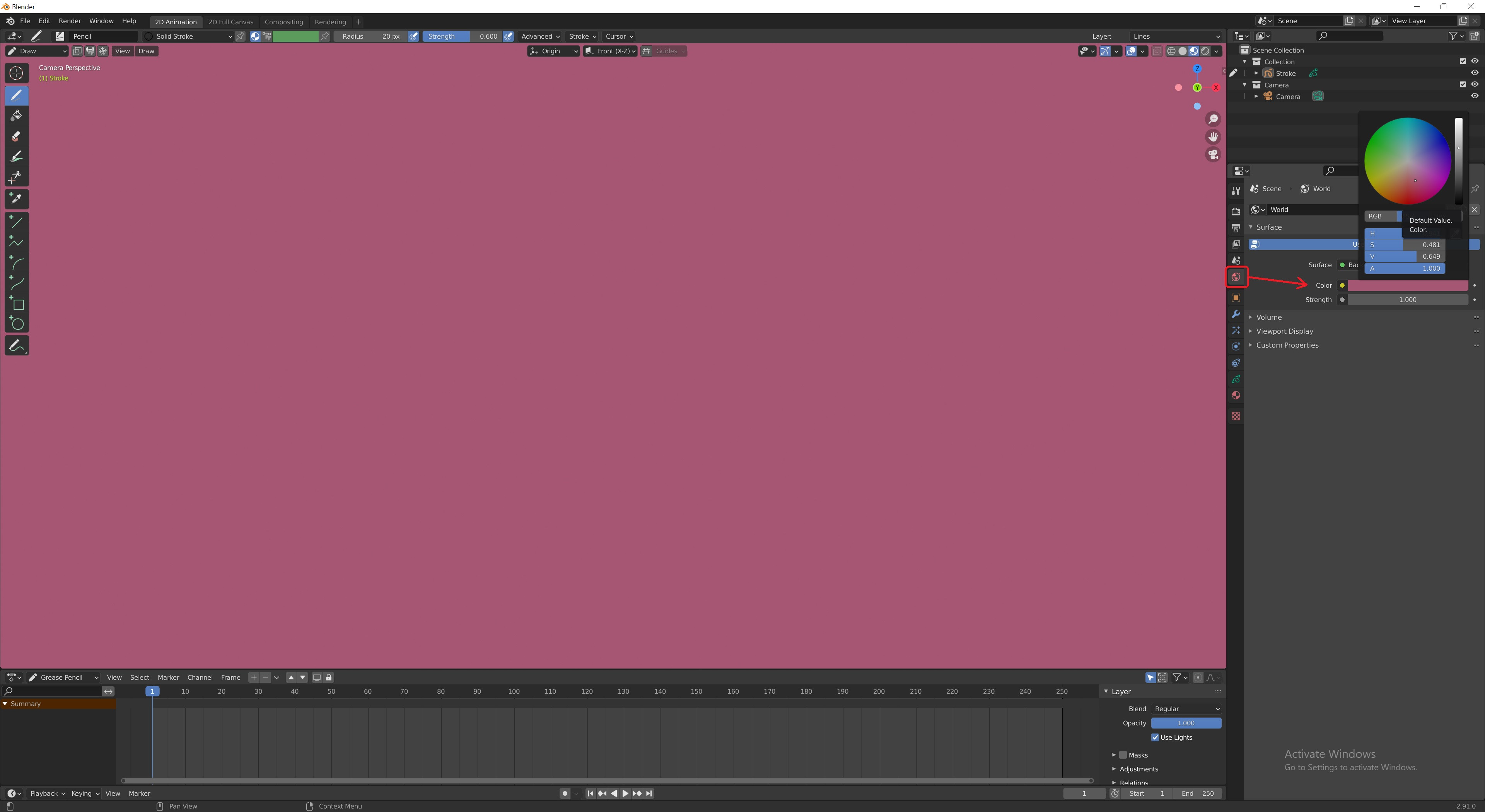I would like to draw on a dark gray or black background, but I do not yet know how to change the background color of the 3D viewport in Grease Pencil mode.
2 Answers
3
-
$\begingroup$ Very helpful. Suppose you want a transparent background afterwards, before exporting to image sequence. What do you do? $\endgroup$ Commented Nov 20, 2019 at 10:22
-
2$\begingroup$ Go to Render >> Film >> Transparent $\endgroup$– EmirCommented Nov 20, 2019 at 23:27
-
$\begingroup$ Thank you very much. That helps. $\endgroup$ Commented Nov 21, 2019 at 2:01
2
-
$\begingroup$ It hasn't really changed, in the shading you can control the background for the viewport as well as the world. Additionally you can do this in the world settings. $\endgroup$– susuCommented Feb 17, 2021 at 23:01
-
1$\begingroup$ @susu That might be true, but it's definitely moved from where the other clip showed it was located at and that is confusing. Which is why I think forums like these shouldn't necessarily post clips/videos/images about it - as they get outdated really quickly. It's my honest opinion that answers like these should reference to the manual page upstream when referencing a solution, so that users can follow the changes. Dead links is an issue, but that's more for blog posts etc. Product manuals should be alive during the lifetime of the product at least. $\endgroup$– TorxedCommented Feb 18, 2021 at 8:27