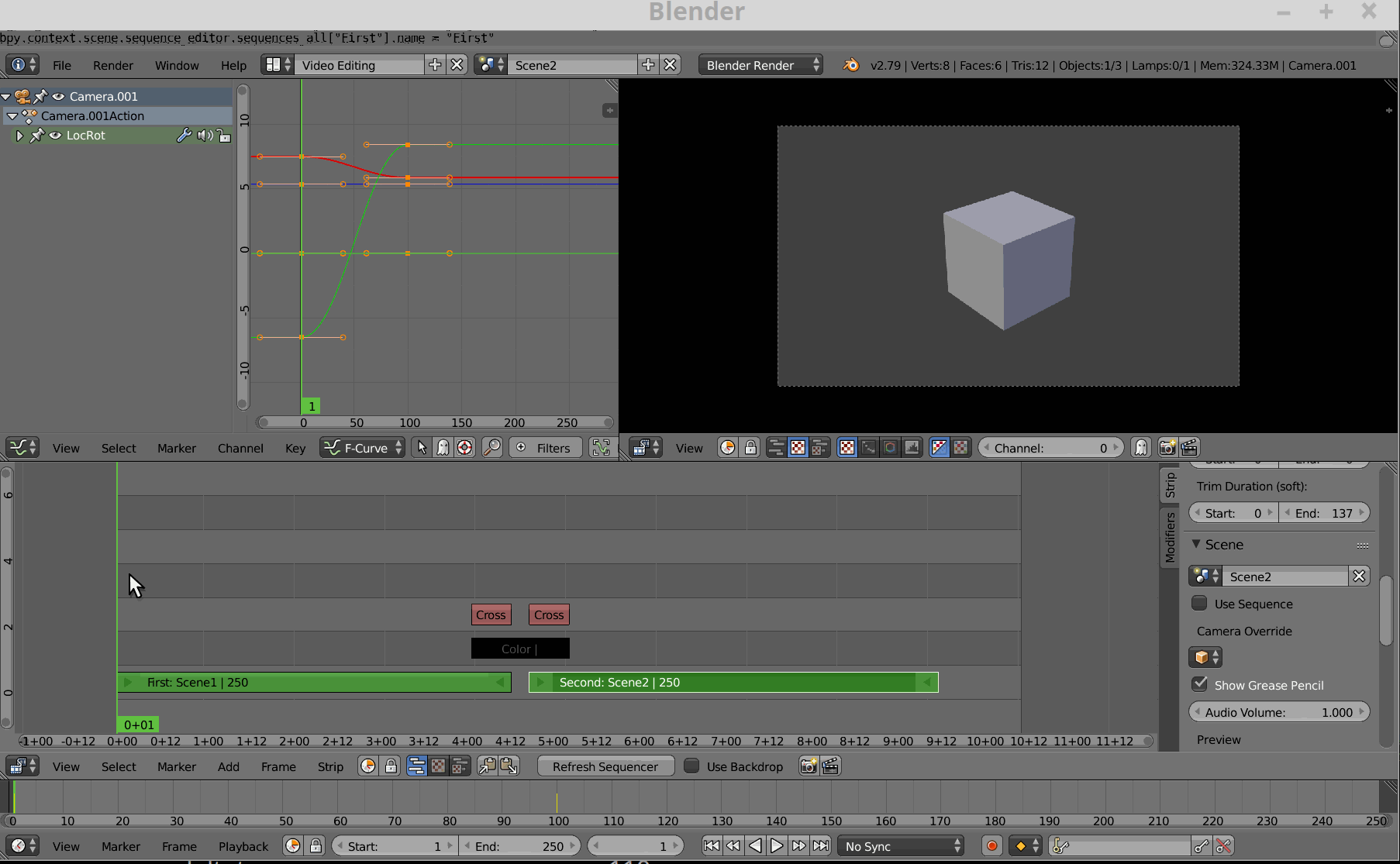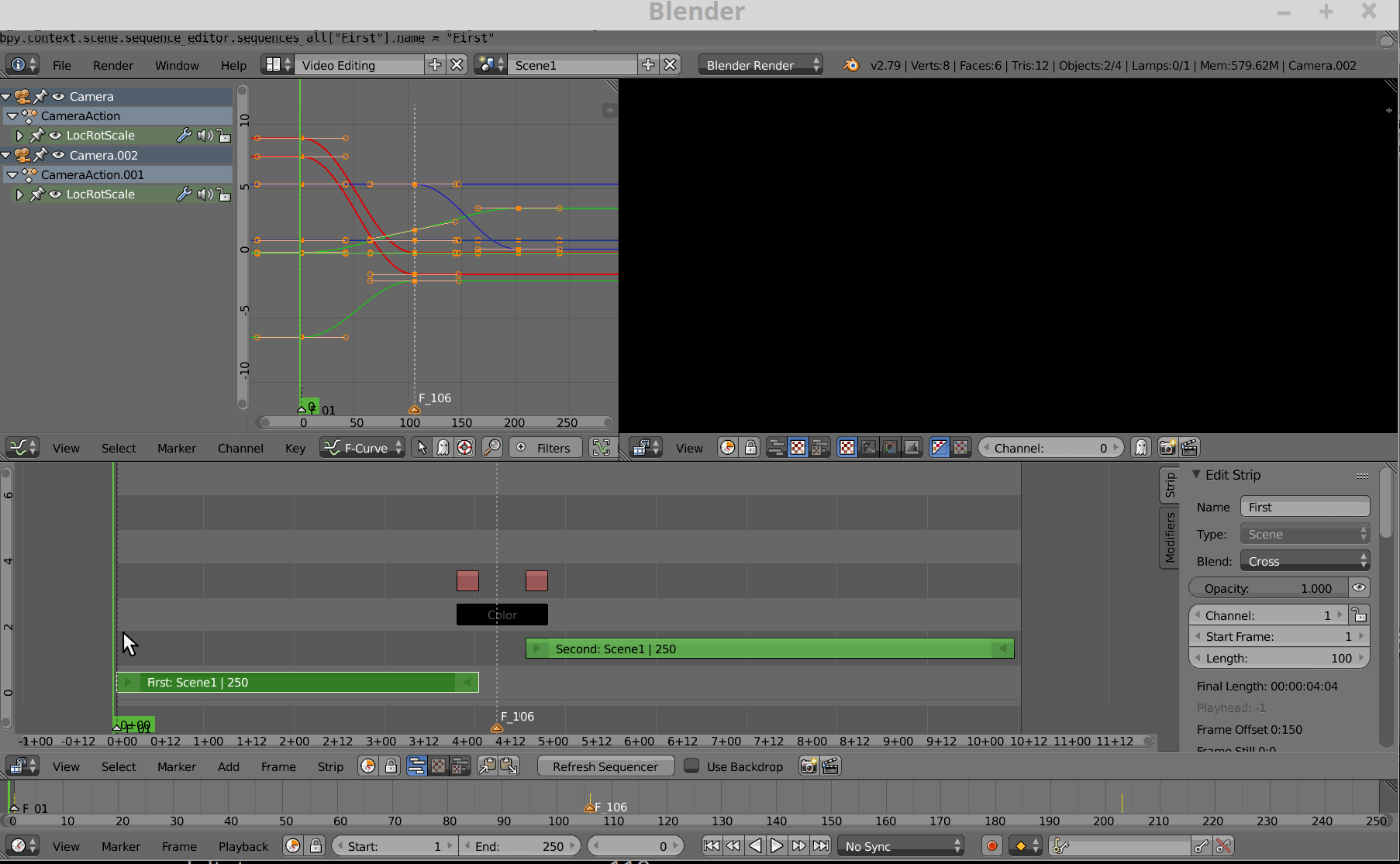How can I make the view darken to black before changing the camera and then fade back again after the view has changed - as in the linked video. https://youtu.be/R70HeSY2q-U
-
2$\begingroup$ The person who did that video is using OpenGL rendering. The black frames are probably due to the hardware not refreshing instantly when doing camera changes. $\endgroup$– user1853Commented Feb 4, 2019 at 17:51
-
1$\begingroup$ It could surely also be done with a VSE setup to fade to/from black different scenes, or a scene with multiple cameras switching $\endgroup$– m.arditoCommented Feb 4, 2019 at 22:45
2 Answers
Assuming Cycles renderer, the Film panel in the Render properties includes an Exposure setting. The Exposure effectively controls how much "light" is allowed into the camera.
Simply keyframe the Exposure from 1.0 to 0.0 in the few frames before your camera change and then keyframe back from 0.0 to 1.0 after, resulting in a fade to black on the 'old' view and fade from black for the 'new'.
As said above, you can achieve great level of control about your transitions using the VSE. You can create a transition (to/from black is just one particular case) in two ways, at least:
- between two different scenes, each with a different camera animation,
- between two different times of the same scene, assuming that you animated the first part of it with a camera, and the second with another one (see How can I make a camera the active one?).