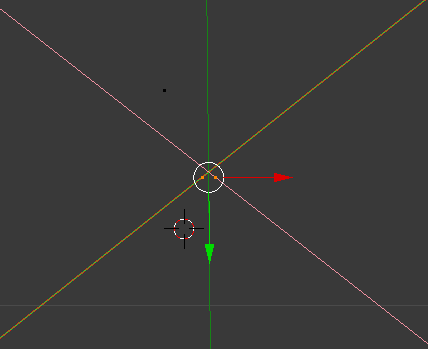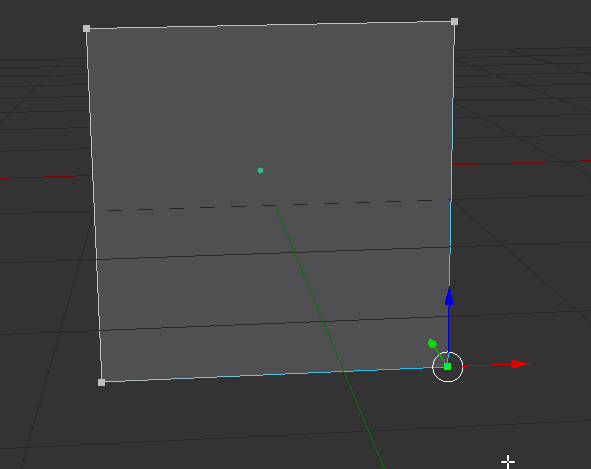How do you merge two points like the ones shown
2 Answers
$\begingroup$
$\endgroup$
You can use the shortcut Alt + M to open the menu and select where you want to merge them like this:
Edit (2020): The shortcut has changed to M instead of Alt + M for anyone that finds this thread.
$\begingroup$
$\endgroup$
Select both vertices and press Alt+M to merge, or W>remove doubles, to remove vertices which directly overlap.