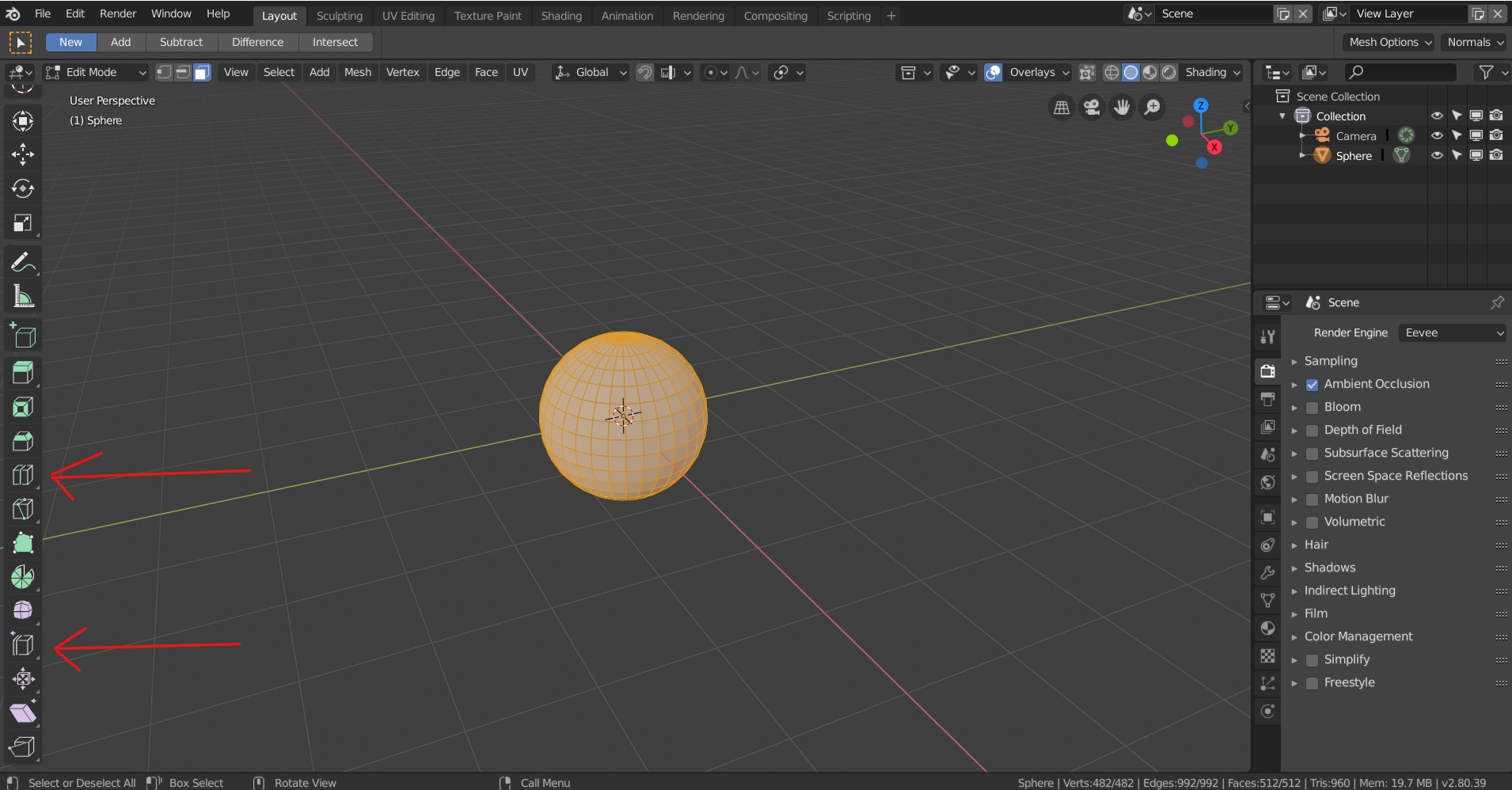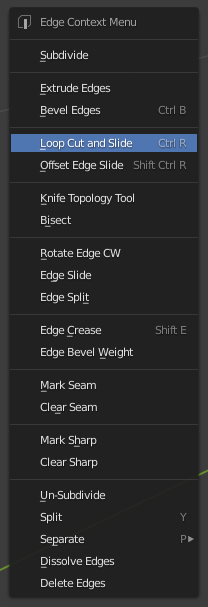https://www.oreilly.com/library/view/learning-blender-a/9780133886283/ch06lev2sec21.html
Ctrl+R command exists, I have also found this command in Preferences.
But where is it and its panel in the general window? It seems all the screens and tutorials are too old