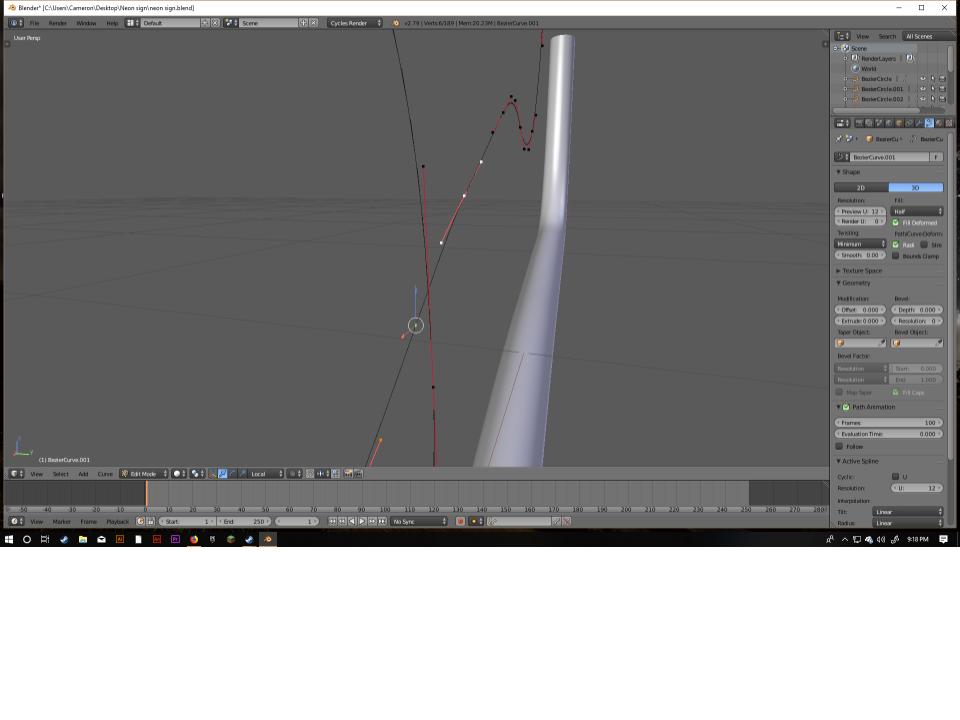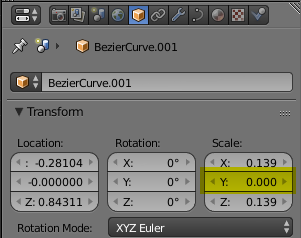for some reason i just randomly cant move my curve on the y axis when in edit mode. i have tried scaling it and i looked up and down the settings but being new i didn't find anything any help is welcome, i even restarted blender and nothing changed.
if you want to project to look around here it is
https://drive.google.com/file/d/16T1V7JIIwRqPLFrpotQAtB1aeGPboXaJ/view?usp=sharing