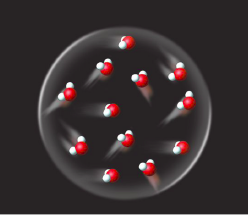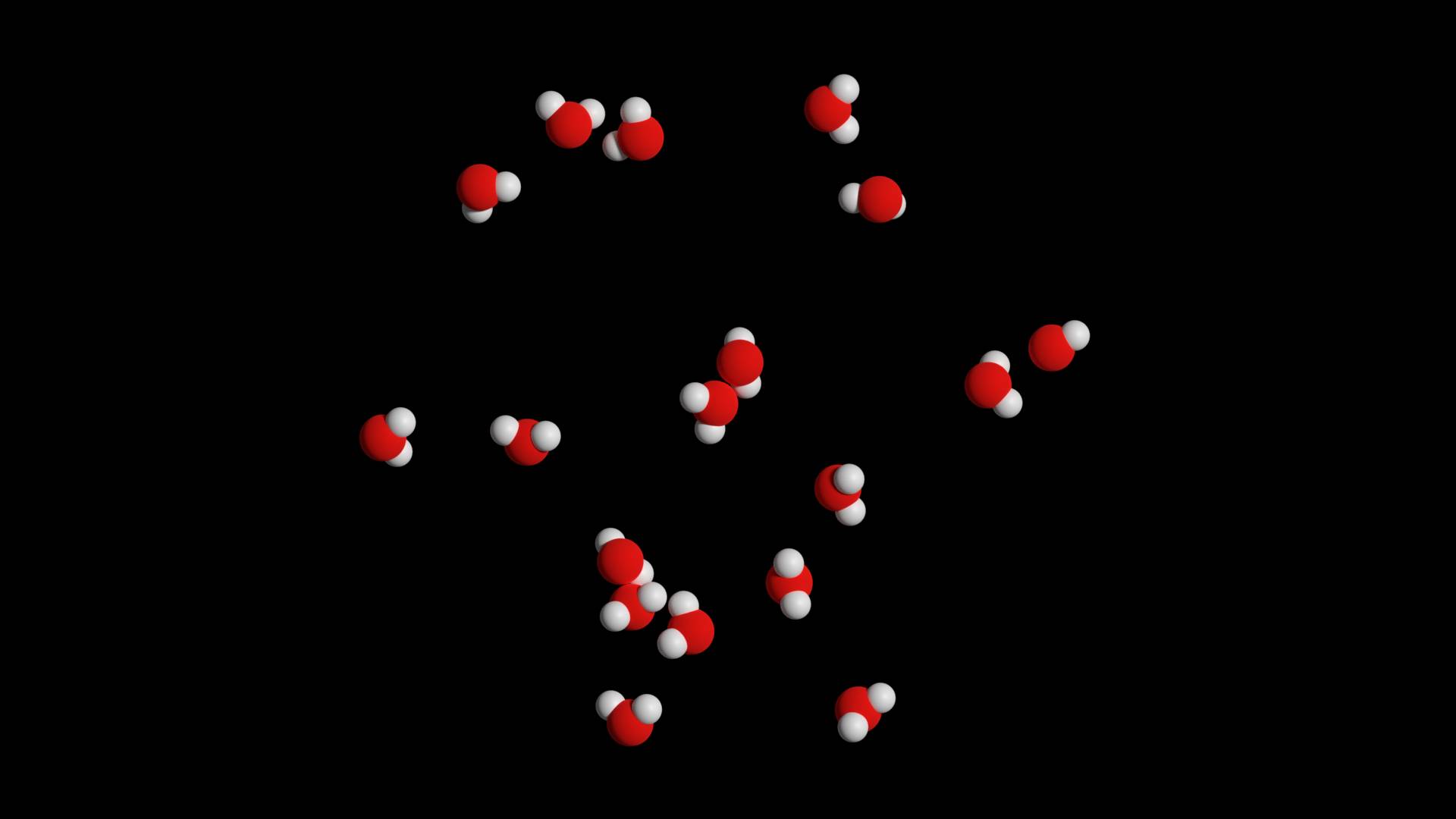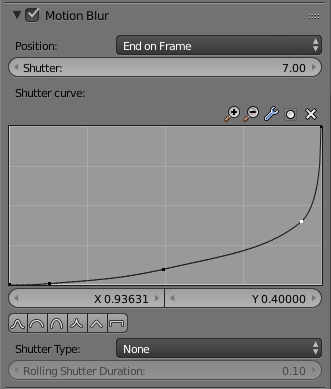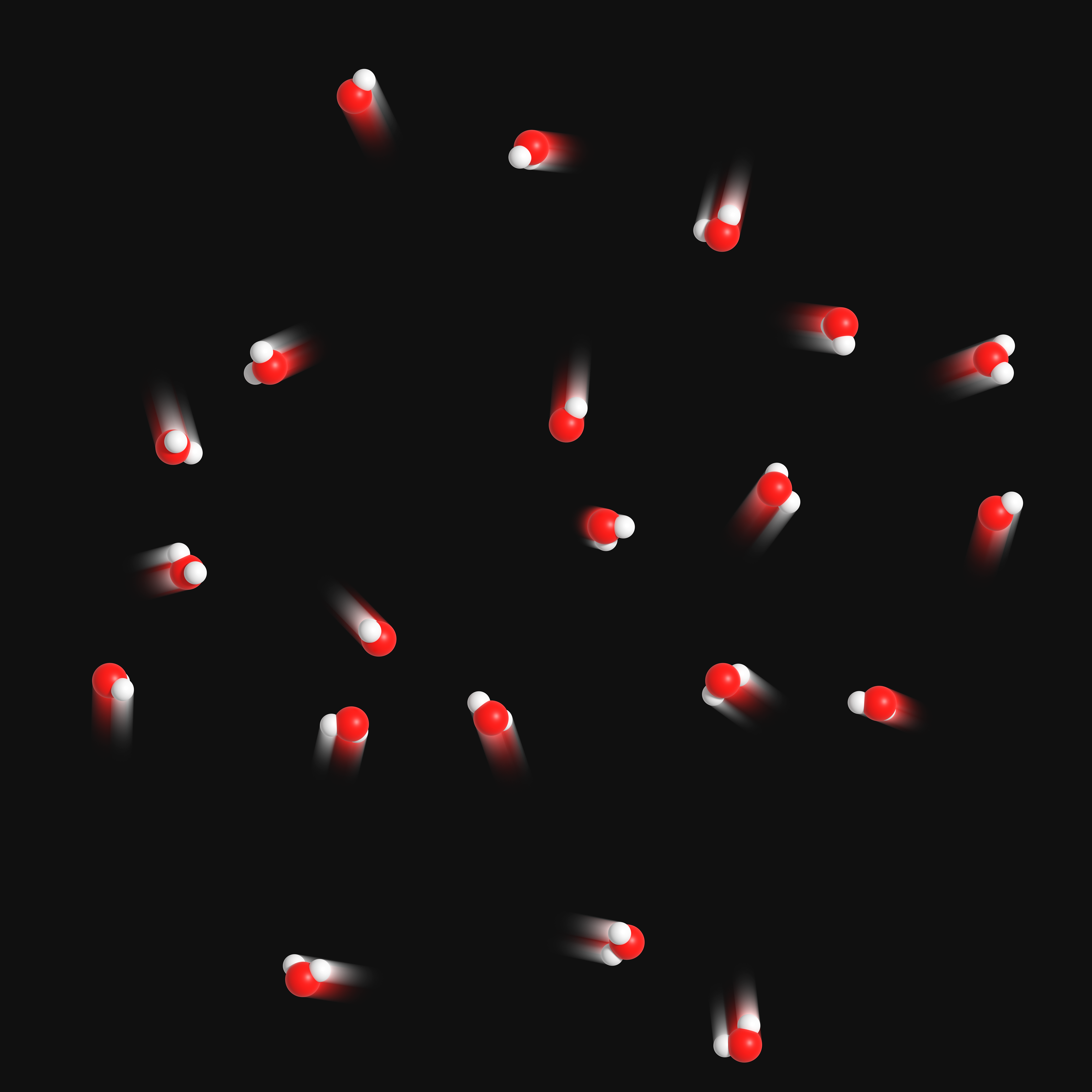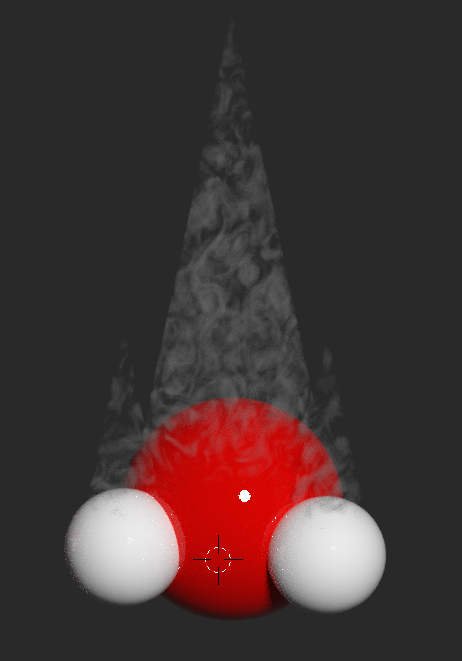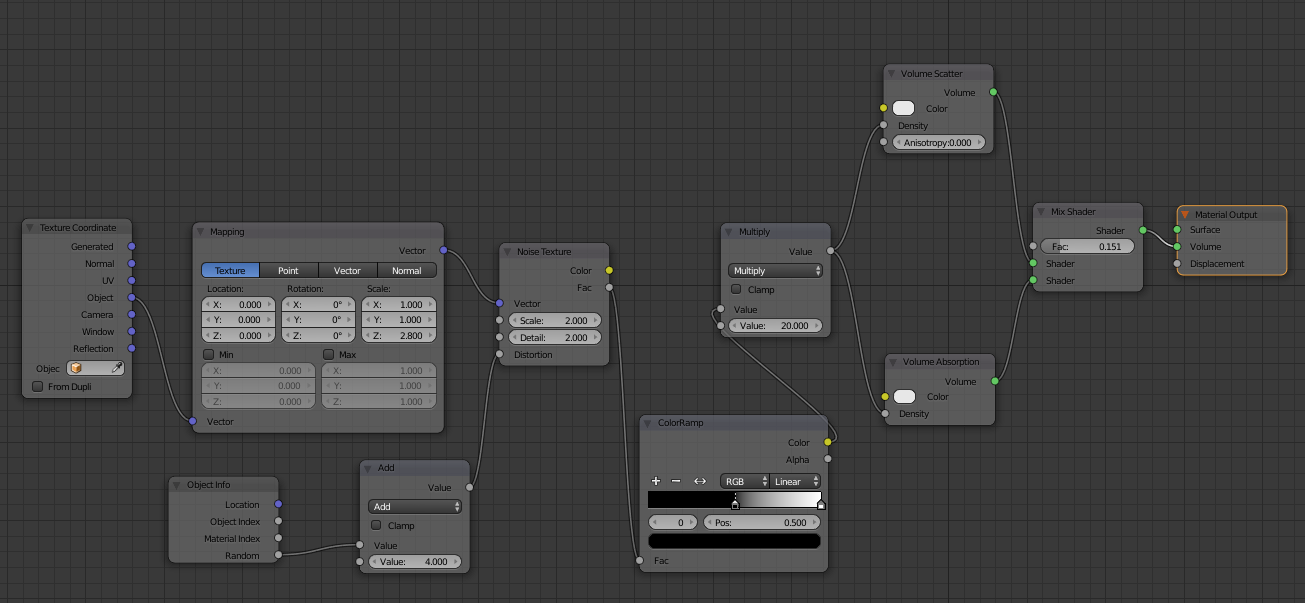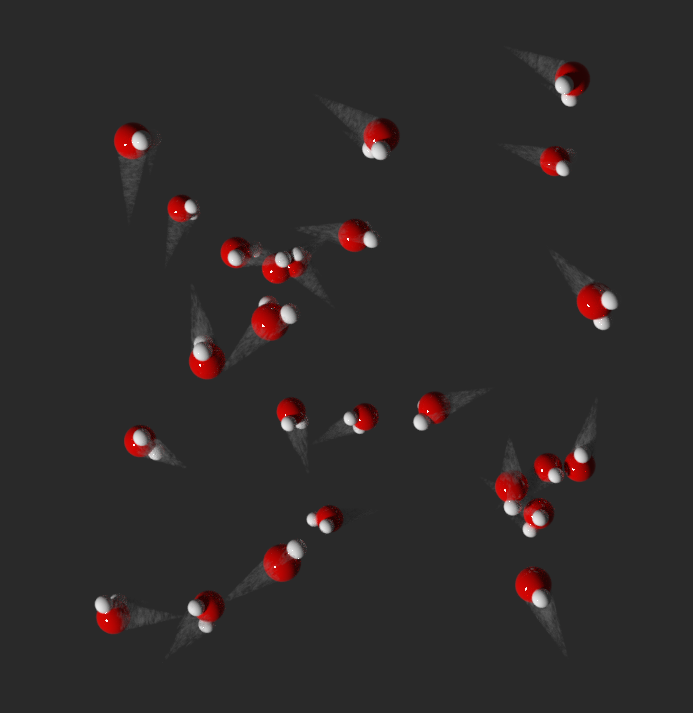I took a look at the given answers, and here want to show you how I solved this question in the end.
@risingfall 's answer worked but has the downside that the trail only extent in certain directions relative to the particle object. Also, if I would like to change the molecule to another one later on, I would have to remodel the whole thing (yes, not too much work in this case, but nevertheless).
I tried to work with @Duarte Farrajota Ramos suggestion, but since my blender experience is not great I did not understand how to use the Btrace addon in my case. Anyways, the suggestion taught me that I can use an animated scene even if the desired result is static.
Here, I want to quickly show you how I ended up doing the scene so that it might help somebody else out:
- I created a particle system on a circle object as above.
- I chose "Grid" as the particle distribution method. With the according "random" slider you can add a random offset to the regular grid locations.
- Under the velocity dropdown, I set the
Random-Value to 1. This gave the particles a random velocity (random in direction and absolute). To prevent some particles being larger than others because they moved towards the camera, I set my camera to orthographic, so that all position deviations in the direction of the camera got projected into a plane.
- I rendered the scene with a very slow shutter speed and a very awkward shutter curve (see image below), to get the desired effect of a motion trail fading out the further away from the molecule it gets.
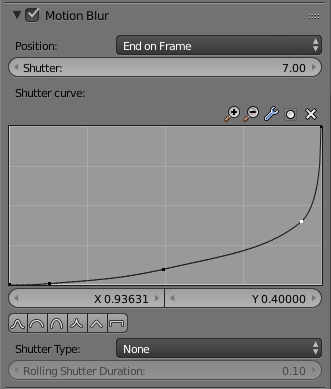
- To obtain the look of an unblurred particle with a blurred trail behind it, I re-rendered the last frame used in the motion blur, to get an unblurred version of the molecules "last" position, and overlayed them later in an image processing software.
The final result looks like this:
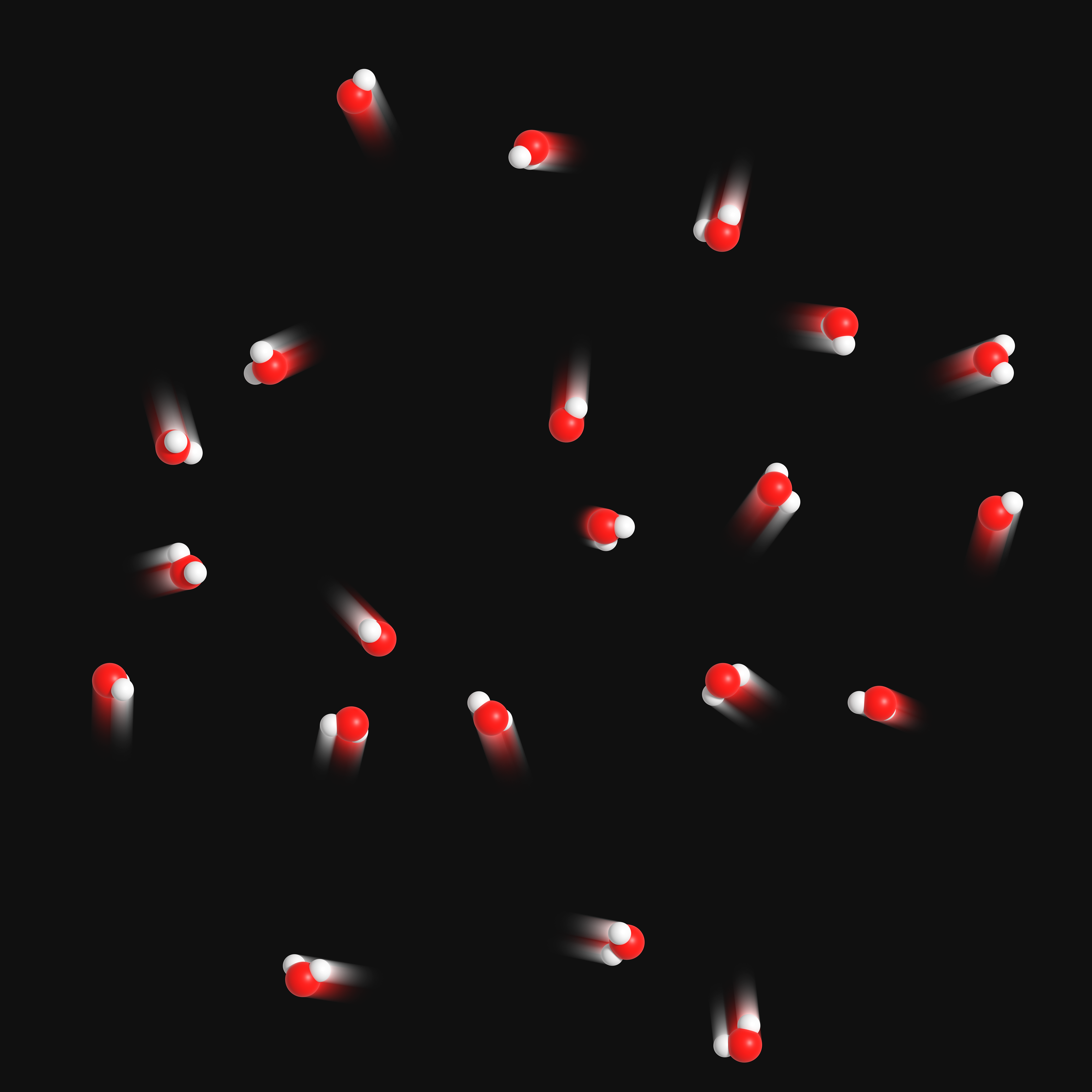
What I like about this solution is that the trails have the same color as the objects and have different lengths depending on the component of the random velocity in the direction of the camera. I could also remodel the molecule and would not need to do anything else than rendering again. Furthermore, the particle positions are not too random. :)
What I dislike is that one can clearly see that the blurred and sharp version of the image are overlayed in post (the trail loses the impression that it originates from a 3D-Object), but I have not implemented a solution for this yet. One option would be to duplicate the objects at the last frame and setting the duplicates velocity to zero. This way, the particles that create the trail would generate the impression that the trails comes "out of the particles" and does not lay behind them. I don't know how I would do this though.